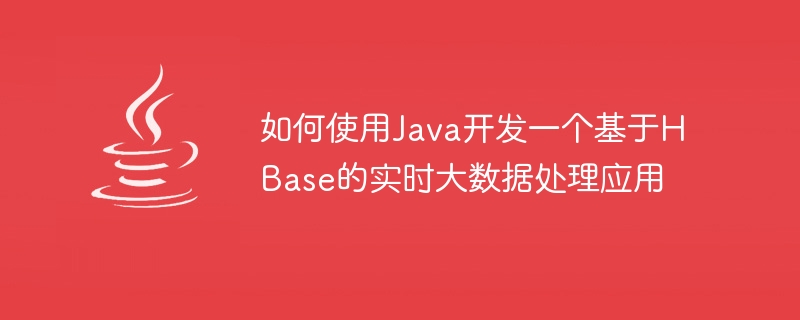
如何使用Java开发一个基于HBase的实时大数据处理应用
HBase是一个开源的分布式列式数据库,是Apache Hadoop项目的一部分。它被设计用来处理海量数据,并提供实时读写能力。本文将介绍如何使用Java开发一个基于HBase的实时大数据处理应用,并提供具体的代码示例。
一、环境准备
在开始之前,我们需要准备以下环境:
立即学习“Java免费学习笔记(深入)”;
二、创建HBase表
在使用HBase之前,我们需要创建一个HBase表来存储数据。可以使用HBase Shell或HBase Java API来创建表。以下是使用HBase Java API创建表的代码示例:
import org.apache.hadoop.conf.Configuration;
import org.apache.hadoop.hbase.HBaseConfiguration;
import org.apache.hadoop.hbase.HColumnDescriptor;
import org.apache.hadoop.hbase.HTableDescriptor;
import org.apache.hadoop.hbase.client.Admin;
import org.apache.hadoop.hbase.client.Connection;
import org.apache.hadoop.hbase.client.ConnectionFactory;
import org.apache.hadoop.hbase.util.Bytes;
public class HBaseTableCreator {
public static void main(String[] args) throws Exception {
Configuration config = HBaseConfiguration.create();
Connection connection = ConnectionFactory.createConnection(config);
Admin admin = connection.getAdmin();
HTableDescriptor tableDescriptor = new HTableDescriptor("my_table");
HColumnDescriptor columnFamily = new HColumnDescriptor(Bytes.toBytes("cf1"));
tableDescriptor.addFamily(columnFamily);
admin.createTable(tableDescriptor);
admin.close();
connection.close();
}
}以上代码中,我们使用HBase Java API创建了一个名为my_table的表,并添加了一个名为cf1的列族。
三、写入数据到HBase表
当HBase表创建完成后,我们可以使用HBase Java API向表中写入数据。以下是一个向HBase表写入数据的代码示例:
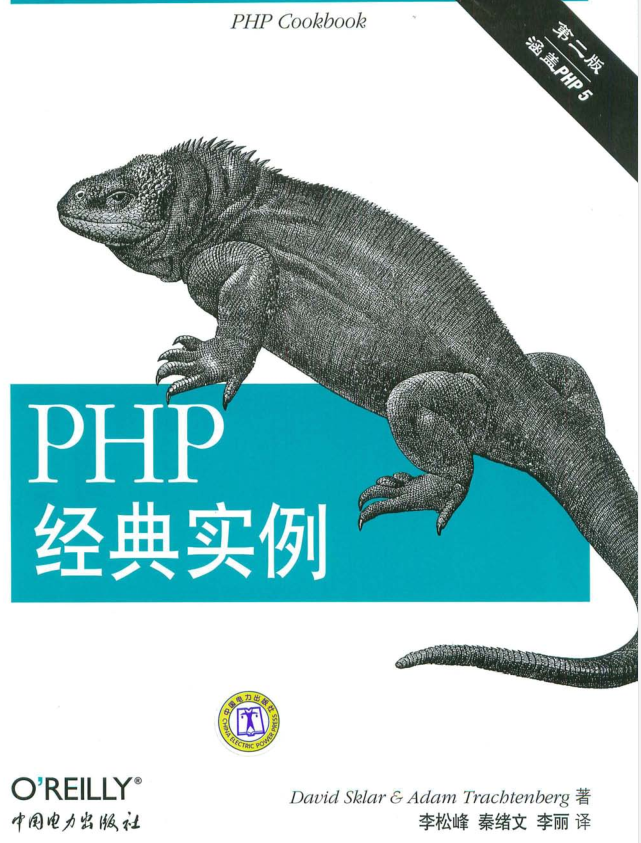
PHP经典实例(第2版)能够为您节省宝贵的Web开发时间。有了这些针对真实问题的解决方案放在手边,大多数编程难题都会迎刃而解。《PHP经典实例(第2版)》将PHP的特性与经典实例丛书的独特形式组合到一起,足以帮您成功地构建跨浏览器的Web应用程序。在这个修订版中,您可以更加方便地找到各种编程问题的解决方案,《PHP经典实例(第2版)》中内容涵盖了:表单处理;Session管理;数据库交互;使用We
 453
453

import org.apache.hadoop.conf.Configuration;
import org.apache.hadoop.hbase.HBaseConfiguration;
import org.apache.hadoop.hbase.client.Connection;
import org.apache.hadoop.hbase.client.ConnectionFactory;
import org.apache.hadoop.hbase.client.Put;
import org.apache.hadoop.hbase.client.Table;
import org.apache.hadoop.hbase.util.Bytes;
public class HBaseDataWriter {
public static void main(String[] args) throws Exception {
Configuration config = HBaseConfiguration.create();
Connection connection = ConnectionFactory.createConnection(config);
Table table = connection.getTable(TableName.valueOf("my_table"));
Put put = new Put(Bytes.toBytes("row1"));
put.addColumn(Bytes.toBytes("cf1"), Bytes.toBytes("col1"), Bytes.toBytes("value1"));
table.put(put);
table.close();
connection.close();
}
}以上代码中,我们使用HBase Java API向名为my_table的表中插入了一行数据。
四、从HBase表中读取数据
在HBase表中读取数据也是非常简单的。以下是一个从HBase表中读取数据的代码示例:
import org.apache.hadoop.conf.Configuration;
import org.apache.hadoop.hbase.HBaseConfiguration;
import org.apache.hadoop.hbase.client.*;
import org.apache.hadoop.hbase.util.Bytes;
public class HBaseDataReader {
public static void main(String[] args) throws Exception {
Configuration config = HBaseConfiguration.create();
Connection connection = ConnectionFactory.createConnection(config);
Table table = connection.getTable(TableName.valueOf("my_table"));
Get get = new Get(Bytes.toBytes("row1"));
Result result = table.get(get);
byte[] value = result.getValue(Bytes.toBytes("cf1"), Bytes.toBytes("col1"));
String strValue = Bytes.toString(value);
System.out.println("Value: " + strValue);
table.close();
connection.close();
}
}以上代码中,我们使用HBase Java API从名为my_table的表中读取了一行数据,并打印出了数据的值。
五、批量写入和批量读取数据
在实际的大数据处理应用中,我们通常需要批量写入和批量读取数据。以下是一个批量写入和批量读取数据的代码示例:
import org.apache.hadoop.conf.Configuration;
import org.apache.hadoop.hbase.HBaseConfiguration;
import org.apache.hadoop.hbase.client.*;
import org.apache.hadoop.hbase.util.Bytes;
import java.util.ArrayList;
import java.util.List;
public class HBaseBatchDataHandler {
public static void main(String[] args) throws Exception {
Configuration config = HBaseConfiguration.create();
Connection connection = ConnectionFactory.createConnection(config);
Table table = connection.getTable(TableName.valueOf("my_table"));
List<Put> puts = new ArrayList<>();
Put put1 = new Put(Bytes.toBytes("row1"));
put1.addColumn(Bytes.toBytes("cf1"), Bytes.toBytes("col1"), Bytes.toBytes("value1"));
puts.add(put1);
Put put2 = new Put(Bytes.toBytes("row2"));
put2.addColumn(Bytes.toBytes("cf1"), Bytes.toBytes("col1"), Bytes.toBytes("value2"));
puts.add(put2);
table.put(puts);
List<Get> gets = new ArrayList<>();
Get get1 = new Get(Bytes.toBytes("row1"));
gets.add(get1);
Get get2 = new Get(Bytes.toBytes("row2"));
gets.add(get2);
Result[] results = table.get(gets);
for (Result result : results) {
byte[] value = result.getValue(Bytes.toBytes("cf1"), Bytes.toBytes("col1"));
String strValue = Bytes.toString(value);
System.out.println("Value: " + strValue);
}
table.close();
connection.close();
}
}以上代码中,我们使用HBase Java API批量写入了两行数据,并批量读取了这两行数据。
总结
本文介绍了如何使用Java开发一个基于HBase的实时大数据处理应用,并提供了代码示例。通过这些示例代码,你可以使用HBase Java API创建表、写入数据、读取数据,并且了解了如何进行批量写入和批量读取操作。希望本文对你开始使用HBase进行大数据处理能够有所帮助。
以上就是如何使用Java开发一个基于HBase的实时大数据处理应用的详细内容,更多请关注php中文网其它相关文章!

java怎么学习?java怎么入门?java在哪学?java怎么学才快?不用担心,这里为大家提供了java速学教程(入门到精通),有需要的小伙伴保存下载就能学习啦!

Copyright 2014-2025 https://www.php.cn/ All Rights Reserved | php.cn | 湘ICP备2023035733号