
如何使用Java开发一个基于Spring Cloud Alibaba的微服务架构
微服务架构已经成为了现代软件开发的主流架构之一,它将一个复杂的系统拆分成多个小型的、独立的服务,每个服务都可以独立部署、扩展和管理。而Spring Cloud Alibaba则是基于Spring Cloud的开源项目,为开发者提供了一套快速构建微服务架构的工具和组件。
本文将介绍如何使用Java开发一个基于Spring Cloud Alibaba的微服务架构,并提供具体的代码示例。我们将使用以下几个组件来构建我们的微服务架构:
下面是具体的代码示例,以展示如何使用Java开发一个基于Spring Cloud Alibaba的微服务架构:
立即学习“Java免费学习笔记(深入)”;
首先,我们需要创建一个Spring Boot项目,并添加相关的依赖。在项目的pom.xml文件中添加以下依赖:
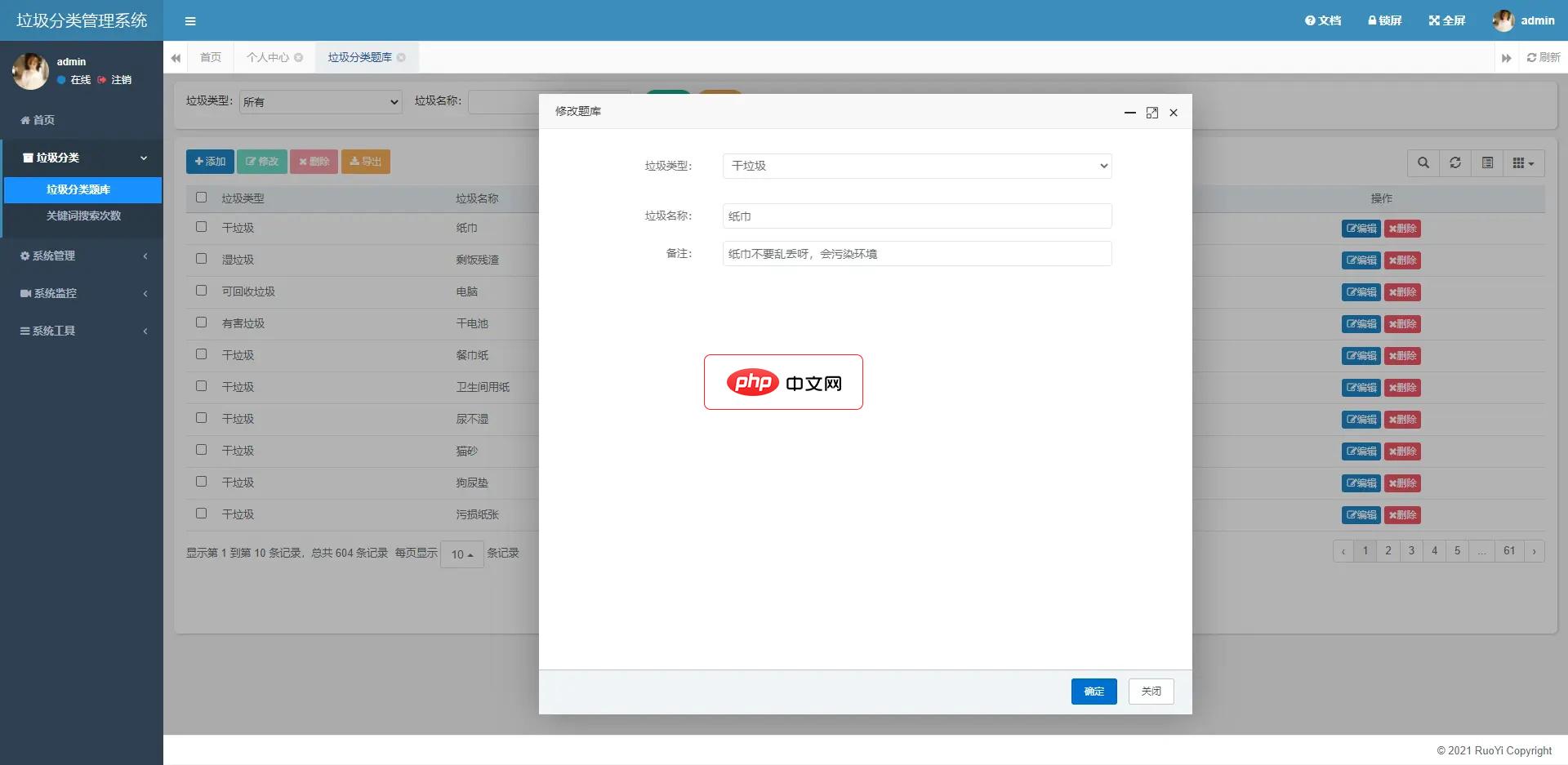
GarbageSort垃圾识别工具箱是一个基于uni-app开发的微信小程序,使用SpringBoot2搭建后端服务,使用Swagger2构建Restful接口文档,实现了文字查询、语音识别、图像识别其垃圾分类的功能。前端:微信小程序 采用 uni-app 开发框架,uni-app 是一个使用 Vue.js 开发所有前端应用的框架,开发者编写一套代码,可发布到iOS、Android、H5、以及各
 0
0

<!-- Spring Boot -->
<dependency>
<groupId>org.springframework.boot</groupId>
<artifactId>spring-boot-starter</artifactId>
</dependency>
<!-- Spring Cloud Alibaba -->
<dependency>
<groupId>org.springframework.cloud</groupId>
<artifactId>spring-cloud-starter-alibaba-nacos-discovery</artifactId>
</dependency>
<!-- Spring Cloud Alibaba Sentinel -->
<dependency>
<groupId>org.springframework.cloud</groupId>
<artifactId>spring-cloud-starter-alibaba-sentinel</artifactId>
</dependency>
<!-- Feign -->
<dependency>
<groupId>org.springframework.cloud</groupId>
<artifactId>spring-cloud-starter-feign</artifactId>
</dependency>接下来,我们需要在启动类上添加相关的注解,以启用Spring Cloud Alibaba的功能:
import org.springframework.boot.SpringApplication;
import org.springframework.boot.autoconfigure.SpringBootApplication;
import org.springframework.cloud.client.discovery.EnableDiscoveryClient;
import org.springframework.cloud.openfeign.EnableFeignClients;
@SpringBootApplication
@EnableDiscoveryClient
@EnableFeignClients
public class MicroserviceApplication {
public static void main(String[] args) {
SpringApplication.run(MicroserviceApplication.class, args);
}
}然后,我们需要创建一个微服务,并使用RestController注解来标识该服务是一个RESTful服务:
import org.springframework.web.bind.annotation.GetMapping;
import org.springframework.web.bind.annotation.RequestMapping;
import org.springframework.web.bind.annotation.RestController;
@RestController
@RequestMapping("/api")
public class HelloController {
@GetMapping("/hello")
public String hello() {
return "Hello World!";
}
}接下来,我们需要创建一个Feign客户端来调用其他微服务的接口。在接口上使用FeignClient注解,并指定要调用的微服务名称和接口路径:
import org.springframework.cloud.openfeign.FeignClient;
import org.springframework.web.bind.annotation.GetMapping;
@FeignClient(name = "other-service")
public interface OtherServiceClient {
@GetMapping("/api/hello")
String hello();
}最后,我们可以在我们的微服务中调用其他微服务的接口。在我们的控制器中注入Feign客户端,并调用其接口方法:
import org.springframework.beans.factory.annotation.Autowired;
import org.springframework.web.bind.annotation.GetMapping;
import org.springframework.web.bind.annotation.RequestMapping;
import org.springframework.web.bind.annotation.RestController;
@RestController
@RequestMapping("/api")
public class HelloController {
private final OtherServiceClient otherServiceClient;
@Autowired
public HelloController(OtherServiceClient otherServiceClient) {
this.otherServiceClient = otherServiceClient;
}
@GetMapping("/hello")
public String hello() {
String response = otherServiceClient.hello();
return "Hello World! " + response;
}
}以上就是使用Java开发一个基于Spring Cloud Alibaba的微服务架构的具体代码示例。通过使用Spring Boot、Spring Cloud Alibaba等组件,我们可以方便地构建和管理一个复杂的微服务架构,并实现高性能、高可用的服务。希望本文对您有所帮助!
以上就是如何使用Java开发一个基于Spring Cloud Alibaba的微服务架构的详细内容,更多请关注php中文网其它相关文章!

java怎么学习?java怎么入门?java在哪学?java怎么学才快?不用担心,这里为大家提供了java速学教程(入门到精通),有需要的小伙伴保存下载就能学习啦!

Copyright 2014-2025 https://www.php.cn/ All Rights Reserved | php.cn | 湘ICP备2023035733号