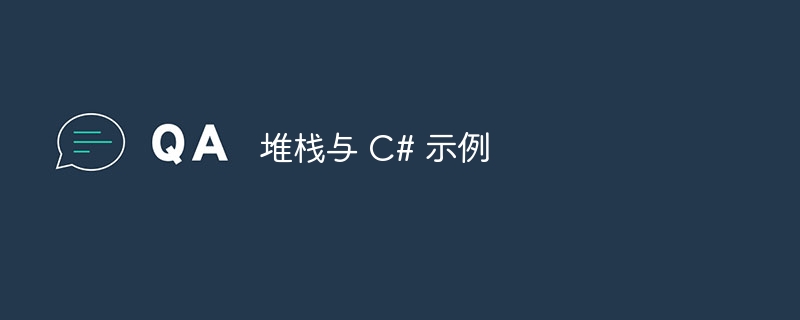
C# 中的 Stack 类表示一个简单的后进先出 (LIFO) 非泛型对象集合。
以下是 Stack 类的属性 -
| Sr.No | 属性 &说明 |
|---|---|
| 1 |
计数 p> 获取 Stack 中包含的元素数量。 |
| 2 |
IsSynchronized 获取一个值,指示是否访问堆栈 同步(线程安全)。 |
| 3 | SyncRoot 获取可用于同步访问的对象 |
以下是 Stack 类的一些方法 -
| Sr.No | 属性与描述 th> |
|---|---|
| 1 |
Clear() 从堆栈中删除所有对象。 |
| 2 | Clone() 创建堆栈的浅表副本。 |
| 3 |
Contains(Object) 元素是否在堆栈中。 |
| 4 |
CopyTo(Array, Int32) 复制将 Stack 转换为现有的一维数组, 从指定的数组索引开始。 |
| 5 |
等于(Object) 判断指定对象是否等于 当前对象。 |
| 6 | GetEnumerator() strong> 返回堆栈的 IEnumerator。 |
| 7 td> |
GetHashCode() 用作默认哈希函数。 (继承自Object) |
| 8 |
GetType() 获取当前实例的Type。 |
| 9 |
Peek() 返回堆栈顶部的对象而不删除它。 |
| 10 |
Pop() 删除并返回位于以下位置的对象堆栈顶部 |
| 11 |
Push(Object ) 在堆栈顶部插入一个对象。 |
现在让我们看一些示例 -
要获取堆栈顶部的对象,代码如下 -
现场演示
using System;
using System.Collections.Generic;
public class Demo {
public static void Main() {
Stack<string> stack = new Stack<string>();
stack.Push("A");
stack.Push("B");
stack.Push("C");
stack.Push("D");
stack.Push("E");
stack.Push("F");
stack.Push("G");
stack.Push("H");
stack.Push("I");
stack.Push("J");
Console.WriteLine("Count of elements = "+stack.Count);
Console.WriteLine("Element at the top of stack = " + stack.Peek());
}
}这将产生以下输出 -
Count of elements = 10 Element at the top of stack = J Count of elements = 10
要检查 Stack 是否有元素,请使用 C# Contains() 方法。以下是代码 -
实时演示
using System;
using System.Collections.Generic;
public class Demo {
public static void Main() {
Stack<int> stack = new Stack<int>();
stack.Push(100);
stack.Push(150);
stack.Push(175);
stack.Push(200);
stack.Push(225);
stack.Push(250);
stack.Push(300);
stack.Push(400);
stack.Push(450);
stack.Push(500);
Console.WriteLine("Elements in the Stack:");
foreach(var val in stack) {
Console.WriteLine(val);
}
Console.WriteLine("Count of elements in the Stack = "+stack.Count);
Console.WriteLine("Does Stack has the element 400?= "+stack.Contains(400));
}
}这将产生以下输出 -
Elements in the Stack: 500 450 400 300 250 225 200 175 150 100 Count of elements in the Stack = 10 Does Stack has the element40400?= False
以上就是堆栈与 C# 示例的详细内容,更多请关注php中文网其它相关文章!

每个人都需要一台速度更快、更稳定的 PC。随着时间的推移,垃圾文件、旧注册表数据和不必要的后台进程会占用资源并降低性能。幸运的是,许多工具可以让 Windows 保持平稳运行。

Copyright 2014-2025 https://www.php.cn/ All Rights Reserved | php.cn | 湘ICP备2023035733号