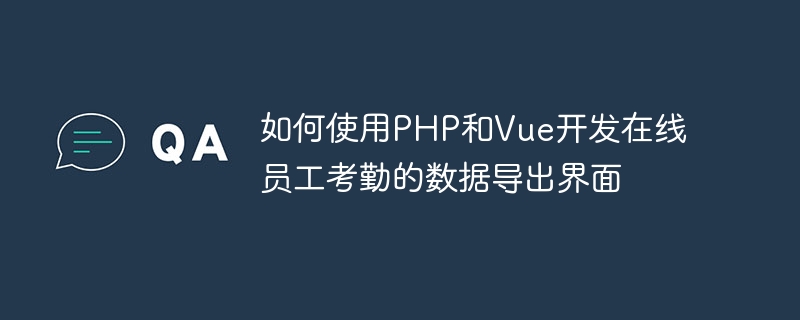
如何使用PHP和Vue开发在线员工考勤的数据导出界面
导语:随着互联网的飞速发展,越来越多的企业开始转向在线管理员工考勤,这为优化人力资源管理提供了很大的便利。在这篇文章中,我们将介绍如何使用PHP和Vue开发一个在线员工考勤的数据导出界面,方便企业对考勤数据进行导出和分析。
一、项目背景和需求分析
在线员工考勤管理系统的功能主要包括员工签到、签退、请假、加班等操作,并能够生成可供导出和分析的报表。本文重点介绍如何开发一个数据导出界面,以供管理员方便地导出考勤数据。
立即学习“PHP免费学习笔记(深入)”;
该数据导出界面需求如下:
二、技术选型
三、前端开发
使用Vue CLI工具初始化一个新的Vue项目。
$ npm install -g @vue/cli $ vue create attendance-export
在src/components目录下创建一个名为AttendanceList.vue的组件,用于展示员工的考勤记录列表。
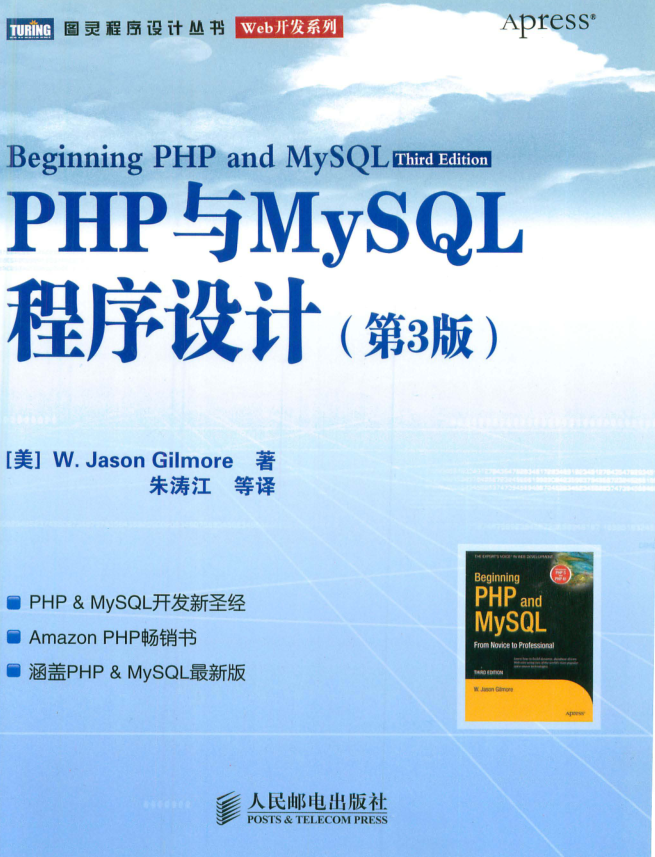
本书是全面讲述PHP与MySQL的经典之作,书中不但全面介绍了两种技术的核心特性,还讲解了如何高效地结合这两种技术构建健壮的数据驱动的应用程序。本书涵盖了两种技术新版本中出现的最新特性,书中大量实际的示例和深入的分析均来自于作者在这方面多年的专业经验,可用于解决开发者在实际中所面临的各种挑战。 本书内容全面深入,适合各层次PHP和MySQL开发人员阅读,既是优秀的学习教程,也可用作参考手册。
 253
253

<template>
<div>
<!-- 考勤记录列表 -->
<table>
<thead>
<tr>
<th>姓名</th>
<th>日期</th>
<th>签到时间</th>
<th>签退时间</th>
</tr>
</thead>
<tbody>
<tr v-for="record in attendanceList" :key="record.id">
<td>{{ record.name }}</td>
<td>{{ record.date }}</td>
<td>{{ record.startTime }}</td>
<td>{{ record.endTime }}</td>
</tr>
</tbody>
</table>
</div>
</template>
<script>
export default {
data() {
return {
attendanceList: [] // 考勤记录列表数据
}
},
mounted() {
this.getAttendanceList(); // 页面加载时获取考勤记录列表
},
methods: {
getAttendanceList() {
// 使用Vue的axios插件发送请求获取考勤记录数据
axios.get('/api/attendance')
.then(response => {
this.attendanceList = response.data;
})
.catch(error => {
console.error(error);
});
}
}
}
</script>
<style>
table {
width: 100%;
border-collapse: collapse;
}
th, td {
padding: 8px;
border-bottom: 1px solid #ddd;
}
</style>在src/components目录下创建一个名为DateFilter.vue的组件,用于实现按照日期筛选考勤记录的功能。
<template>
<div>
<!-- 日期选择器 -->
<input type="date" v-model="selectedDate" @input="filterByDate" />
</div>
</template>
<script>
export default {
data() {
return {
selectedDate: null // 选择的日期
}
},
methods: {
filterByDate() {
// 使用Vue的$emit方法触发自定义事件,将选择的日期传递给父组件
this.$emit('filter', this.selectedDate);
}
}
}
</script>在src/components目录下创建一个名为DataExport.vue的组件,用于实现导出考勤记录的功能。
<template>
<div>
<button @click="exportAll">导出全部</button>
<button @click="exportFiltered">按条件导出</button>
</div>
</template>
<script>
export default {
methods: {
exportAll() {
// 发送导出全部考勤记录的请求
axios.get('/api/export?type=csv')
.then(response => {
this.downloadFile(response.data, 'attendance.csv');
})
.catch(error => {
console.error(error);
});
},
exportFiltered() {
// 发送按条件导出考勤记录的请求
axios.get('/api/export?type=excel&date=' + this.selectedDate)
.then(response => {
this.downloadFile(response.data, 'attendance.xlsx');
})
.catch(error => {
console.error(error);
});
},
downloadFile(fileContent, fileName) {
// 创建一个临时链接并下载文件
const blob = new Blob([fileContent]);
const url = URL.createObjectURL(blob);
const link = document.createElement('a');
link.href = url;
link.download = fileName;
link.click();
}
}
}
</script>四、后端开发
在MySQL数据库中创建一个名为attendance的表,保存员工的考勤记录。
CREATE TABLE attendance ( id INT NOT NULL AUTO_INCREMENT PRIMARY KEY, name VARCHAR(50) NOT NULL, date DATE NOT NULL, startTime TIME NOT NULL, endTime TIME NOT NULL );
使用PHP编写后端接口,负责查询数据库和生成导出文件。
<?php
// 连接MySQL数据库
$servername = "localhost";
$username = "root";
$password = "password";
$dbname = "attendance";
$conn = new mysqli($servername, $username, $password, $dbname);
if ($conn->connect_error) {
die("Connection failed: " . $conn->connect_error);
}
// 查询考勤记录数据
function getAttendanceList($date = null) {
global $conn;
$sql = "SELECT * FROM attendance";
if ($date) {
$sql .= " WHERE date = '".$date."'";
}
$result = $conn->query($sql);
$attendanceList = array();
if ($result->num_rows > 0) {
while ($row = $result->fetch_assoc()) {
$attendanceList[] = $row;
}
}
return $attendanceList;
}
// 导出考勤记录为Excel文件
function exportToExcel($attendanceList) {
// 使用PHPExcel库生成Excel文件
require_once 'PHPExcel.php';
$objPHPExcel = new PHPExcel();
$objPHPExcel->getActiveSheet()->fromArray($attendanceList, null, 'A1');
$objWriter = PHPExcel_IOFactory::createWriter($objPHPExcel, 'Excel2007');
ob_start();
$objWriter->save('php://output');
$content = ob_get_clean();
return $content;
}
// 导出考勤记录为CSV文件
function exportToCSV($attendanceList) {
$content = "姓名,日期,签到时间,签退时间
";
foreach ($attendanceList as $record) {
$content .= $record['name'].','.$record['date'].','.$record['startTime'].','.$record['endTime']."
";
}
return $content;
}
// 根据请求参数调用不同的导出方法
if ($_GET['type'] == 'csv') {
$attendanceList = getAttendanceList();
$content = exportToCSV($attendanceList);
header("Content-Disposition: attachment; filename=attendance.csv");
header("Content-Type: text/csv");
echo $content;
} else if ($_GET['type'] == 'excel') {
$date = $_GET['date'];
$attendanceList = getAttendanceList($date);
$content = exportToExcel($attendanceList);
header("Content-Disposition: attachment; filename=attendance.xlsx");
header("Content-Type: application/vnd.openxmlformats-officedocument.spreadsheetml.sheet");
echo $content;
} else {
header("HTTP/1.1 400 Bad Request");
}
?>五、运行测试
将上述PHP文件命名为api.php,并将其放置到一个能被服务器访问到的目录下。启动一个PHP服务器,例如使用php-cli命令:
$ php -S localhost:8000
$ cd attendance-export $ npm run serve
在浏览器中访问http://localhost:8080,即可看到员工的考勤记录列表、日期筛选和数据导出按钮。根据需要进行操作,即可导出考勤记录。
结语:本文详细介绍了如何使用PHP和Vue开发一个在线员工考勤的数据导出界面,通过前后端的配合,实现了考勤记录的展示、筛选和导出功能。希望本文能够帮助您更好地应用PHP和Vue进行在线考勤管理系统的开发。
以上就是如何使用PHP和Vue开发在线员工考勤的数据导出界面的详细内容,更多请关注php中文网其它相关文章!

PHP怎么学习?PHP怎么入门?PHP在哪学?PHP怎么学才快?不用担心,这里为大家提供了PHP速学教程(入门到精通),有需要的小伙伴保存下载就能学习啦!

Copyright 2014-2025 https://www.php.cn/ All Rights Reserved | php.cn | 湘ICP备2023035733号