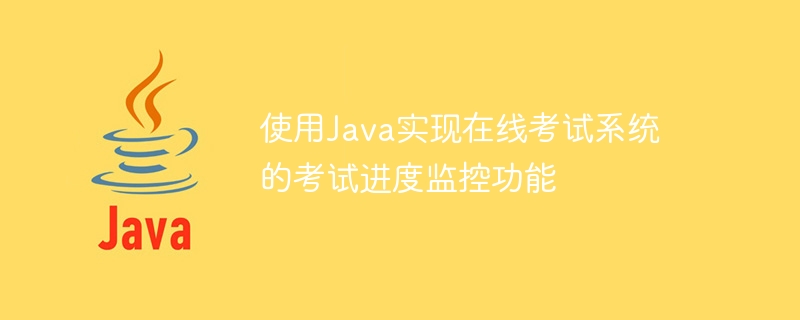
标题:使用Java实现在线考试系统的考试进度监控功能
简介:
在线考试系统是现代教育领域中常见的学生评估工具,其具有灵活性、便捷性和自动化特点。而考试进度监控功能可以帮助教师和学生实时了解考试进程,调整学习策略和时间安排。本文将使用Java语言为在线考试系统添加考试进度监控功能,并提供代码示例。
一、需求分析:
考试进度监控功能主要包括以下几个方面的需求:
二、代码示例:

魔众题库系统基于PHP开发,可以用于题库管理和试卷生成软件,拥有极简界面和强大的功能,用户遍及全国各行各业。 魔众题库系统,融合在线题库和在线考试。 魔众题库系统融合了在线题库和在线考试功能,提供了极简界面和强大的功能。它基于PHP开发,采用PHP+Mysql架构,对SEO友好,安全稳定,支持多终端展示,使用起来极其简单。该系统支持模块式搭建,并允许用户进行模板和插件的二次开发,以满足
 0
0

立即学习“Java免费学习笔记(深入)”;
public class ExamProgressMonitor {
private int totalTime; // 考试总时间
private int remainingTime; // 剩余考试时间
private int completedQuestions; // 已完成题目数量
private int totalQuestions; // 题目总量
private int currentQuestion; // 当前所在题目
// 构造方法初始化监控数据
public ExamProgressMonitor(int totalTime, int totalQuestions) {
this.totalTime = totalTime;
this.remainingTime = totalTime;
this.totalQuestions = totalQuestions;
this.completedQuestions = 0;
this.currentQuestion = 1;
}
// 更新考试进度
public void updateProgress(int completedQuestions) {
this.completedQuestions = completedQuestions;
this.currentQuestion++;
this.remainingTime = totalTime - (this.currentQuestion - 1) * (totalTime / totalQuestions);
}
// 获取剩余时间
public int getRemainingTime() {
return remainingTime;
}
// 获取已完成题目数量
public int getCompletedQuestions() {
return completedQuestions;
}
// 获取当前所在题目
public int getCurrentQuestion() {
return currentQuestion;
}
// 进入下一题
public void nextQuestion() {
this.currentQuestion++;
}
// 返回上一题
public void previousQuestion() {
this.currentQuestion--;
}
}public class OnlineExamSystem {
private ExamProgressMonitor monitor; // 考试进度监控对象
public void startExam(int totalTime, int totalQuestions) {
monitor = new ExamProgressMonitor(totalTime, totalQuestions);
// 启动考试界面和计时器等
// ...
}
public void saveAnswer(int currentQuestion) {
// 保存当前题目答案
// ...
monitor.updateProgress(currentQuestion);
}
public void showProgress() {
int remainingTime = monitor.getRemainingTime();
int completedQuestions = monitor.getCompletedQuestions();
int currentQuestion = monitor.getCurrentQuestion();
System.out.println("考试进度:");
System.out.println("已完成题目数量:" + completedQuestions);
System.out.println("当前所在题目:" + currentQuestion);
System.out.println("剩余时间:" + remainingTime + " 分钟");
}
public void nextQuestion() {
monitor.nextQuestion();
// 显示下一题
// ...
}
public void previousQuestion() {
monitor.previousQuestion();
// 显示上一题
// ...
}
public static void main(String[] args) {
OnlineExamSystem examSystem = new OnlineExamSystem();
examSystem.startExam(90, 30); // 假设考试总时间为90分钟,题目数量为30
examSystem.showProgress();
examSystem.saveAnswer(1);
examSystem.nextQuestion();
examSystem.showProgress();
examSystem.saveAnswer(2);
examSystem.nextQuestion();
examSystem.showProgress();
// ...
}
}以上代码示例为在线考试系统添加了考试进度监控功能。通过ExamProgressMonitor类实现了考试进度的记录和更新,主类OnlineExamSystem通过调用该类的方法来实现对考试进度的显示和管理。
结论:
通过本文的代码示例,我们了解了如何使用Java实现在线考试系统的考试进度监控功能。通过对考试进度的实时监控,教师和学生可以更好地了解考试进程,合理安排时间,提高学习效率。这也为在线考试系统的进一步完善和优化提供了参考。
以上就是使用Java实现在线考试系统的考试进度监控功能的详细内容,更多请关注php中文网其它相关文章!

java怎么学习?java怎么入门?java在哪学?java怎么学才快?不用担心,这里为大家提供了java速学教程(入门到精通),有需要的小伙伴保存下载就能学习啦!

Copyright 2014-2025 https://www.php.cn/ All Rights Reserved | php.cn | 湘ICP备2023035733号