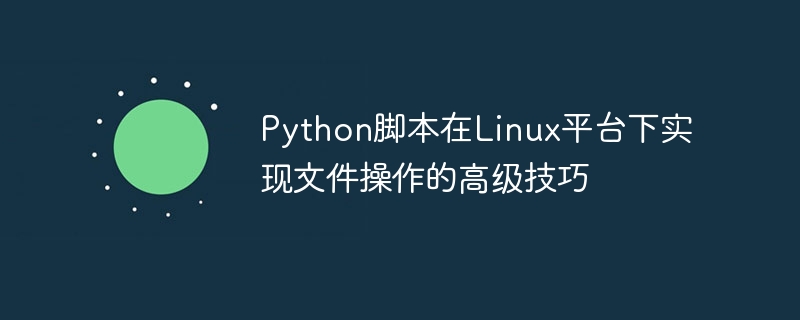
Python脚本在Linux平台下实现文件操作的高级技巧
在Linux平台下,Python被广泛应用于各种任务,包括文件操作。Python提供了很多强大的库和工具,可以帮助我们在Linux系统上进行高效的文件操作。本文将介绍一些使用Python脚本在Linux平台下实现文件操作的高级技巧,并提供具体的代码示例。
import shutil source_file = "/path/to/source/file" destination_file = "/path/to/destination/file" shutil.copy(source_file, destination_file)
import shutil source_file = "/path/to/source/file" destination_file = "/path/to/destination/file" shutil.move(source_file, destination_file)
import os file_path = "/path/to/file" os.remove(file_path)
import os directory_path = "/path/to/directory" os.mkdir(directory_path)
import os
directory_path = "/path/to/directory"
files = os.listdir(directory_path)
for file in files:
print(file)以上是一些在Linux平台下使用Python脚本实现文件操作的高级技巧。当然,Python还提供了很多其他功能强大的库和工具,可以用于更复杂的文件操作。希望这些代码示例能够帮助你在Linux平台上更高效地进行文件操作。
以上就是Python脚本在Linux平台下实现文件操作的高级技巧的详细内容,更多请关注php中文网其它相关文章!

python怎么学习?python怎么入门?python在哪学?python怎么学才快?不用担心,这里为大家提供了python速学教程(入门到精通),有需要的小伙伴保存下载就能学习啦!

Copyright 2014-2025 https://www.php.cn/ All Rights Reserved | php.cn | 湘ICP备2023035733号