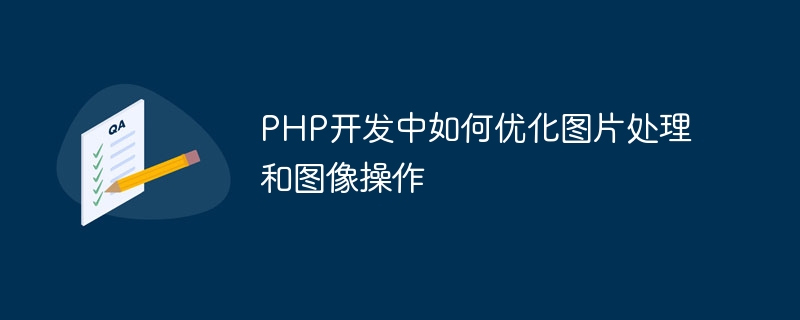
PHP开发中如何优化图片处理和图像操作
摘要:
随着移动互联网的发展,图片处理和图像操作在Web开发中变得越来越重要。本文将介绍一些优化图片处理和图像操作的方法,涉及图片压缩、缩略图生成、图片水印等操作,并提供具体的PHP代码示例。
一、图片压缩
示例代码:
立即学习“PHP免费学习笔记(深入)”;
// 压缩JPEG图片
function compressJpeg($sourceFile, $destFile, $quality = 75) {
$image = imagecreatefromjpeg($sourceFile);
imagejpeg($image, $destFile, $quality);
imagedestroy($image);
}示例代码:
立即学习“PHP免费学习笔记(深入)”;
// 缩放图片
function resizeImage($sourceFile, $destFile, $width, $height) {
list($originalWidth, $originalHeight) = getimagesize($sourceFile);
$imageRatio = $originalWidth / $originalHeight;
$desiredRatio = $width / $height;
if ($imageRatio > $desiredRatio) {
$newWidth = $width;
$newHeight = $width / $imageRatio;
} else {
$newWidth = $height * $imageRatio;
$newHeight = $height;
}
$image = imagecreatefromjpeg($sourceFile);
$resizedImage = imagecreatetruecolor($newWidth, $newHeight);
imagecopyresampled($resizedImage, $image, 0, 0, 0, 0, $newWidth, $newHeight, $originalWidth, $originalHeight);
imagejpeg($resizedImage, $destFile);
imagedestroy($image);
imagedestroy($resizedImage);
}二、缩略图生成
在网页中显示大图可能会影响页面加载速度,故需要生成缩略图来提高用户体验。以下是一种生成缩略图的方法。

PhpEIP企业信息化平台主要解决企业各类信息的集成,能把各种应用系统(如内容管理系统,网上商城,论坛系统等)统一到企业信息化平台中,整个系统采用简单易用的模板引擎,可自定义XML标签,系统采用开放式模块开发,符合开发接口的模块可完全嵌入到平台;内容管理模块可自定义内容模型,系统自带普通文章模型和图片集模型,用户可以定义丰富的栏目构建企业门户,全站可生成静态页面,提供良好的搜索引擎优化;会员管理模
 0
0

示例代码:
立即学习“PHP免费学习笔记(深入)”;
// 生成缩略图
function generateThumbnail($sourceFile, $destFile, $width, $height) {
list($originalWidth, $originalHeight) = getimagesize($sourceFile);
$imageRatio = $originalWidth / $originalHeight;
$desiredRatio = $width / $height;
if ($imageRatio > $desiredRatio) {
$newWidth = $width;
$newHeight = $width / $imageRatio;
} else {
$newWidth = $height * $imageRatio;
$newHeight = $height;
}
$image = imagecreatefromjpeg($sourceFile);
$resizedImage = imagecreatetruecolor($newWidth, $newHeight);
imagecopyresampled($resizedImage, $image, 0, 0, 0, 0, $newWidth, $newHeight, $originalWidth, $originalHeight);
$thumbnail = imagecreatetruecolor($width, $height);
$offsetX = ($newWidth - $width) / 2;
$offsetY = ($newHeight - $height) / 2;
imagecopy($thumbnail, $resizedImage, 0, 0, $offsetX, $offsetY, $width, $height);
imagejpeg($thumbnail, $destFile);
imagedestroy($image);
imagedestroy($resizedImage);
imagedestroy($thumbnail);
}三、图片水印
在图片上添加水印可以保护图片的版权和品牌,并增加图片的独特性。
示例代码:
立即学习“PHP免费学习笔记(深入)”;
// 添加文字水印
function addTextWatermark($sourceFile, $destFile, $text) {
$image = imagecreatefromjpeg($sourceFile);
$color = imagecolorallocate($image, 255, 255, 255);
$fontSize = 20;
$textX = 10;
$textY = 10;
imagettftext($image, $fontSize, 0, $textX, $textY, $color, '/path/to/font.ttf', $text);
imagejpeg($image, $destFile);
imagedestroy($image);
}
// 添加图片水印
function addImageWatermark($sourceFile, $watermarkFile, $destFile) {
$image = imagecreatefromjpeg($sourceFile);
$watermark = imagecreatefrompng($watermarkFile);
$imageWidth = imagesx($image);
$imageHeight = imagesy($image);
$watermarkWidth = imagesx($watermark);
$watermarkHeight = imagesy($watermark);
$watermarkX = ($imageWidth - $watermarkWidth) / 2;
$watermarkY = ($imageHeight - $watermarkHeight) / 2;
imagecopy($image, $watermark, $watermarkX, $watermarkY, 0, 0, $watermarkWidth, $watermarkHeight);
imagejpeg($image, $destFile);
imagedestroy($image);
imagedestroy($watermark);
}结论:
通过优化图片处理和图像操作,能够减小图片文件大小、提高网页加载速度,使用户体验更友好。在具体开发中,可以根据实际需求选择合适的方法和技术,并结合实际情况进行调整和优化。
参考链接:
以上就是PHP开发中如何优化图片处理和图像操作的详细内容,更多请关注php中文网其它相关文章!

PHP怎么学习?PHP怎么入门?PHP在哪学?PHP怎么学才快?不用担心,这里为大家提供了PHP速学教程(入门到精通),有需要的小伙伴保存下载就能学习啦!

Copyright 2014-2025 https://www.php.cn/ All Rights Reserved | php.cn | 湘ICP备2023035733号