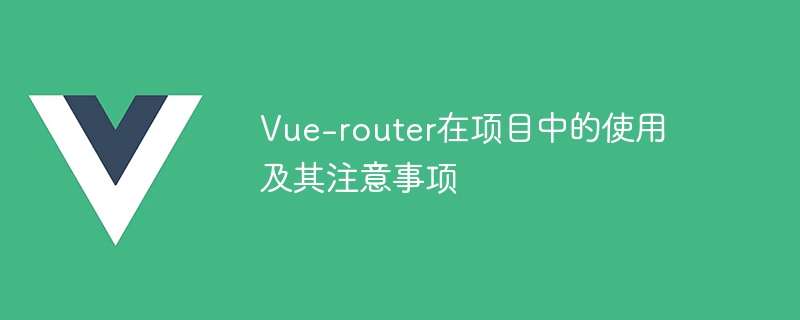
Vue-router在项目中的使用及其注意事项
Vue-router是Vue.js的官方路由管理器,用于构建单页应用(Single Page Application)。它通过管理URL,实现页面之间的无刷新跳转,帮助我们构建更加灵活、交互性强的前端应用程序。
一、使用Vue-router
1.安装Vue-router
立即学习“前端免费学习笔记(深入)”;
在项目的根目录下,使用npm命令进行安装:
npm install vue-router
2.配置路由
在项目的入口文件(如main.js)中引入Vue-router及相关组件:
import Vue from 'vue'
import VueRouter from 'vue-router'
import Home from './views/Home.vue'
import About from './views/About.vue'
Vue.use(VueRouter)
const routes = [
{
path: '/',
name: 'home',
component: Home
},
{
path: '/about',
name: 'about',
component: About
}
]
const router = new VueRouter({
mode: 'history',
base: process.env.BASE_URL,
routes
})
export default router上述代码中,我们配置了两个路由:home和about,对应的组件分别是Home和About。
3.配置路由出口
在项目的根组件(如App.vue)中,添加<router-view>标签,用于渲染不同的路由组件:
<template>
<div id="app">
<router-view></router-view>
</div>
</template>二、使用示例
下面我们将结合一个简单的案例,演示如何使用Vue-router。
以一个电影在线观看的网站为例,我们需要实现两个页面:主页和电影详情页。
1.创建主页组件
在src/views目录下创建Home.vue文件,添加如下代码:

本文档主要讲述的是Android ViewGroup使用注意事项;ViewGroup是View的子类,所以它也具有View的特性,但它主要用来充当View的容器,将其中的View视作自己的孩子,对它的子View进行管理,当然它的孩子也可以是ViewGroup类型。希望本文档会给有需要的朋友带来帮助;感兴趣的朋友可以过来看看
 0
0

<template>
<div class="home">
<h1>欢迎来到电影在线观看网站</h1>
<button @click="goToDetail">查看电影详情</button>
</div>
</template>
<script>
export default {
methods: {
goToDetail() {
this.$router.push('/detail')
}
}
}
</script>2.创建电影详情页组件
在src/views目录下创建Detail.vue文件,添加如下代码:
<template>
<div class="detail">
<h1>电影详情页</h1>
<p>电影名称:{{ movie.name }}</p>
<p>导演:{{ movie.director }}</p>
</div>
</template>
<script>
export default {
data() {
return {
movie: {
name: '复仇者联盟',
director: '乔·罗素'
}
}
}
}
</script>3.配置路由
在main.js中,将home和detail组件引入并配置路由:
import Vue from 'vue'
import VueRouter from 'vue-router'
import Home from './views/Home.vue'
import Detail from './views/Detail.vue'
Vue.use(VueRouter)
const routes = [
{
path: '/',
name: 'home',
component: Home
},
{
path: '/detail',
name: 'detail',
component: Detail
}
]
const router = new VueRouter({
mode: 'history',
base: process.env.BASE_URL,
routes
})
export default router4.运行项目
在命令行中执行npm run serve命令启动项目,然后在浏览器中访问http://localhost:8080,即可看到主页。
点击“查看电影详情”按钮,会跳转到电影详情页,并显示电影的名称和导演。
三、注意事项
1.使用history模式
在创建VueRouter实例时,将mode设置为history模式,可以去掉URL中的#符号,使URL更加美观。
const router = new VueRouter({
mode: 'history',
routes
})2.动态路由
Vue-router允许使用动态路由来实现更加灵活的页面跳转。例如,可以通过路由参数传递电影的ID,从而在电影详情页中渲染对应电影的详细信息。
// 路由配置
const routes = [
{
path: '/detail/:id',
name: 'detail',
component: Detail
}
]
// 传递参数
this.$router.push('/detail/123')
// 获取参数
this.$route.params.id3.嵌套路由
Vue-router支持嵌套路由,可以在一个组件内部加载另一个组件,从而实现更加复杂的页面结构。例如,可以在电影详情页中加载评论组件。
// 路由配置
const routes = [
{
path: '/detail/:id',
name: 'detail',
component: Detail,
children: [
{
path: 'comment',
component: Comment
}
]
}
]以上就是Vue-router在项目中的使用及其注意事项。通过配置路由和组件,我们可以实现页面之间的无刷新跳转,提升用户体验。同时,Vue-router还支持动态路由和嵌套路由,使我们能够构建更加丰富、复杂的前端应用程序。希望本文对您理解和使用Vue-router有所帮助!
以上就是Vue-router在项目中的使用及其注意事项的详细内容,更多请关注php中文网其它相关文章!

每个人都需要一台速度更快、更稳定的 PC。随着时间的推移,垃圾文件、旧注册表数据和不必要的后台进程会占用资源并降低性能。幸运的是,许多工具可以让 Windows 保持平稳运行。

Copyright 2014-2025 https://www.php.cn/ All Rights Reserved | php.cn | 湘ICP备2023035733号