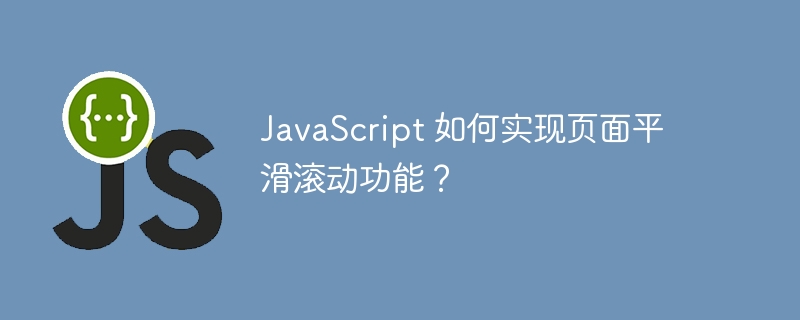
JavaScript 如何实现页面平滑滚动功能?
在Web开发中,页面滚动功能是经常使用的一项技术。尤其是当我们点击导航链接或滚动条时,页面可以平滑滚动到指定的位置,为用户提供良好的浏览体验。在本文中,我们将介绍如何使用JavaScript来实现页面平滑滚动功能,并提供具体的代码示例。
首先,我们需要在HTML文件中添加一个按钮或链接,作为触发滚动的元素。例如:
<button onclick="smoothScroll('#section2')">Scroll to Section 2</button>在上面的代码中,我们创建了一个按钮,通过调用smoothScroll函数来触发页面滚动。'#section2'是目标元素的选择器,表示要滚动到的具体位置。
立即学习“Java免费学习笔记(深入)”;
接下来,我们需要编写JavaScript代码来实现平滑滚动功能。首先,我们需要定义smoothScroll函数,该函数接受一个参数,表示目标元素的选择器。代码示例如下:
function smoothScroll(target) {
const targetElement = document.querySelector(target);
const targetPosition = targetElement.offsetTop;
const startPosition = window.pageYOffset;
const distance = targetPosition - startPosition;
const duration = 1000; // 滚动持续时间,单位为毫秒
let startTimestamp = null;
function scrollAnimation(timestamp) {
if (!startTimestamp) startTimestamp = timestamp;
const progress = timestamp - startTimestamp;
window.scrollTo(0, easeInOutQuad(progress, startPosition, distance, duration));
if (progress < duration) {
requestAnimationFrame(scrollAnimation);
}
}
function easeInOutQuad(t, b, c, d) {
t /= d / 2;
if (t < 1) return c / 2 * t * t + b;
t--;
return -c / 2 * (t * (t - 2) - 1) + b;
}
requestAnimationFrame(scrollAnimation);
}在上述代码中,我们首先获取目标元素的位置和当前滚动位置。通过计算它们之间的距离和设置滚动的持续时间,我们可以确定每一帧的滚动位置。在scrollAnimation函数中,我们使用easeInOutQuad函数来实现渐进的滚动效果。最后,使用requestAnimationFrame来在每一帧渲染时调用scrollAnimation函数,实现平滑滚动的效果。
最后,我们还需要在CSS文件中添加一些样式,以确保目标元素正常显示在页面中。例如:
section {
height: 100vh;
margin: 0;
padding: 0;
display: flex;
align-items: center;
justify-content: center;
font-size: 24px;
}上述代码中,我们设置了section元素的高度为100vh,并使用flex布局使其垂直居中。
通过以上的代码,我们就可以实现页面平滑滚动功能了。当点击按钮时,页面将会平滑滚动到目标元素的位置,为用户提供更好的浏览体验。
希望本文对您理解JavaScript实现页面平滑滚动功能有所帮助。如果您有任何问题,可以随时向我们提问。
以上就是JavaScript 如何实现页面平滑滚动功能?的详细内容,更多请关注php中文网其它相关文章!

java怎么学习?java怎么入门?java在哪学?java怎么学才快?不用担心,这里为大家提供了java速学教程(入门到精通),有需要的小伙伴保存下载就能学习啦!




Copyright 2014-2025 https://www.php.cn/ All Rights Reserved | php.cn | 湘ICP备2023035733号