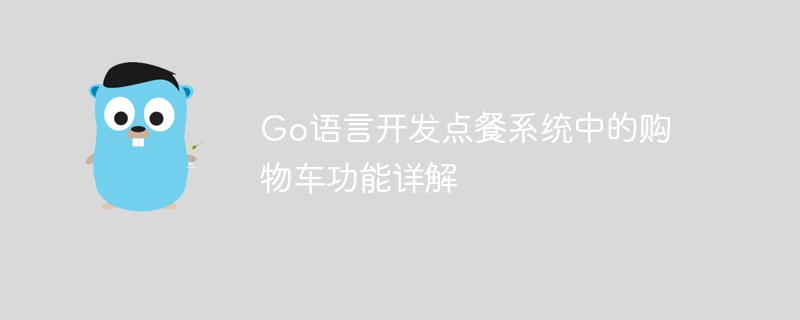
Go语言开发点餐系统中的购物车功能详解
引言:
随着电子商务的蓬勃发展,点餐系统已经成为了餐饮行业的重要组成部分。而购物车功能则是点餐系统中不可或缺的一部分。本文将详细介绍在使用Go语言开发点餐系统时,如何实现购物车功能,并给出具体的代码示例。
一、购物车功能的设计思路:
购物车功能的实现需要考虑以下几个方面:商品的增加、删除、数量修改以及总计金额计算。为了实现这些功能,我们可以使用结构体和切片来构建购物车对象。
二、购物车结构体的定义:
首先,我们定义一个包含商品信息的结构体,用于存储购物车中的每个商品。
立即学习“go语言免费学习笔记(深入)”;
type Item struct {
Name string Price float64 Quantity int
}
然后,我们定义购物车结构体,用一个切片来保存购物车中的所有商品。
type Cart struct {
Items []Item
}
三、购物车功能的具体实现:
func (c *Cart) AddItem(item Item) {
c.Items = append(c.Items, item)
}
func (c *Cart) RemoveItem(name string) {
for i, item := range c.Items {
if item.Name == name {
c.Items = append(c.Items[:i], c.Items[i+1:]...)
break
}
}}
func (c *Cart) UpdateQuantity(name string, quantity int) {
for i, item := range c.Items {
if item.Name == name {
c.Items[i].Quantity = quantity
break
}
}}
func (c *Cart) CalculateTotal() float64 {
var total float64
for _, item := range c.Items {
total += item.Price * float64(item.Quantity)
}
return total}
四、代码示例:
下面为购物车功能的完整示例代码:
package main

一、源码特点采用典型的三层架构进行开发,包含购物车、登陆注册、个人中心、留言板、新闻系统,前台页面、后台管理等二、功能介绍本源码是一个三层购物网站源码,功能齐全,界面美观简洁,非常适合二次开发和学习,欢迎下载三、菜单功能前台页面1、注册2、登陆3、首页4、购物车5、会员中心6、收藏家7、客服中心8、留言板后台管理1、管理员系统:管理员列表;管理员添加2、会员管理系统:会员列表3、新闻系统:新闻列表
 0
0

import (
"fmt"
)
type Item struct {
Name string Price float64 Quantity int
}
type Cart struct {
Items []Item
}
func (c *Cart) AddItem(item Item) {
c.Items = append(c.Items, item)
}
func (c *Cart) RemoveItem(name string) {
for i, item := range c.Items {
if item.Name == name {
c.Items = append(c.Items[:i], c.Items[i+1:]...)
break
}
}}
func (c *Cart) UpdateQuantity(name string, quantity int) {
for i, item := range c.Items {
if item.Name == name {
c.Items[i].Quantity = quantity
break
}
}}
func (c *Cart) CalculateTotal() float64 {
var total float64
for _, item := range c.Items {
total += item.Price * float64(item.Quantity)
}
return total}
func main() {
cart := Cart{}
cart.AddItem(Item{Name: "苹果", Price: 5.5, Quantity: 2})
cart.AddItem(Item{Name: "香蕉", Price: 3.2, Quantity: 3})
cart.AddItem(Item{Name: "橙子", Price: 4.8, Quantity: 1})
fmt.Println("购物车中的商品:")
for _, item := range cart.Items {
fmt.Printf("商品名称:%s,价格:%.2f,数量:%d", item.Name, item.Price, item.Quantity)
}
cart.RemoveItem("苹果")
fmt.Println("删除商品后购物车中的商品:")
for _, item := range cart.Items {
fmt.Printf("商品名称:%s,价格:%.2f,数量:%d", item.Name, item.Price, item.Quantity)
}
cart.UpdateQuantity("香蕉", 5)
fmt.Println("修改商品数量后购物车中的商品:")
for _, item := range cart.Items {
fmt.Printf("商品名称:%s,价格:%.2f,数量:%d", item.Name, item.Price, item.Quantity)
}
total := cart.CalculateTotal()
fmt.Printf("购物车的总计金额为:%.2f", total)
}
总结:
购物车功能是点餐系统中必不可少的一部分。使用Go语言开发购物车功能,我们可以通过结构体和切片来实现。上述示例代码展示了购物车的具体实现和使用方式,包括商品的增加、删除、数量修改以及总计金额计算。通过合理地设计和实现购物车功能,我们可以为点餐系统的用户提供更加便利和高效的使用体验。
以上就是Go语言开发点餐系统中的购物车功能详解的详细内容,更多请关注php中文网其它相关文章!

每个人都需要一台速度更快、更稳定的 PC。随着时间的推移,垃圾文件、旧注册表数据和不必要的后台进程会占用资源并降低性能。幸运的是,许多工具可以让 Windows 保持平稳运行。

Copyright 2014-2025 https://www.php.cn/ All Rights Reserved | php.cn | 湘ICP备2023035733号