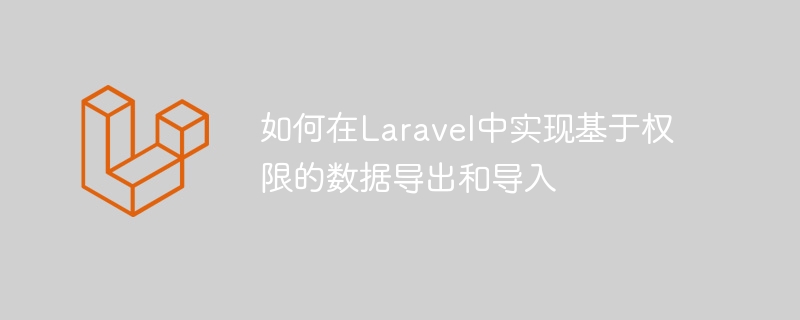
在Laravel项目中,实现基于权限的数据导出和导入功能是一项比较常见的需求。本文将介绍如何通过Laravel框架提供的一些扩展包和权限管理机制,来实现这个功能。
Laravel-Excel是一个非常好用的Excel导入和导出扩展包,它提供了简便的API,可以轻松地实现Excel文件的读写操作。以下是使用Laravel-Excel进行导入和导出的简单操作步骤。
安装依赖:
composer require maatwebsite/excel
在config/app.php文件的providers中添加以下服务提供者:
MaatwebsiteExcelExcelServiceProvider::class,
使用artisan命令生成配置文件:
php artisan vendor:publish --provider="MaatwebsiteExcelExcelServiceProvider"
此时,config/excel.php配置文件就会被生成,我们可以通过对其进行修改来配置自己的Excel导入和导出方式。
在需要进行Excel导入和导出的Controller中,引入命名空间:
use MaatwebsiteExcelFacadesExcel;
进行Excel导出:
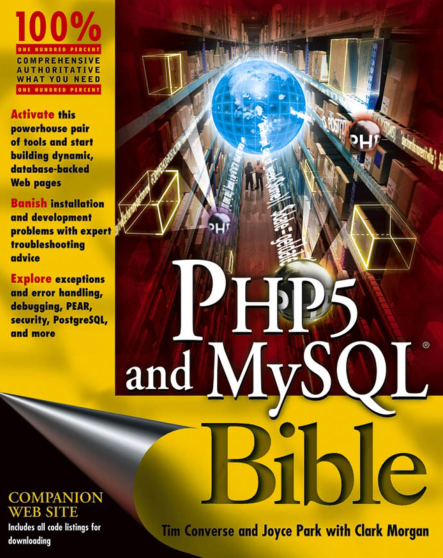
本书是全面讲述PHP与MySQL的经典之作,书中不但全面介绍了两种技术的核心特性,还讲解了如何高效地结合这两种技术构建健壮的数据驱动的应用程序。本书涵盖了两种技术新版本中出现的最新特性,书中大量实际的示例和深入的分析均来自于作者在这方面多年的专业经验,可用于解决开发者在实际中所面临的各种挑战。
 466
466

public function export(Request $request)
{
$this->authorize('permission_name'); //权限验证
Excel::create('filename', function($excel) use ($data) {
$excel->sheet('sheet_name', function($sheet) use ($data) {
$sheet->fromArray($data);
});
})->export('xlsx');
}进行Excel导入:
public function import(Request $request)
{
$this->authorize('permission_name'); //权限验证
$file = $request->file('file');
Excel::load($file, function($reader) {
$results = $reader->all();
//对导入的数据进行处理
});
}Laravel提供了非常好用的权限管理机制,我们可以通过使用Laravel自带的Auth,来实现对用户角色的鉴权。以下是控制数据导入和导出的权限示例代码。
首先,在数据库中为导入和导出操作定义权限名称:
//数据库迁移文件
public function up()
{
Schema::create('permissions', function (Blueprint $table) {
$table->increments('id');
$table->string('name')->unique();
$table->string('display_name')->nullable();
$table->string('description')->nullable();
$table->timestamps();
});
DB::table('permissions')->insert([
['name' => 'export_data', 'display_name' => '数据导出', 'description' => '可以导出数据'],
['name' => 'import_data', 'display_name' => '数据导入', 'description' => '可以导入数据'],
]);
}然后,在用户管理模块中,为用户定义角色和权限:
//在用户管理模块中为用户定义角色和权限
$user = User::find(1);
$exportDataPermission = Permission::where('name', 'export_data')->first();
$importDataPermission = Permission::where('name', 'import_data')->first();
$adminRole = new Role();
$adminRole->name = 'admin';
$adminRole->display_name = '系统管理员';
$adminRole->description = '拥有系统所有权限';
$adminRole->save();
$user->attachRole($adminRole);
$adminRole->attachPermissions([$exportDataPermission, $importDataPermission]);最后,在Controller中,使用authorize方法对用户角色进行鉴权:
public function export()
{
$this->authorize('export_data');
//进行数据导出操作
}
public function import(Request $request)
{
$this->authorize('import_data');
//进行数据导入操作
}以上就是使用Laravel的扩展包和权限管理机制实现基于权限的数据导入和导出功能的方法。通过控制用户角色和权限,可以实现更细粒度的权限控制,保护系统的数据安全。
以上就是如何在Laravel中实现基于权限的数据导出和导入的详细内容,更多请关注php中文网其它相关文章!

每个人都需要一台速度更快、更稳定的 PC。随着时间的推移,垃圾文件、旧注册表数据和不必要的后台进程会占用资源并降低性能。幸运的是,许多工具可以让 Windows 保持平稳运行。




Copyright 2014-2025 https://www.php.cn/ All Rights Reserved | php.cn | 湘ICP备2023035733号