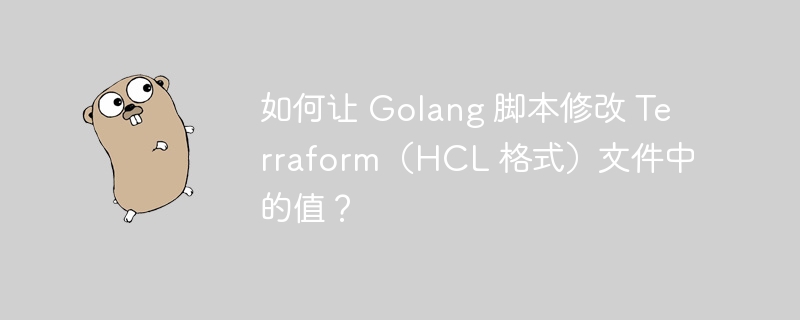
php小编柚子教你如何使用Golang脚本修改Terraform(HCL格式)文件中的值。Terraform是一种基础设施即代码工具,可以帮助我们管理和自动化云基础设施。但是,如果我们需要频繁地修改Terraform文件中的某些值,手动操作将变得非常繁琐。因此,使用Golang脚本来修改Terraform文件中的值将会是一个更高效的方法。在本文中,我将向您展示如何使用Golang编写一个脚本来实现这一目标,以便您能够轻松地在Terraform文件中进行值的修改。
我正在尝试对我拥有的 terraform 文件进行少量自动化,该文件定义了 azure 网络安全组。本质上,我有一个网站和 ssh 访问,我只想允许我的公共 ip 地址,我可以从 icanhazip.com 获取该地址。我希望使用 golang 脚本将我的 ip 写入 .tf 文件的相关部分(本质上是设置 security_rule.source_address_prefixes 的值)。
我正在尝试在 golang 中使用 hclsimple 库,并尝试了 gohcl、hclwrite 等,但本质上我在将 hcl 文件转换为 golang 结构方面没有取得任何进展。
我的 terraform 文件(我相信是 hcl 格式)如下:
立即学习“go语言免费学习笔记(深入)”;
resource "azurerm_network_security_group" "my_nsg" {
name = "my_nsg"
location = "loc"
resource_group_name = "rgname"
security_rule = [
{
access = "deny"
description = "desc"
destination_address_prefix = "*"
destination_address_prefixes = []
destination_application_security_group_ids = []
destination_port_range = ""
destination_port_ranges = [
"123",
"456",
"789",
"1001",
]
direction = "inbound"
name = "allowinboundthing"
priority = 100
protocol = "*"
source_address_prefix = "*"
source_address_prefixes = [
# obtain from icanhazip.com
"1.2.3.4"
]
source_application_security_group_ids = []
source_port_range = "*"
source_port_ranges = []
},
{
access = "allow"
description = "grant acccess to app"
destination_address_prefix = "*"
destination_address_prefixes = []
destination_application_security_group_ids = []
destination_port_range = ""
destination_port_ranges = [
"443",
"80",
]
direction = "inbound"
name = "allowipinbound"
priority = 200
protocol = "*"
source_address_prefix = ""
source_address_prefixes = [
# obtain from icanhazip.com
"1.2.3.4"
]
source_application_security_group_ids = []
source_port_range = "*"
source_port_ranges = []
}
]
}这是我用我的 golang 脚本所得到的,试图将上述数据表示为结构,然后解码 .tf 文件本身(我从 hclsimple 本地复制了几个方法,以便拥有它按照其文档中的建议解码 .tf 文件。
package main
import (
"fmt"
"io"
"io/ioutil"
"log"
"os"
"path/filepath"
"strings"
"github.com/hashicorp/hcl/v2"
"github.com/hashicorp/hcl/v2/gohcl"
"github.com/hashicorp/hcl/v2/hclsimple"
"github.com/hashicorp/hcl/v2/hclsyntax"
"github.com/hashicorp/hcl/v2/json"
)
type config struct {
networksecuritygroup []networksecuritygroup `hcl:"resource,block"`
}
type networksecuritygroup struct {
type string `hcl:"azurerm_network_security_group,label"`
name string `hcl:"mick-linux3-nsg,label"`
nameattr string `hcl:"name"`
location string `hcl:"location"`
resourcegroupname string `hcl:"resource_group_name"`
securityrule []securityrule `hcl:"security_rule,block"`
}
type securityrule struct {
access string `hcl:"access"`
description string `hcl:"description"`
destinationaddressprefix string `hcl:"destination_address_prefix"`
destinationaddressprefixes []string `hcl:"destination_address_prefixes"`
destinationapplicationsecuritygroupids []string `hcl:"destination_application_security_group_ids"`
destinationportrange string `hcl:"destination_port_range"`
destinationportranges []string `hcl:"destination_port_ranges"`
direction string `hcl:"direction"`
name string `hcl:"name"`
priority int `hcl:"priority"`
protocol string `hcl:"protocol"`
sourceaddressprefix string `hcl:"source_address_prefix"`
sourceaddressprefixes []string `hcl:"source_address_prefixes"`
sourceapplicationsecuritygroupids []string `hcl:"source_application_security_group_ids"`
sourceportrange string `hcl:"source_port_range"`
sourceportranges []string `hcl:"source_port_ranges"`
}
func main() {
// lets pass this in as a param?
configfilepath := "nsg.tf"
// create new config struct
var config config
// this decodes the tf file into the config struct, and hydrates the values
err := mydecodefile(configfilepath, nil, &config)
if err != nil {
log.fatalf("failed to load configuration: %s", err)
}
log.printf("configuration is %#v", config)
// let's read in the file contents
file, err := os.open(configfilepath)
if err != nil {
fmt.printf("failed to read file: %v\n", err)
return
}
defer file.close()
// read the file and output as a []bytes
bytes, err := io.readall(file)
if err != nil {
fmt.println("error reading file:", err)
return
}
// parse, decode and evaluate the config of the .tf file
hclsimple.decode(configfilepath, bytes, nil, &config)
// iterate through the rules until we find one with
// description = "grant acccess to flask app"
// code go here
for _, nsg := range config.networksecuritygroup {
fmt.printf("security rule: %s", nsg.securityrule)
}
}
// basically copied from here https://github.com/hashicorp/hcl/blob/v2.16.2/hclsimple/hclsimple.go#l59
// but modified to handle .tf files too
func mydecode(filename string, src []byte, ctx *hcl.evalcontext, target interface{}) error {
var file *hcl.file
var diags hcl.diagnostics
switch suffix := strings.tolower(filepath.ext(filename)); suffix {
case ".tf":
file, diags = hclsyntax.parseconfig(src, filename, hcl.pos{line: 1, column: 1})
case ".hcl":
file, diags = hclsyntax.parseconfig(src, filename, hcl.pos{line: 1, column: 1})
case ".json":
file, diags = json.parse(src, filename)
default:
diags = diags.append(&hcl.diagnostic{
severity: hcl.diagerror,
summary: "unsupported file format",
detail: fmt.sprintf("cannot read from %s: unrecognized file format suffix %q.", filename, suffix),
})
return diags
}
if diags.haserrors() {
return diags
}
diags = gohcl.decodebody(file.body, ctx, target)
if diags.haserrors() {
return diags
}
return nil
}
// taken from here https://github.com/hashicorp/hcl/blob/v2.16.2/hclsimple/hclsimple.go#l89
func mydecodefile(filename string, ctx *hcl.evalcontext, target interface{}) error {
src, err := ioutil.readfile(filename)
if err != nil {
if os.isnotexist(err) {
return hcl.diagnostics{
{
severity: hcl.diagerror,
summary: "configuration file not found",
detail: fmt.sprintf("the configuration file %s does not exist.", filename),
},
}
}
return hcl.diagnostics{
{
severity: hcl.diagerror,
summary: "failed to read configuration",
detail: fmt.sprintf("can't read %s: %s.", filename, err),
},
}
}
return mydecode(filename, src, ctx, target)
}当我运行代码时,本质上我正在努力定义 networksecuritygroup.securityrule,并使用上述代码收到以下错误:
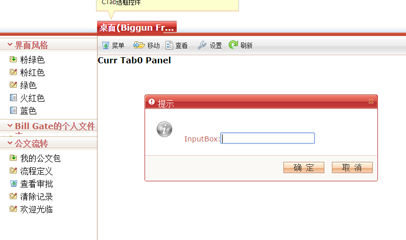
多风格办公OA系统后台模板,有粉绿色、粉红色、绿色、火红色、蓝色等多种界面风格,风格可切换,左侧树形菜单,功能强大,纯脚本(JS)控制,功能页面以选项卡方式打开,参考价值很高,若你正在找高用户体验的后台模板,那就赶紧把这套模板下载了吧。CSS和JS文件都带详细中文注释,修改方便。
 156
156

2023/05/24 11:42:11 Failed to load configuration: nsg.tf:6,3-16: Unsupported argument; An argument named "security_rule" is not expected here. Did you mean to define a block of type "security_rule"? exit status 1
非常感谢任何建议
因此,目前 https://www.php.cn/link/f56de5ef149cf0aedcc8f4797031e229 是不可能的(请参阅这里 https://www.php.cn/link/f56de5ef149cf0aedcc8f4797031e229/issues/50 - 这个建议 hclwrite 本身需要进行更改以方便)
所以我按照@martin atkins 的建议进行了解决:
我创建了一个包含 locals 变量的 locals.tf 文件,然后我在 nsg 安全规则中引用该变量:
locals {
my_ip = "1.2.3.4"
}现在我只需获取我的 ip 并使用 sed 更新 locals.tf 文件中的值
my_ip=$(curl -s -4 icanhazip.com) sed -i "s|my_ip = \".*\"|my_ip = \"$my_ip\"|" locals.tf
以上就是如何让 Golang 脚本修改 Terraform(HCL 格式)文件中的值?的详细内容,更多请关注php中文网其它相关文章!

每个人都需要一台速度更快、更稳定的 PC。随着时间的推移,垃圾文件、旧注册表数据和不必要的后台进程会占用资源并降低性能。幸运的是,许多工具可以让 Windows 保持平稳运行。

Copyright 2014-2025 https://www.php.cn/ All Rights Reserved | php.cn | 湘ICP备2023035733号