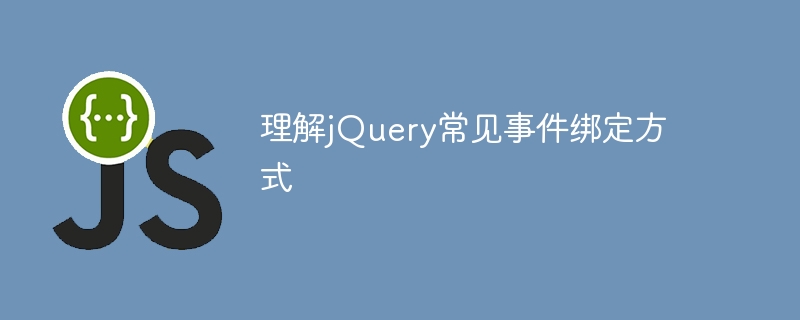
理解jQuery常见事件绑定方式,需要具体代码示例
在前端开发中,事件绑定是非常常见的操作,通过事件绑定可以实现页面交互效果,响应用户操作等功能。在jQuery中,事件绑定有多种方式,包括直接绑定事件、使用.on()方法、使用.delegate()方法(已废弃)、使用.live()方法(已废弃)等。下面将具体介绍这些常见的事件绑定方式,并提供相应的代码示例。
<!DOCTYPE html>
<html lang="en">
<head>
<meta charset="UTF-8">
<title>直接绑定事件</title>
<script src="https://code.jquery.com/jquery-3.6.0.min.js"></script>
<script>
$(document).ready(function(){
$("#btn").click(function(){
alert("你点击了按钮!");
});
});
</script>
</head>
<body>
<button id="btn">点击我</button>
</body>
</html><!DOCTYPE html>
<html lang="en">
<head>
<meta charset="UTF-8">
<title>使用.on()方法绑定事件</title>
<script src="https://code.jquery.com/jquery-3.6.0.min.js"></script>
<script>
$(document).ready(function(){
$("#btn").on('click', function(){
alert("你点击了按钮!");
});
});
</script>
</head>
<body>
<button id="btn">点击我</button>
</body>
</html><!DOCTYPE html>
<html lang="en">
<head>
<meta charset="UTF-8">
<title>使用.delegate()方法绑定事件</title>
<script src="https://code.jquery.com/jquery-3.6.0.min.js"></script>
<script>
$(document).ready(function(){
$("#parent").delegate('#child', 'click', function(){
alert("你点击了子元素!");
});
});
</script>
</head>
<body>
<div id="parent">
<button id="child">点击我</button>
</div>
</body>
</html><!DOCTYPE html>
<html lang="en">
<head>
<meta charset="UTF-8">
<title>使用.live()方法绑定事件</title>
<script src="https://code.jquery.com/jquery-3.6.0.min.js"></script>
<script>
$(document).ready(function(){
$("#container").append('<button class="btn">点击我</button>');
$(".btn").live('click', function(){
alert("你点击了按钮!");
});
});
</script>
</head>
<body id="container">
<!-- 动态添加的按钮 -->
</body>
</html>通过以上代码示例,我们可以看到不同的事件绑定方式在实际应用中的具体操作。在实际开发中,根据需求选择合适的事件绑定方式是非常重要的,同时也要关注jQuery版本的更新,避免使用已被废弃的方法。希望以上内容可以帮助大家更好地理解jQuery常见事件绑定方式。
以上就是理解jQuery常见事件绑定方式的详细内容,更多请关注php中文网其它相关文章!

每个人都需要一台速度更快、更稳定的 PC。随着时间的推移,垃圾文件、旧注册表数据和不必要的后台进程会占用资源并降低性能。幸运的是,许多工具可以让 Windows 保持平稳运行。




Copyright 2014-2025 https://www.php.cn/ All Rights Reserved | php.cn | 湘ICP备2023035733号