使用Python读取Excel文件数据的方法有6个步骤:安装第三方库(例如OpenPyXL或xlrd)。导入库。打开Excel文件。获取工作表对象。读取单元格数据。遍历工作表以读取所有单元格的数据。
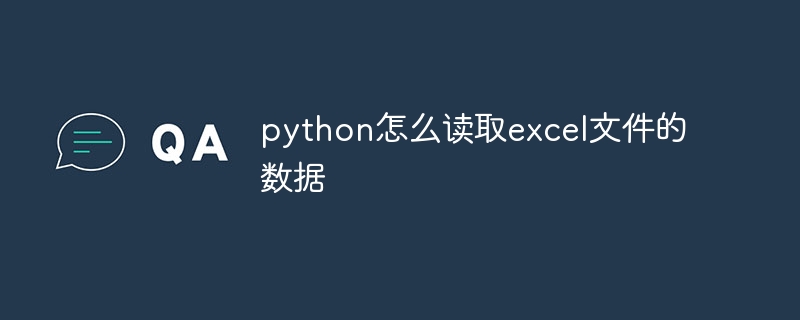
Python读取Excel文件数据的方法
为了使用Python读取Excel文件中的数据,需要使用第三方库,例如OpenPyXL或xlrd。
以下是在Python中读取Excel文件数据的步骤:
1. 安装OpenPyXL或xlrd
立即学习“Python免费学习笔记(深入)”;
<code class="python">pip install openpyxl # or pip install xlrd</code>
2. 导入库
<code class="python">import openpyxl as opxl # or import xlrd</code>
3. 打开Excel文件
使用OpenPyXL:
<code class="python">wb = opxl.load_workbook('file.xlsx')</code>使用xlrd:
<code class="python">wb = xlrd.open_workbook('file.xlsx')</code>4. 获取工作表
获取工作表对象,其中包含文件中的数据。
使用OpenPyXL:
<code class="python">sheet = wb['Sheet1']</code>
使用xlrd:
<code class="python">sheet = wb.sheet_by_index(0)</code>
5. 读取单元格数据
使用OpenPyXL:
<code class="python">cell_value = sheet['A1'].value</code>
使用xlrd:
<code class="python">cell_value = sheet.cell_value(0, 0)</code>
6. 遍历工作表
可以使用for循环遍历工作表中的所有行或列,并读取每个单元格的数据。
使用OpenPyXL:
<code class="python">for row in sheet.iter_rows():
for cell in row:
cell_value = cell.value</code>使用xlrd:
<code class="python">for row_index in range(sheet.nrows):
for col_index in range(sheet.ncols):
cell_value = sheet.cell_value(row_index, col_index)</code>提示:
file.xlsx替换为实际的Excel文件名。wb['MySheet']。sheet['A1:D5']之类的切片语法。以上就是python怎么读取excel文件的数据的详细内容,更多请关注php中文网其它相关文章!

全网最新最细最实用WPS零基础入门到精通全套教程!带你真正掌握WPS办公! 内含Excel基础操作、函数设计、数据透视表等

Copyright 2014-2025 https://www.php.cn/ All Rights Reserved | php.cn | 湘ICP备2023035733号