在 php 扩展开发中,测试和调试自定义函数非常重要。您可以通过以下步骤进行操作:设置测试环境,使用 docker、vagrant 或 xdebug 等工具。编写测试用例以验证函数的行为。使用 xdebug 等工具调试扩展,分析执行步骤和变量值。
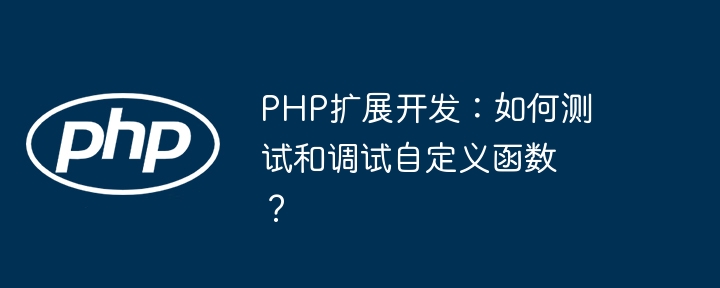
在 PHP 扩展开发中,测试和调试自定义函数至关重要,以确保其正确性和高效性。本文将指导您如何执行这些任务。
设置用于测试 PHP 扩展的测试环境至关重要。可以使用以下工具:
Docker Vagrant Xdebug
<?php
use PHPUnit\Framework\TestCase;
class MyExtensionTest extends TestCase
{
public function testMyFunction()
{
$result = my_function('input');
$this->assertEquals('expected output', $result);
}
}使用 Xdebug 等工具进行调试。
立即学习“PHP免费学习笔记(深入)”;
zend_extension=xdebug.so xdebug.remote_enable=1 xdebug.remote_host=localhost xdebug.remote_port=9000
打开调试器,分析执行步骤和变量值。
考虑一个自定义的 my_function,它接受一个字符串 $input 并返回处理后的输出。
ZEND_FUNCTION(my_function)
{
char *input;
int input_len;
ZEND_PARSE_PARAMETERS_START(1, 1)
Z_PARAM_STRING(input, input_len)
ZEND_PARSE_PARAMETERS_END();
// 处理输入并生成输出
RETURN_STRING(processed_output);
}<?php
use PHPUnit\Framework\TestCase;
class MyExtensionTest extends TestCase
{
public function testMyFunction()
{
$input = 'some input string';
$expected = 'processed output';
$result = my_function($input);
$this->assertEquals($expected, $result);
}
}phpunit MyExtensionTest
php -dxdebug.remote_enable=1 -dxdebug.remote_host=localhost -dxdebug.remote_port=9000 index.php
启动调试器并连接到 PHP 进程。使用断点和变量监视功能来分析代码行为。
以上就是PHP扩展开发:如何测试和调试自定义函数?的详细内容,更多请关注php中文网其它相关文章!

PHP怎么学习?PHP怎么入门?PHP在哪学?PHP怎么学才快?不用担心,这里为大家提供了PHP速学教程(入门到精通),有需要的小伙伴保存下载就能学习啦!

Copyright 2014-2025 https://www.php.cn/ All Rights Reserved | php.cn | 湘ICP备2023035733号