Vue.js时间选择器可通过组件库安装,在组件中注册并使用,支持自定义属性,如模式、格式、只读和可用小时范围。
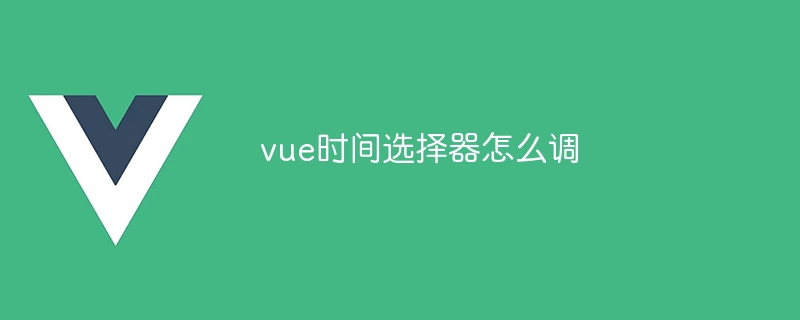
Vue.js 时间选择器调用的方法
Vue.js 中的时间选择器是一个允许用户选择日期和/或时间的组件。它可以用于表单、日历和其他需要时间输入的场景。
使用 Vue.js 时间选择器
<code class="javascript">import Vuetify from 'vuetify' import 'vuetify/dist/vuetify.min.css'</code>
<code class="javascript">export default {
components: {
VTimePicker: Vuetify.TimePicker
}
}</code><code class="html"><template>
<v-time-picker v-model="time"></v-time-picker>
</template>
<script>
export default {
data() {
return {
time: null
}
}
}
</script></code>自定义时间选择器
立即学习“前端免费学习笔记(深入)”;
Vue.js 时间选择器允许通过 props 进行自定义,例如:
例如,要创建一个只允许选择早上 9 点到下午 5 点的时间选择器:
<code class="html"><template>
<v-time-picker v-model="time" :allowed-hours="allowedHours"></v-time-picker>
</template>
<script>
export default {
data() {
return {
time: null,
allowedHours: [9, 10, 11, 12, 13, 14, 15]
}
}
}
</script></code>
每个人都需要一台速度更快、更稳定的 PC。随着时间的推移,垃圾文件、旧注册表数据和不必要的后台进程会占用资源并降低性能。幸运的是,许多工具可以让 Windows 保持平稳运行。

Copyright 2014-2025 https://www.php.cn/ All Rights Reserved | php.cn | 湘ICP备2023035733号