使用 valgrind 调试 c++++ 程序中的内存错误:安装:使用 sudo apt-get install valgrind 安装 valgrind。用法:使用 valgrind --tool=memcheck
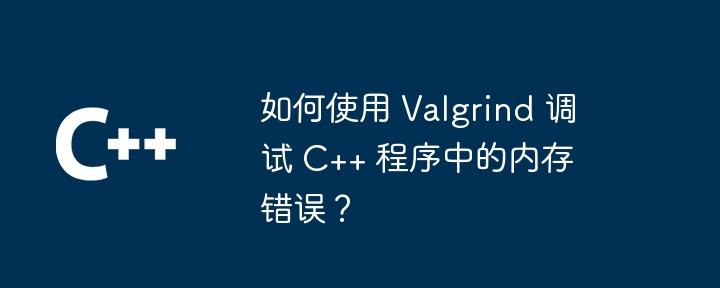
Valgrind 是一款用于 Linux 和 MacOS 系统上调试 C 和 C++ 程序内存错误的工具。它提供了一系列功能,可帮助检测常见问题,例如内存泄漏、越界访问和未初始化变量。
首先,你需要安装 Valgrind。在 Ubuntu 或类似的发行版上,你可以使用以下命令:
sudo apt-get install valgrind
要使用 Valgrind 调试程序,请使用以下语法:
立即学习“C++免费学习笔记(深入)”;
valgrind --tool=memcheck <program-name>
例如,要调试 my_program 程序:
valgrind --tool=memcheck my_program
考虑以下 C++ 代码:
#include <iostream>
int main() {
int* arr = new int[10]; // 动态分配内存
arr[10] = 42; // 访问超出数组范围
delete[] arr; // 释放内存
return 0;
}这段代码中存在一个错误,它在访问超出数组范围时会导致未定义行为。然而,编译器可能不会检测到这个错误。让我们使用 Valgrind 来识别它:
valgrind --tool=memcheck ./my_program
Valgrind 将输出类似以下内容:
==82600== Use of uninitialised value of size 4 ==82600== at 0x100216: main (my_program.cpp:7) ==82600== ==82600== Invalid read of size 4 ==82600== at 0x100216: main (my_program.cpp:7) ==82600== Address 0xaedea84c is not stack'd, malloc'd or (recently) free'd ==82600== ==82600== Invalid write of size 4 ==82600== at 0x100216: main (my_program.cpp:7) ==82600== Address 0xaedea84c is not stack'd, malloc'd or (recently) free'd ==82600== ==82600== For counts of detected and suppressed errors, rerun with: -v ==82600== ERROR SUMMARY: 3 errors from 3 contexts (suppressed: 0 from 0)
Valgrind 检测到以下内存错误:
通过检查这些错误消息,我们可以轻松地识别并修复程序中的问题。
除了基本用法外,Valgrind 还提供许多高级特性,如:
Valgrind 是一个强大的工具,可帮助你快速检测和调试 C++ 程序中的内存错误。通过结合其直观的界面和丰富的特性,你可以提高代码质量并防止内存相关的崩溃和数据损坏。
以上就是如何使用 Valgrind 调试 C++ 程序中的内存错误?的详细内容,更多请关注php中文网其它相关文章!

c++怎么学习?c++怎么入门?c++在哪学?c++怎么学才快?不用担心,这里为大家提供了c++速学教程(入门到精通),有需要的小伙伴保存下载就能学习啦!

Copyright 2014-2025 https://www.php.cn/ All Rights Reserved | php.cn | 湘ICP备2023035733号