在 c++++ 中获取文件路径的方法有:1. 使用 std::filesystem 库。2. 使用 boost 库。这些方法可用于获取文件的绝对路径、根目录、父目录和扩展名。在实战中,这些技术可用于在用户界面中显示文件列表。
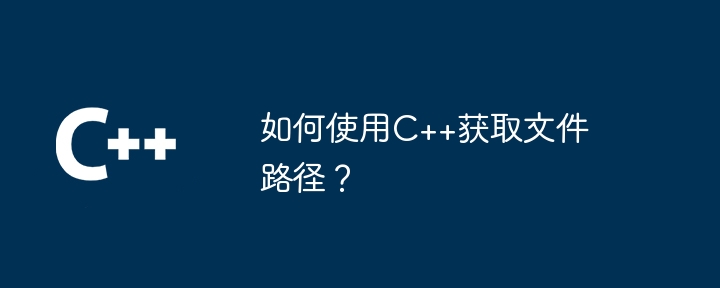
如何使用 C++ 获取文件路径
在 C++ 中获取文件路径非常重要,用于读取或写入文件、显示用户界面中的文件列表或执行其他文件系统相关操作。有多种方法可以实现此目的。
方法 1:使用 std::filesystem 库
立即学习“C++免费学习笔记(深入)”;
std::filesystem 库提供了用于文件系统操作的高级接口。以下示例演示了如何使用它:

新浪微博登录ecshop这类的功能就显得很有必要了把login整个文件夹传到服务器上ecshop安装所在的目录,如果路径不对可以会导致应用失败。 需要修改的文件:config.php callback.php可以修改第27行的邮箱域名为你的网站域名。 别的不用改,否则会导致无法使用。
 0
0

#include <iostream>
#include <filesystem>
namespace fs = std::filesystem;
int main() {
fs::path path_to_file = "/tmp/example.txt";
// 获取文件的绝对路径
std::cout << "Absolute path: " << path_to_file.absolute() << std::endl;
// 获取文件的根目录
std::cout << "Root directory: " << path_to_file.root_path() << std::endl;
// 获取文件的父目录
std::cout << "Parent directory: " << path_to_file.parent_path() << std::endl;
// 获取文件的扩展名
std::cout << "Extension: " << path_to_file.extension().string() << std::endl;
return 0;
}方法 2:使用 Boost 库
Boost 库也提供了一个强大的文件系统库。以下示例演示了如何使用它:
#include <boost/filesystem.hpp>
int main() {
boost::filesystem::path path_to_file = "/tmp/example.txt";
// 获取文件的绝对路径
std::cout << "Absolute path: " << path_to_file.generic_string() << std::endl;
// 获取文件的根目录
std::cout << "Root directory: " << path_to_file.root_directory() << std::endl;
// 获取文件的父目录
std::cout << "Parent directory: " << path_to_file.parent_path() << std::endl;
// 获取文件的扩展名
std::cout << "Extension: " << path_to_file.extension() << std::endl;
return 0;
}实战案例:显示用户界面中的文件列表
以下是一个简单的 C++ 程序,它使用上述技术显示用户界面中的文件列表:
#include <iostream>
#include <filesystem>
int main() {
// 获取当前工作目录
std::filesystem::path current_path = std::filesystem::current_path();
// 获取目录中的所有文件
std::vector<std::string> files;
for (const auto& entry : std::filesystem::directory_iterator(current_path)) {
if (entry.is_regular_file()) {
files.push_back(entry.path().string());
}
}
// 显示文件列表
std::cout << "Files in the current directory:" << std::endl;
for (const auto& file : files) {
std::cout << " - " << file << std::endl;
}
return 0;
}以上就是如何使用C++获取文件路径?的详细内容,更多请关注php中文网其它相关文章!

c++怎么学习?c++怎么入门?c++在哪学?c++怎么学才快?不用担心,这里为大家提供了c++速学教程(入门到精通),有需要的小伙伴保存下载就能学习啦!

Copyright 2014-2025 https://www.php.cn/ All Rights Reserved | php.cn | 湘ICP备2023035733号