Python 的 else 语句用于在上一个 if 语句条件为 False 时执行后续代码块,使代码更清晰可维护,避免使用嵌套 if 语句。
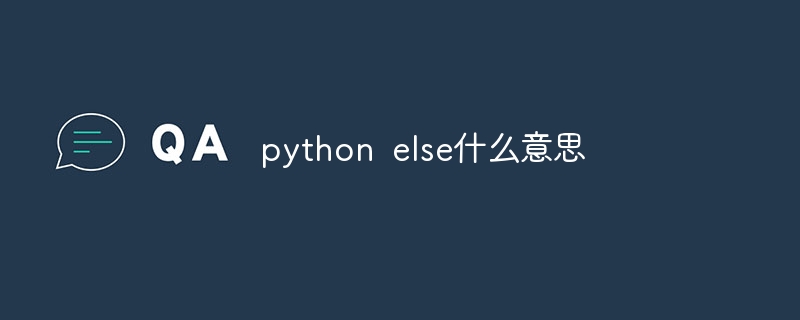
Python else 语句
什么是 else 语句?
else 语句是 Python 中一个控制流语句,表示后续代码块只有在上一个条件语句(如 if 语句)结果为 False 时才会执行。
else 语句如何使用?
立即学习“Python免费学习笔记(深入)”;
else 语句与 if 语句一起使用:
<code class="python">if condition:
# 代码块 A
else:
# 代码块 B</code>如果 condition 为 True,则执行代码块 A;如果 condition 为 False,则执行代码块 B。
else 语句的优点
else 语句的示例
以下是使用 else 语句的示例:
<code class="python">age = int(input("Enter your age: "))
if age >= 18:
print("You are an adult.")
else:
print("You are a minor.")</code>如果用户输入的年龄大于或等于 18 岁,则打印“You are an adult.”;否则,打印“You are a minor.”。
以上就是python else什么意思的详细内容,更多请关注php中文网其它相关文章!

python怎么学习?python怎么入门?python在哪学?python怎么学才快?不用担心,这里为大家提供了python速学教程(入门到精通),有需要的小伙伴保存下载就能学习啦!

Copyright 2014-2025 https://www.php.cn/ All Rights Reserved | php.cn | 湘ICP备2023035733号