Matlab中可以使用newline函数设置换行符,它返回当前平台的换行字符串。还可以使用转义序列\n(换行)、\r(回车)、\r\n(回车换行)和\f(换页)来设置换行符。
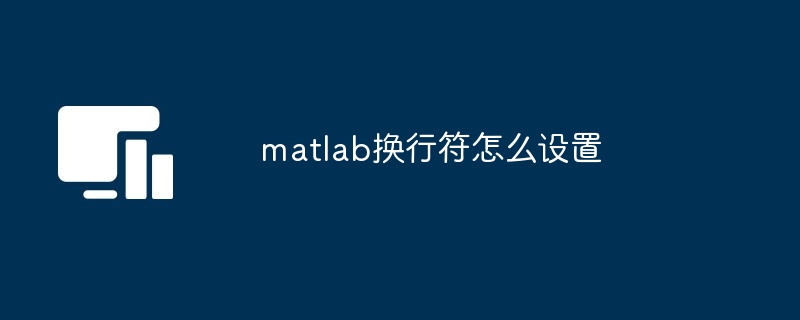
Matlab 中的换行符设置
在 Matlab 中,可以使用 newline 函数来设置换行符。newline 函数返回一个对应于当前平台的换行字符串。
语法:
<code>newline_string = newline</code>
返回值:
newline_string - 一个包含当前平台换行字符串的字符向量。用法:
要将换行符添加到字符串中,可以使用 newline 函数将换行字符串与字符串连接起来。
<code>string = 'This is a test'; new_string = [string, newline, 'This is a new line']; disp(new_string);</code>
输出:
<code>This is a test This is a new line</code>
其他方法:
除了 newline 函数,还可以使用以下转义序列来设置换行符:
\n - 换行\r - 回车\r\n - 回车换行 (Windows)\f - 换页这些转义序列可以直接添加到字符串中:
<code>string = 'This is a test\nThis is a new line'; disp(string);</code>
输出:
<code>This is a test This is a new line</code>
注意:
换行符的设置取决于当前平台。在 Windows 上,换行符为 "\r\n",而在 Unix 和 Linux 上,换行符为 "\n"。
以上就是matlab换行符怎么设置的详细内容,更多请关注php中文网其它相关文章!

每个人都需要一台速度更快、更稳定的 PC。随着时间的推移,垃圾文件、旧注册表数据和不必要的后台进程会占用资源并降低性能。幸运的是,许多工具可以让 Windows 保持平稳运行。

Copyright 2014-2025 https://www.php.cn/ All Rights Reserved | php.cn | 湘ICP备2023035733号