看看这个logo,有些像python的小蛇吧 。这次介绍的数据库codernitydb是纯python开发的。

先前用了下tinyDB这个本地数据库,也在一个api服务中用了下,一开始觉得速度有些不给力,结果一看实现的方式,真是太鸟了,居然就是json的存储,连个二进制压缩都没有。 这里介绍的CodernityDB 也是纯开发的一个小数据库。
CodernityDB是开源的,纯Python语言(没有第三方依赖),快速,多平台的NoSQL型数据库。它有可选项支持HTTP服务版本(CodernityDB-HTTP),和Python客户端库(CodernityDB-PyClient),它目标是100%兼容嵌入式的版本。
主要特点
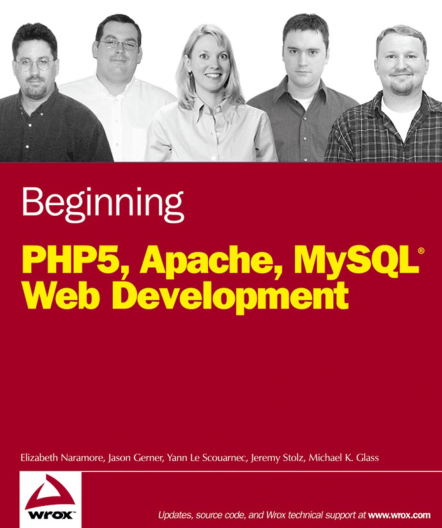
本书全面介绍PHP脚本语言和MySOL数据库这两种目前最流行的开源软件,主要包括PHP和MySQL基本概念、PHP扩展与应用库、日期和时间功能、PHP数据对象扩展、PHP的mysqli扩展、MySQL 5的存储例程、解发器和视图等。本书帮助读者学习PHP编程语言和MySQL数据库服务器的最佳实践,了解如何创建数据库驱动的动态Web应用程序。
 385
385

立即学习“Python免费学习笔记(深入)”;
1.Pyhon原生支持
2.多个索引
3.快(每秒可达50 000次insert操作)
4.内嵌模式(默认)和服务器模式(CodernityDB-HTTP),加上客户端库(CodernityDB-PyClient),能够100%兼容
5.轻松完成客户的存储
CodernityDB数据库操作代码实例:
代码如下:
Insert(simple)
from CodernityDB.database import Database
db = Database('/tmp/tut1')
db.create()
insertDict = {'x': 1}
print db.insert(insertDict)
Insert
from CodernityDB.database import Database
from CodernityDB.hash_index import HashIndex
class WithXIndex(HashIndex):
def __init__(self, *args, **kwargs):
kwargs['key_format'] = 'I'
super(WithXIndex, self).__init__(*args, **kwargs)
def make_key_value(self, data):
a_val = data.get("x")
if a_val is not None:
return a_val, None
return None
def make_key(self, key):
return key
db = Database('/tmp/tut2')
db.create()
x_ind = WithXIndex(db.path, 'x')
db.add_index(x_ind)
print db.insert({'x': 1})
Count
from CodernityDB.database import Database
db = Database('/tmp/tut1')
db.open()
print db.count(db.all, 'x')
Get
from CodernityDB.database import Database
db = Database('/tmp/tut2')
db.open()
print db.get('x', 1, with_doc=True)
Delete
from CodernityDB.database import Database
db = Database('/tmp/tut2')
db.open()
curr = db.get('x', 1, with_doc=True)
doc = curr['doc']
db.delete(doc)
Update
from CodernityDB.database import Database
db = Database('/tmp/tut2')
db.create()
curr = db.get('x', 1, with_doc=True)
doc = curr['doc']
doc['Updated'] = True
db.update(doc)

python怎么学习?python怎么入门?python在哪学?python怎么学才快?不用担心,这里为大家提供了python速学教程(入门到精通),有需要的小伙伴保存下载就能学习啦!

Copyright 2014-2025 https://www.php.cn/ All Rights Reserved | php.cn | 湘ICP备2023035733号