本文介绍了如何将 c++++ 框架与开源测试用例管理工具 testrail 集成。步骤包括:1. 安装 cpprest 库;2. 获取 testrail api 密钥;3. 创建 testrail 客户端对象;4. 添加测试用例:构造 json 数据并使用 post 请求发送;5. 更新测试用例状态:通过 post 请求发送 json 数据。
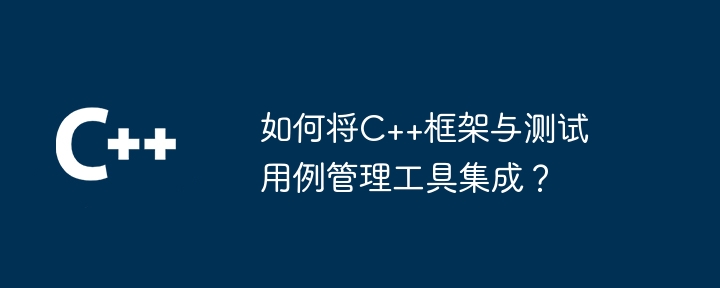
如何将 C++ 框架与测试用例管理工具集成
引言
在现代软件开发中,测试用例管理工具已成为保持代码质量和稳定性的关键工具。本文将逐步指导您如何将 C++ 框架与开源测试用例管理工具 TestRail 集成。
先决条件
立即学习“C++免费学习笔记(深入)”;
步骤 1:安装 TestRail API 客户端库
对于 C++ 应用程序,推荐使用 [cpprest](https://github.com/microsoft/cpprest-sdk) 库与 TestRail API 进行交互。使用以下命令安装它:

本文档主要讲述的是maven使用方法;Maven是基于项目对象模型的(pom),可以通过一小段描述信息来管理项目的构建,报告和文档的软件项目管理工具。Maven将你的注意力从昨夜基层转移到项目管理层。Maven项目已经能够知道 如何构建和捆绑代码,运行测试,生成文档并宿主项目网页。希望本文档会给有需要的朋友带来帮助;感兴趣的朋友可以过来看看
 0
0

sudo apt-get install libcpprest-dev
步骤 2:获取 TestRail API 密钥
登录 TestRail 帐户,导航到个人资料,然后单击“生成 API 密钥”按钮。将生成的密钥保存在字符串变量中。
步骤 3:创建 TestRail 客户端对象
在您的 C++ 代码中,创建一个 TestRail 客户端对象,如下所示:
#include <cpprest/json.h>
#include <cpprest/http_client.h>
#include <cpprest/filestream.h>
using namespace web;
using namespace http;
using namespace concurrency::streams;
// TestRail 服务器 URL
const utility::string_t testrail_url = U("https://testrail.io");
// TestRail API 密钥
const utility::string_t api_key = U("YOUR_API_KEY");
class TestRailClient {
public:
TestRailClient() {
// 创建 HTTP 客户端
http_client_config config;
config.set_base_uri(testrail_url);
m_client = new http_client(config);
}
~TestRailClient() {
delete m_client;
}
// ...其他方法
};步骤 4:添加测试用例
要添加测试用例,可以使用以下代码:
json::value test_case_data = json::value::object();
test_case_data["title"] = json::value(U("My new test case"));
test_case_data["description"] = json::value(U("This is my new test case description"));
test_case_data["template_id"] = json::value(1); // 使用现有的模板 ID
test_case_data["type_id"] = json::value(1); // 常规测试用例
auto response = m_client->request(methods::POST, U("/api/v2/get_sections"), json::value::array({test_case_data})).get();
json::value response_data = response->extract_json().get();
// 获取新建测试用例 ID
int test_case_id = response_data[0]["id"].as_integer();步骤 5:更新测试用例状态
要更新测试用例状态,可以使用以下代码:
json::value status_data = json::value::object();
status_data["status_id"] = json::value(1); // 通过
auto response = m_client->request(methods::POST, U("/api/v2/update_case/") + utility::conversions::to_string_t(test_case_id), status_data).get();以上就是如何将C++框架与测试用例管理工具集成?的详细内容,更多请关注php中文网其它相关文章!

每个人都需要一台速度更快、更稳定的 PC。随着时间的推移,垃圾文件、旧注册表数据和不必要的后台进程会占用资源并降低性能。幸运的是,许多工具可以让 Windows 保持平稳运行。

Copyright 2014-2025 https://www.php.cn/ All Rights Reserved | php.cn | 湘ICP备2023035733号