Python 中打开指定文件夹可通过以下步骤实现:导入 os 模块使用 chdir() 函数改变当前工作目录使用 scandir() 函数获取当前工作目录中文件和文件夹列表使用 for 循环遍历列表使用 is_dir() 函数检查类型,打印文件夹名称
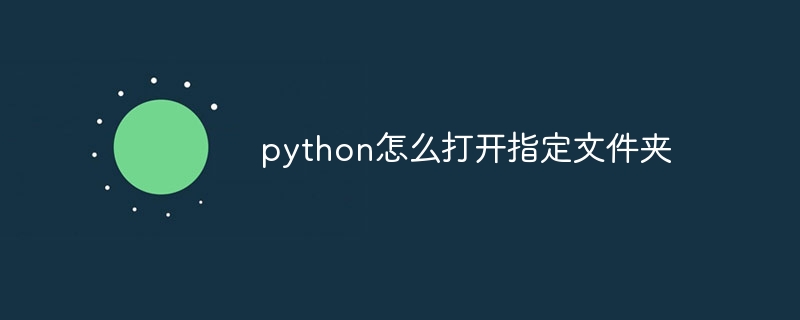
如何在 Python 中打开指定文件夹
Python 提供了多个模块和函数来操作文件和文件夹,其中包括打开文件夹。以下是如何在 Python 中打开指定文件夹的步骤:
1. 导入 os 模块
<code class="python">import os</code>
2. 使用 chdir() 函数
立即学习“Python免费学习笔记(深入)”;
使用 chdir() 函数可以改变当前工作目录:
<code class="python">os.chdir("/path/to/folder")</code>这将把当前工作目录更改为指定的文件夹。
3. 使用 scandir() 函数
scandir() 函数可以获取当前工作目录中所有文件和文件夹的列表:
<code class="python">entries = os.scandir()</code>
4. 使用 for 循环遍历列表
使用 for 循环,可以遍历 entries 列表并访问每个文件和文件夹:
<code class="python">for entry in entries:
print(entry.name) # 打印文件或文件夹的名称</code>5. 使用 is_dir() 函数检查类型
is_dir() 函数可以检查给定路径是否是文件夹:
<code class="python">if entry.is_dir():
print(f"{entry.name} is a directory.")</code>示例:
<code class="python">import os
# 更改当前工作目录
os.chdir("/path/to/folder")
# 遍历当前工作目录中的文件和文件夹
for entry in os.scandir():
# 检查是否是文件夹
if entry.is_dir():
print(f"{entry.name} is a directory.")</code>运行此脚本将打印当前工作目录中所有文件夹的名称。
以上就是python怎么打开指定文件夹的详细内容,更多请关注php中文网其它相关文章!

python怎么学习?python怎么入门?python在哪学?python怎么学才快?不用担心,这里为大家提供了python速学教程(入门到精通),有需要的小伙伴保存下载就能学习啦!

Copyright 2014-2025 https://www.php.cn/ All Rights Reserved | php.cn | 湘ICP备2023035733号