如何将 c++++ 框架与机器学习集成?选择 c++ 框架: eigen、armadillo、blitz++集成机器学习库: tensorflow、pytorch、scikit-learn实战案例:使用 eigen 和 tensorflow 构建线性回归模型
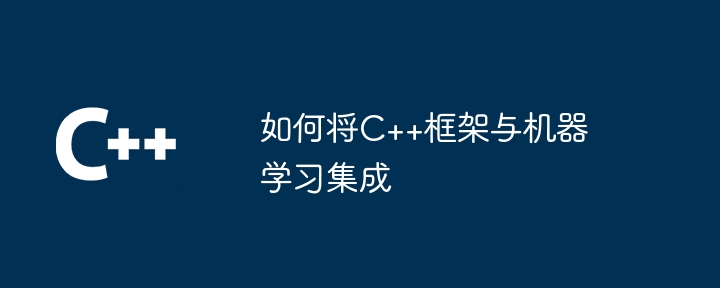
如何将 C++ 框架与机器学习集成
引言
C++ 以其高效和高性能而闻名,使其成为机器学习应用程序的理想选择。本文将指导您如何将 C++ 框架与机器学习集成,以便利用 C++ 的优势和机器学习的强大功能。
选择 C++ 框架
首先,您需要选择一个 C++ 框架来构建您的应用程序。以下是一些流行的选择:
立即学习“C++免费学习笔记(深入)”;
机器学习库集成
一旦选择了 C++ 框架,就可以集成机器学习库。以下是一些广泛使用的库:
实战案例
以下是一个实战案例,演示如何使用 Eigen 和 TensorFlow 框架构建简单的线性回归模型:
#include <Eigen/Dense>
#include <tensorflow/core/framework/op.h>
#include <tensorflow/core/framework/op_kernel.h>
#include <tensorflow/core/framework/shape_inference.h>
using namespace Eigen;
class LinearRegressionOp : public tensorflow::OpKernel {
public:
explicit LinearRegressionOp(tensorflow::OpKernelConstruction* context) : OpKernel(context) {}
void Compute(tensorflow::OpKernelContext* context) override {
// Get input tensors
const auto& features = context->input(0);
const auto& labels = context->input(1);
// Convert tensors to Eigen matrices
Eigen::MatrixXf X(features.flat<float>().data(), features.dim_size(0), features.dim_size(1));
Eigen::VectorXf y(labels.flat<float>().data(), labels.dim_size(1));
// Solve the linear regression problem
Eigen::VectorXf weights = (X.transpose() * X).ldlt().solve(X.transpose() * y);
// Create output tensor
tensorflow::Tensor* output = nullptr;
OP_REQUIRES_OK(context, context->allocate_output(0, {weights.rows(), 1}, &output));
// Copy weights to output tensor
auto output_flat = output->flat<float>();
for (int i = 0; i < weights.rows(); i++) {
output_flat(i) = weights(i);
}
}
};结论
按照本文中的步骤,您就可以将 C++ 框架与机器学习库集成,从而创建强大且高效的机器学习应用程序。
以上就是如何将C++框架与机器学习集成的详细内容,更多请关注php中文网其它相关文章!

每个人都需要一台速度更快、更稳定的 PC。随着时间的推移,垃圾文件、旧注册表数据和不必要的后台进程会占用资源并降低性能。幸运的是,许多工具可以让 Windows 保持平稳运行。

Copyright 2014-2025 https://www.php.cn/ All Rights Reserved | php.cn | 湘ICP备2023035733号