Python 多线程可用来实现并行进度条。主要步骤包括:导入 threading 和 time 库;创建 ProgressBar 类管理进度条;创建线程函数 update_progress 不断更新进度条;创建并启动线程执行更新任务;在主线程中循环获取并显示进度。
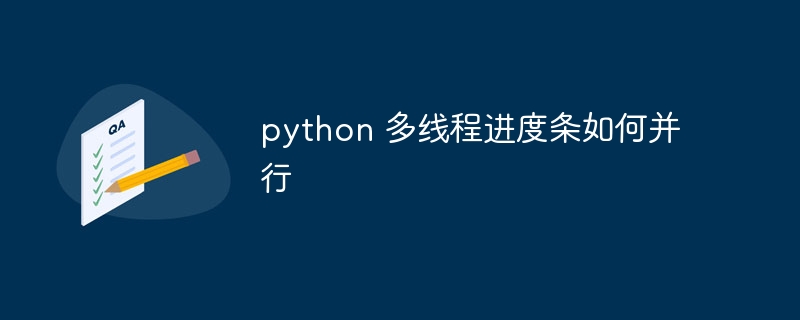
如何使用 Python 多线程实现并行进度条
Python 多线程机制使程序能够同时执行多个任务,从而提高效率。在显示进度条时,我们可以利用多线程来并行处理任务,从而实现实时更新进度条。
1. 导入必要的库
<code class="python">import threading import time</code>
2. 创建进度条对象
立即学习“Python免费学习笔记(深入)”;
创建一个 ProgressBar 类来管理进度条:
<code class="python">class ProgressBar:
def __init__(self):
self.progress = 0
def update(self, increment):
self.progress += increment</code>3. 创建线程函数
创建一个线程函数来更新进度条:
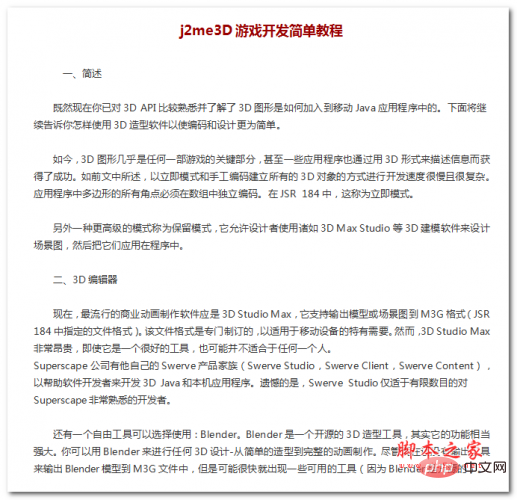
本文档主要讲述的是j2me3D游戏开发简单教程; 如今,3D图形几乎是任何一部游戏的关键部分,甚至一些应用程序也通过用3D形式来描述信息而获得了成功。如前文中所述,以立即模式和手工编码建立所有的3D对象的方式进行开发速度很慢且很复杂。应用程序中多边形的所有角点必须在数组中独立编码。在JSR 184中,这称为立即模式。希望本文档会给有需要的朋友带来帮助;感兴趣的朋友可以过来看看
 0
0

<code class="python">def update_progress(progress_bar):
while True:
time.sleep(0.1)
progress_bar.update(1)</code>4. 创建线程
创建并启动一个新线程来执行更新进度条的任务:
<code class="python">progress_bar = ProgressBar() thread = threading.Thread(target=update_progress, args=(progress_bar,)) thread.start()</code>
5. 在主线程中显示进度
在主线程中,可以使用一个循环不断获取 progress 属性并显示到屏幕上:
<code class="python">while True:
print(f"Progress: {progress_bar.progress}")
time.sleep(0.5)</code>示例:
<code class="python">import threading
import time
class ProgressBar:
def __init__(self):
self.progress = 0
def update(self, increment):
self.progress += increment
def update_progress(progress_bar):
while True:
time.sleep(0.1)
progress_bar.update(1)
progress_bar = ProgressBar()
thread = threading.Thread(target=update_progress, args=(progress_bar,))
thread.start()
while True:
print(f"Progress: {progress_bar.progress}")
time.sleep(0.5)</code>输出结果:
<code>Progress: 1 Progress: 2 Progress: 3 ...</code>
以上就是python 多线程进度条如何并行的详细内容,更多请关注php中文网其它相关文章!

python怎么学习?python怎么入门?python在哪学?python怎么学才快?不用担心,这里为大家提供了python速学教程(入门到精通),有需要的小伙伴保存下载就能学习啦!

Copyright 2014-2025 https://www.php.cn/ All Rights Reserved | php.cn | 湘ICP备2023035733号