JSON 格式转换涉及将数据从一种格式转换为另一种格式。可以使用编程语言和库来完成此操作。具体步骤如下:1. Python:使用 json 模块加载和转换 JSON;2. JavaScript:使用 JSON.parse() 和 JSON.stringify() 方法;3. Java:使用 JSONObject 和 JSONArray 类;4. C#:使用 JsonConvert 类;5. PHP:使用 json_decode() 和 json_encode() 函数。
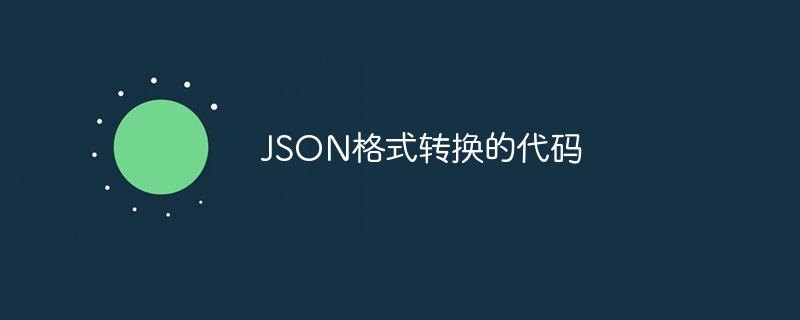
JSON 格式转换代码
问题: 如何进行 JSON 格式转换?
回答: JSON 格式转换涉及将数据从一种格式转换为另一种格式。可以使用编程语言和库来完成这一过程。
详细说明:
1. Python
使用 json 模块加载 JSON 字符串:
<code class="python">import json
json_string = '{"name": "John", "age": 30}'
data = json.loads(json_string)</code>转换字典或列表为 JSON 字符串:
<code class="python">data = {"name": "Jane", "age": 25}
json_string = json.dumps(data)</code>2. JavaScript
使用 JSON.parse() 方法将 JSON 字符串解析为对象:
<code class="javascript">const json_string = '{"name": "Jack", "age": 28}';
const data = JSON.parse(json_string);</code>使用 JSON.stringify() 方法将对象转换为 JSON 字符串:
<code class="javascript">const data = {name: "Jill", age: 22};
const json_string = JSON.stringify(data);</code>3. Java
使用 JSONObject 和 JSONArray 类解析和创建 JSON:
<code class="java">import org.json.JSONObject;
import org.json.JSONArray;
String json_string = '{"name": "Jason", "age": 35}';
JSONObject data = new JSONObject(json_string);</code>4. C#
使用 JsonConvert 类:
<code class="csharp">using Newtonsoft.Json;
string json_string = '{"name": "Jennifer", "age": 32}';
dynamic data = JsonConvert.DeserializeObject(json_string);</code>5. PHP
使用 json_decode() 和 json_encode() 函数:
<code class="php">$json_string = '{"name": "Jeffrey", "age": 40}';
$data = json_decode($json_string);</code>以上就是JSON格式转换的代码的详细内容,更多请关注php中文网其它相关文章!

每个人都需要一台速度更快、更稳定的 PC。随着时间的推移,垃圾文件、旧注册表数据和不必要的后台进程会占用资源并降低性能。幸运的是,许多工具可以让 Windows 保持平稳运行。

Copyright 2014-2025 https://www.php.cn/ All Rights Reserved | php.cn | 湘ICP备2023035733号