错误: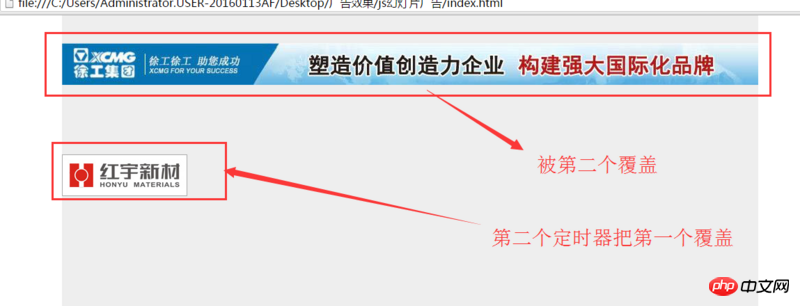
代码如下:
import { Table, Input, Icon, Button, Popconfirm } from 'antd';
class EditableCell extends React.Component {
state = {
value: this.props.value,
editable: false,
}
handleChange = (e) => {
const value = e.target.value;
this.setState({ value });
}
check = () => {
this.setState({ editable: false });
if (this.props.onChange) {
this.props.onChange(this.state.value);
}
}
edit = () => {
this.setState({ editable: true });
}
render() {
const { value, editable } = this.state;
return (
{
editable ?
:
{value || ' '}
}
);
}
}
class EditableTable extends React.Component {
constructor(props) {
super(props);
this.columns = [{
title: 'name',
dataIndex: 'name',
width: '30%',
render: (text, record, index) => (
Delete
) : null
);
},
}];
this.state = {
dataSource: [{
key: '0',
name: 'Edward King 0',
age: '32',
address: 'London, Park Lane no. 0',
}, {
key: '1',
name: 'Edward King 1',
age: '32',
address: 'London, Park Lane no. 1',
}],
count: 2,
};
}
onCellChange = (index, key) => {
return (value) => {
const dataSource = [...this.state.dataSource];
dataSource[index][key] = value;
this.setState({ dataSource });
};
}
onDelete = (index) => {
return () => {
const dataSource = [...this.state.dataSource];
dataSource.splice(index, 1);
this.setState({ dataSource });
};
}
handleAdd = () => {
const { count, dataSource } = this.state;
const newData = {
key: count,
name: `Edward King ${count}`,
age: 32,
address: `London, Park Lane no. ${count}`,
};
this.setState({
dataSource: [...dataSource, newData],
count: count + 1,
});
}
render() {
const { dataSource } = this.state;
const columns = this.columns;
return (
);
}
}
ReactDOM.render(Copyright 2014-2025 https://www.php.cn/ All Rights Reserved | php.cn | 湘ICP备2023035733号
state部分在构造函数声明。
你需要
babel-preset-stage-0编译提示的很清楚,需要把'='改成':'