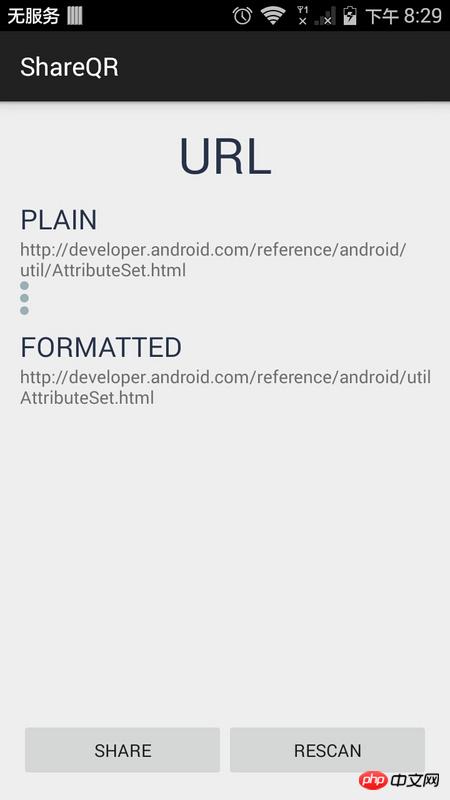
图中有三个item = = 三个点也算一个。不管怎么弄我都没法把那仨点居中....
我用的 new LinearLayoutManager(this, LinearLayoutManager.VERTICAL, false)
分割线:
RecyclerView:
Copyright 2014-2025 https://www.php.cn/ All Rights Reserved | php.cn | 湘ICP备2023035733号
把parent传进去,如:
inflater在inflate一个xml时,需要知道parent的类型,才能生成对应的LayoutParams,才可以把xml根节点的attrs(如layout_width)读进去,代码如下:
如果parent传进去为null,生成的View的LayoutParams为null,在RecyclerView.addView时,发现LayoutParams为null,则生成默认的LayoutParams,
所以无论无论你怎么写,最外层的LinearLayout宽度为WRAP_CONTENT,如果那三个点的宽度为6dp,那么整个View的宽度也为6dp,所以无法居中。
衍生1,为何ListView加进去就是MATCH_PARENT的?
因为AbsListView重写的generateDefaultLayoutParams方法为
衍生2,为何高度只能用minHeight控制?
同理,layout.xml根节点的attrs属性没被写到LayoutParams中!所以使用minHeight来控制高度的做法是可笑的!你所要做的是在inflate时把parent传进去!
把
LinearLayout的android:layout_gravity="center_horizontal"改为android:gravity="center_horizontal"。另外,三个TextView的android:layout_gravity="center_horizontal"可以去掉,对于LinearLayout的子布局,这个属性无效没仔细看代码,直接丢到AS里,文字是可以居中的。。。
Ps. 为什么不用
RelativeLayout,多好控制。。。