摘要:一管理员列表 管理员列表页面,就是查询出所有的admins表中的数据,然后将其渲染到视图中public function index() { //加载管理员列表 $data = SysDb::table('ad
一管理员列表
管理员列表页面,就是查询出所有的admins表中的数据,然后将其渲染到视图中
public function index()
{
//加载管理员列表
$data = SysDb::table('admins')->order('id desc')->lists();
$this->view->assign('lists',$data);
return $this->view->fetch();
}
<!DOCTYPE html>
<html lang="en">
<head>
<meta charset="UTF-8">
<title>Title</title>
<link rel="stylesheet" href="/static/plugins/layui/css/layui.css">
<script src="/static/plugins/layui/layui.js"></script>
<style>
.header span{ background: #FF5722;color:#fff;padding:10px;margin-left: 30px;line-height: 36px;}
.header button{margin-right:20px;float:right;margin-top: 5px;}
.header div{border-bottom: 2px solid #FF5722;}
</style>
</head>
<body>
<div class="header">
<span>管理员列表</span>
<button class="layui-btn-sm layui-btn" onclick="add()">添加</button>
<div></div>
</div>
<table class="layui-table">
<thead>
<tr>
<th>ID</th>
<th>用户名</th>
<th>真实姓名</th>
<th>角色</th>
<th>状态</th>
<th>创建时间</th>
<th>操作</th>
</tr>
</thead>
<tbody>
{volist name="lists" id="vo"}
<tr>
<td>{$vo.id}</td>
<td>{$vo.username}</td>
<td>{$vo.truename}</td>
<td>{$vo.gid}</td>
<td>{$vo.status==0 ? '正常' : '<span style="color:red">禁用</span>'}</td>
<td>{$vo.add_time|date="Y-m-d H:i:s"}</td>
<td>
<button class="layui-btn layui-btn-xs" onclick="add({$vo.id})">编辑</button>
<button class="layui-btn layui-btn-danger layui-btn-xs" onclick="del({$vo.id})">删除</button>
</td>
</tr>
{/volist}
</tbody>
</table>
<script>
//添加方法
layui.use(['layer'],function () {
layer = layui.layer;
$ = layui.jquery;
});
function add(id){
layer.open({
type:2,
title:id>0?'编辑管理员':'添加管理员',
shade:0.3,
area:['480px','400px'],
content:'/index.php/admins/admin/add?id='+id,
})
}
function del(id) {
layer.confirm('确定要删除么?',{
icon:3,
btn:['确定','取消'],
},function () {
$.post('/index.php/admins/admin/del',{
'id':id
},function (data) {
if(data.res == 1){
layer.alert(data.msg,{'icon':2})
}else{
layer.alert(data.msg,{'icon':1})
setTimeout(function(){window.location.reload()},1500)
}
},'json')
})
}
</script>
</body>
</html>二.新增管理员操作 /更新操作
更新操作和新增操作公用一个方法,当点击新增按钮,不传入id,当点击编辑按钮,则将点击的数据的id传入到控制器方法中,在控制器中进行判断,如果有获取到id的值,则是更新操作,且根据id来查询数据表中数据,将其赋值给模板变量,如果没有id,则是新增操作,更新操作不可以编辑用户名,所以判断是否有id,如果有id则用户名表单不可编辑.将表单中的数据通过post方式传到控制器中,然后进行判断,各个字段的值是否为空,为空则返回相对信息,如果都满足,则执行添加/更新操作,其中密码字段在更新操作时不需要赋值给视图中,所以当更新时(id有值),如果密码有值就进行更新,没有值就不进行更新,所以只有当id没有值的时候才进行密码为空判断
//添加管理员
public function add()
{
$id = (int)input('get.id');
$ids = SysDb::table('admins')->where(['id'=>$id])->item();
$this->view->assign('ids',$ids);
//渲染模板
return $this->view->fetch();
}
//保存管理员
public function save(){
//获取表单提交的数据
$data['username'] = trim(input('post.username'));
$data['gid'] = (int)input('post.gid');
$data['truename'] = input('post.truename');
$data['status'] = (int)input('post.status');
$data['id'] = (int)input('post.id');
$password = input('post.password');
if(!$data['username']){
return ['res'=>1,'msg'=>'用户名不能为空'];
}
if(!$data['gid']){
return ['res'=>2,'msg'=>'角色不能为空'];
}
if(!$data['truename']){
return ['res'=>3,'msg'=>'真实姓名不能为空'];
}
//只有id等于0时也就是新增时才进行判断密码是否为空
if($data['id'] == 0 && !$password){
return ['res'=>5,'msg'=>'密码不能为空'];
}
//有密码,进行加密
if($password){
$data['password'] = md5($data['username'].$password);
}
$res = true;
//如果id等于0,所以进行新增操作,
if($data['id'] == 0){
$item = SysDb::table('admins')->where(['username'=>$data['username']])->item();
if($item){
// exit(json_encode(array('res'=>4,'msg'=>'该用户已经存在')));
return ['res'=>4,'msg'=>'该用户已经存在'];
}
$data['add_time'] = time();
$res = SysDb::table('admins')->insert($data);
}else{ //进行更新操作
$res = SysDb::table('admins')->update($data);
}
//返回结果
if($res){
exit(json_encode(['res'=>0,'msg'=>'保存成功!']));
}else{
exit(json_encode(['res'=>6,'msg'=>'保存失败!']));
}
}
![]()

三.删除操作
删除操作,就是将id通过post传入然后进行强制转换,确保安全,然后进行删除操作
public function del(){
$id = (int)input('post.id');
$res = SysDb::table('admins')->where(['id'=>$id])->delete();
if($res){
exit(json_encode(['res'=>0,'msg'=>'删除成功!']));
}
exit(json_encode(['res'=>1,'msg'=>'删除失败!']));
}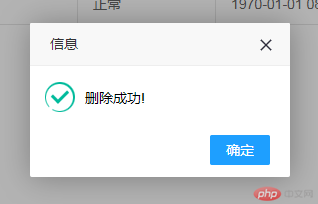
批改老师:韦小宝批改时间:2018-12-27 09:27:54
老师总结:你的作业一直写的都很棒!写的很详细!继续加油吧!不要骄傲!


