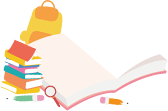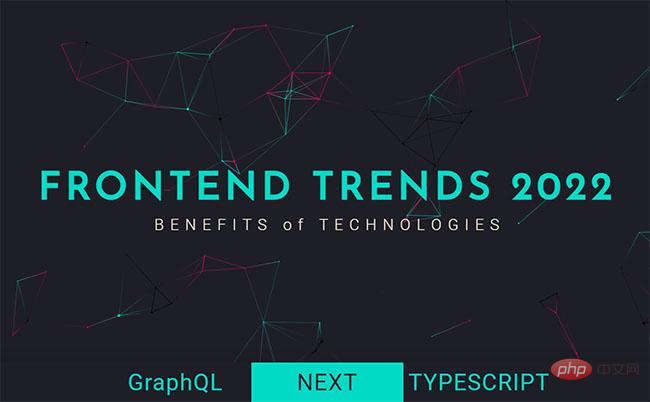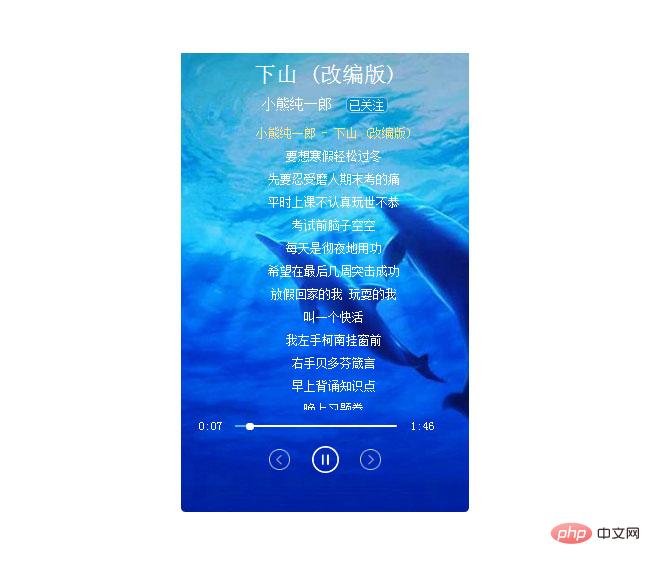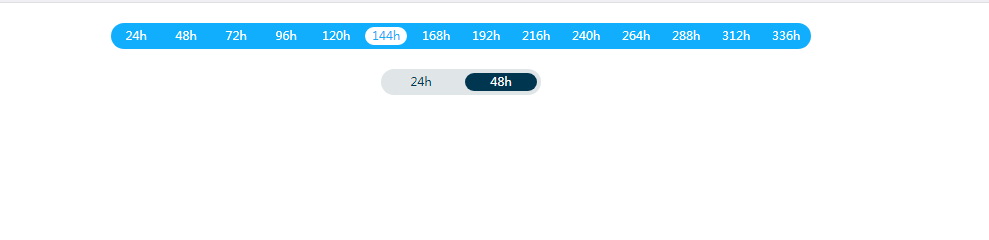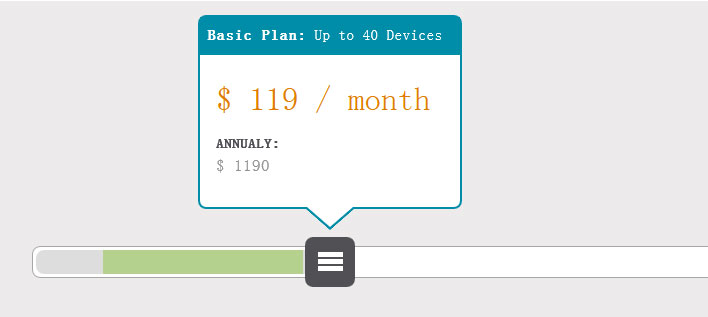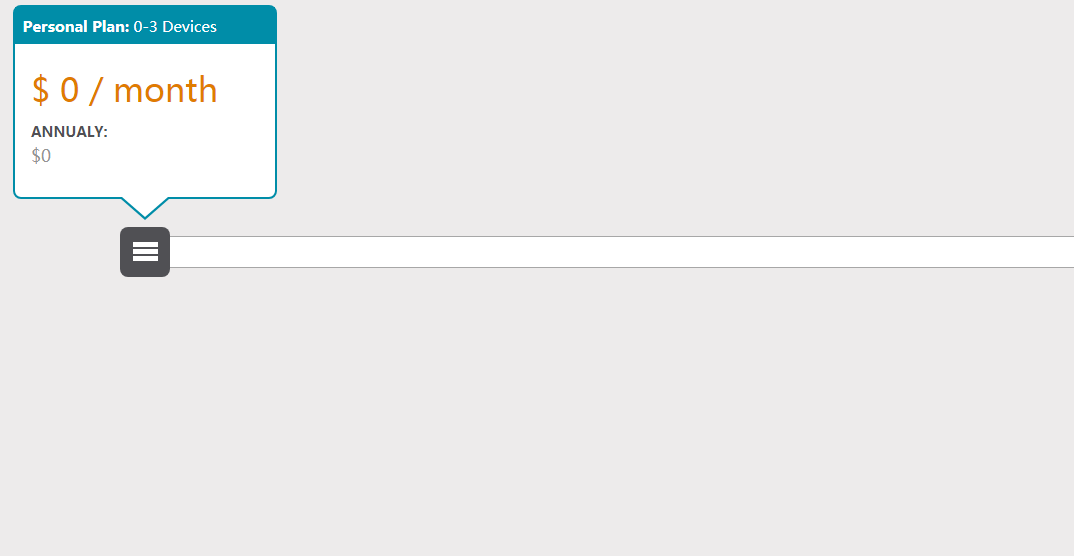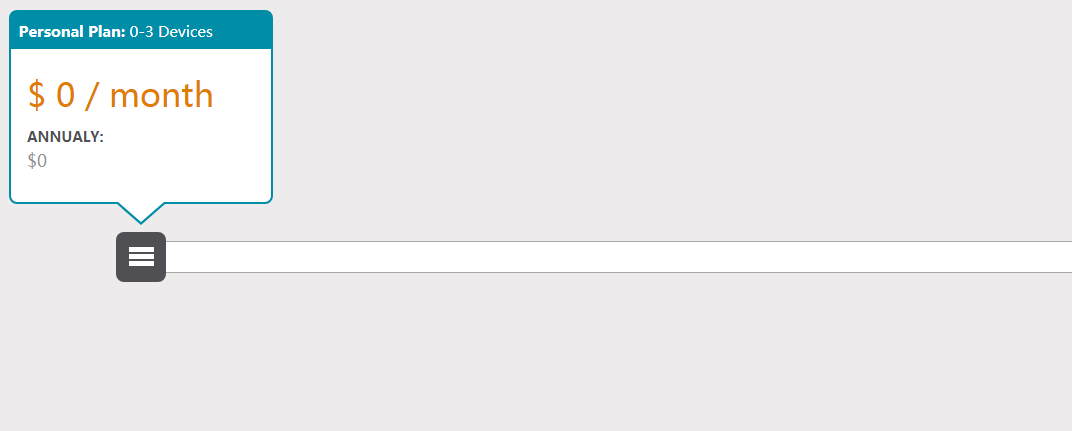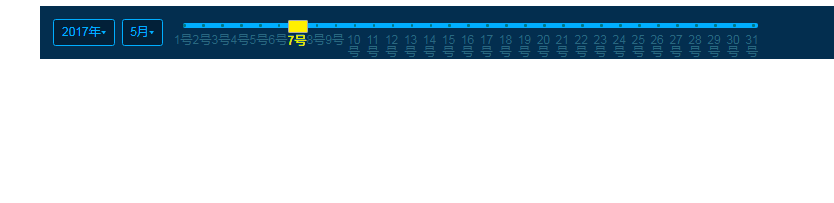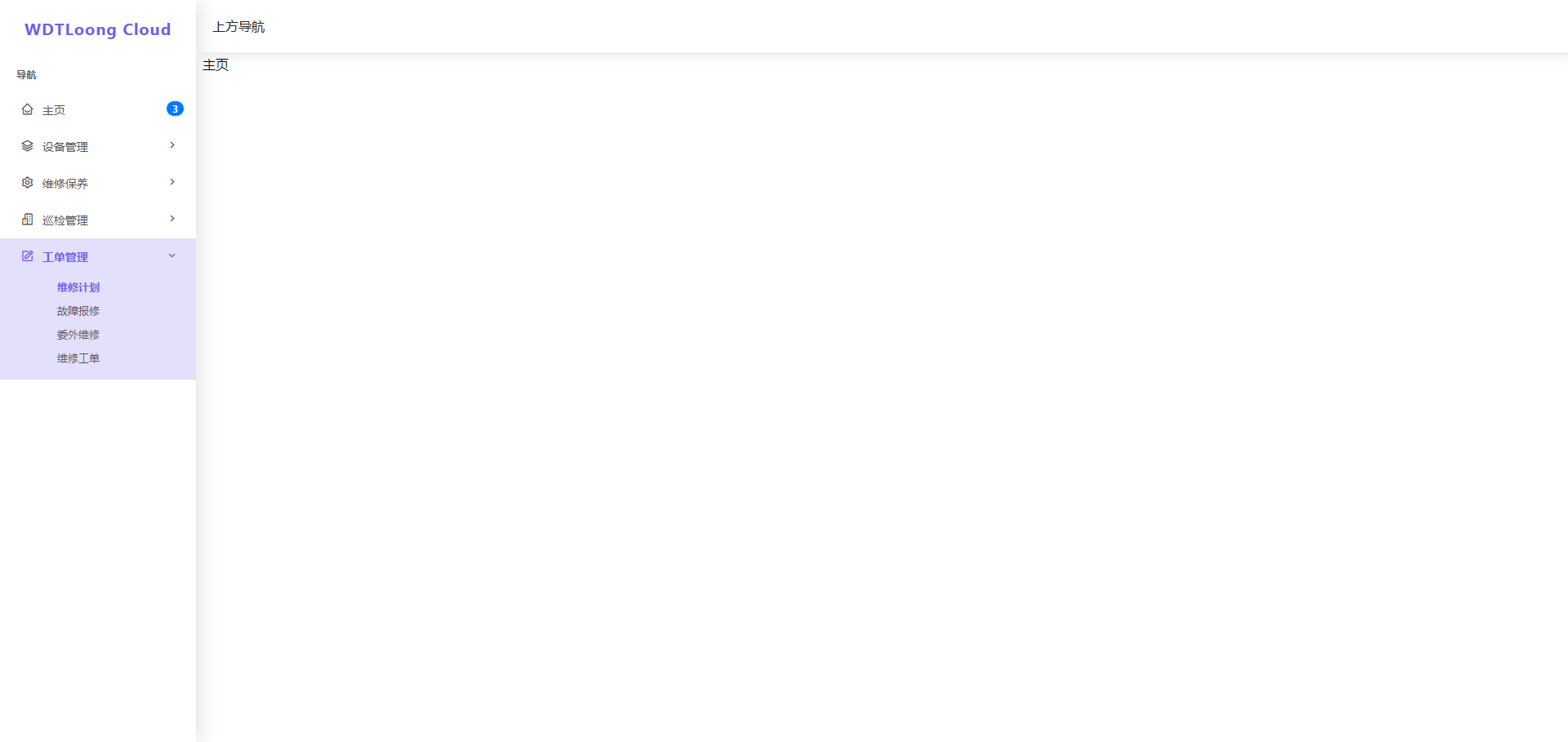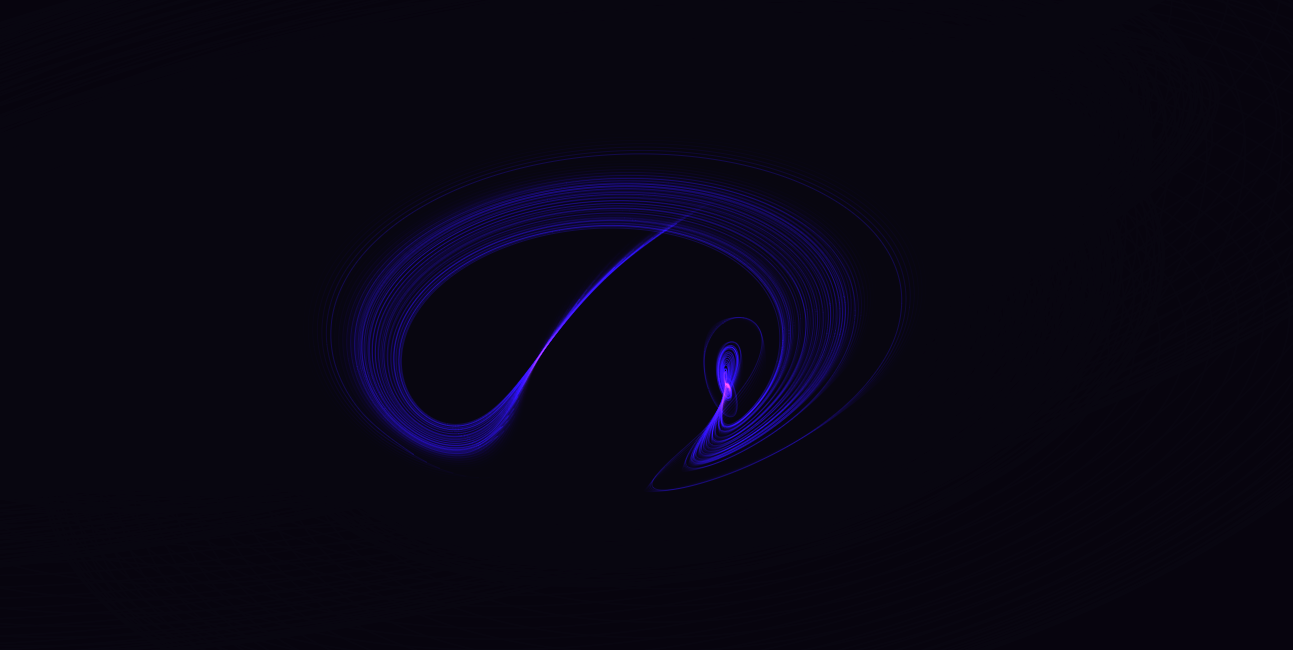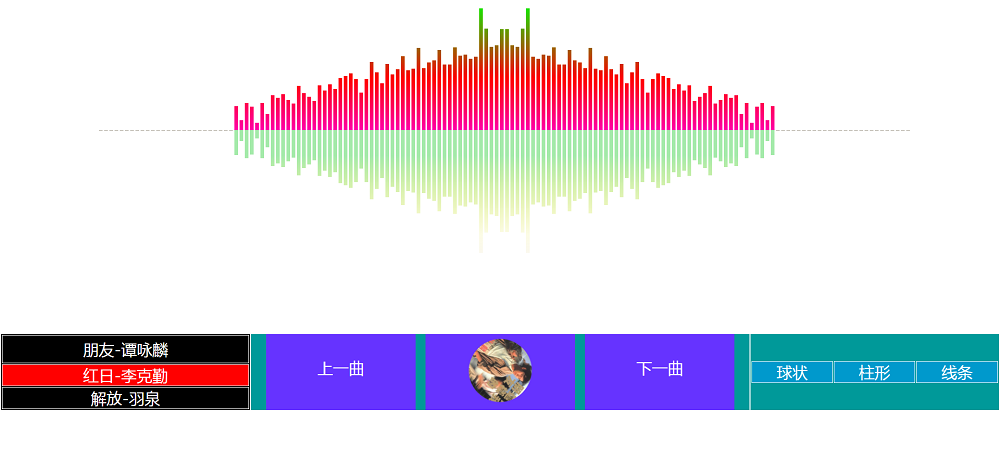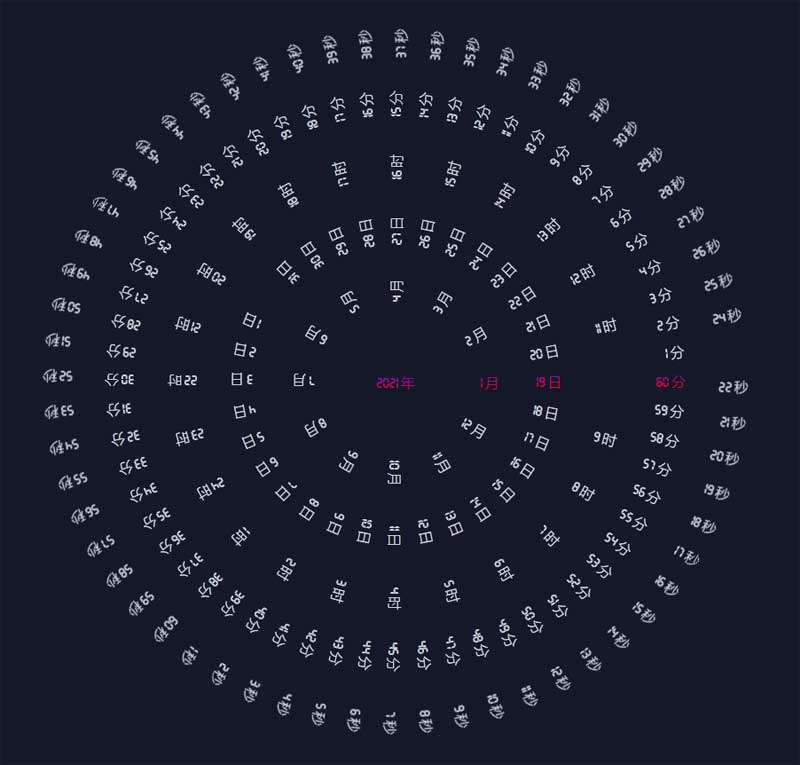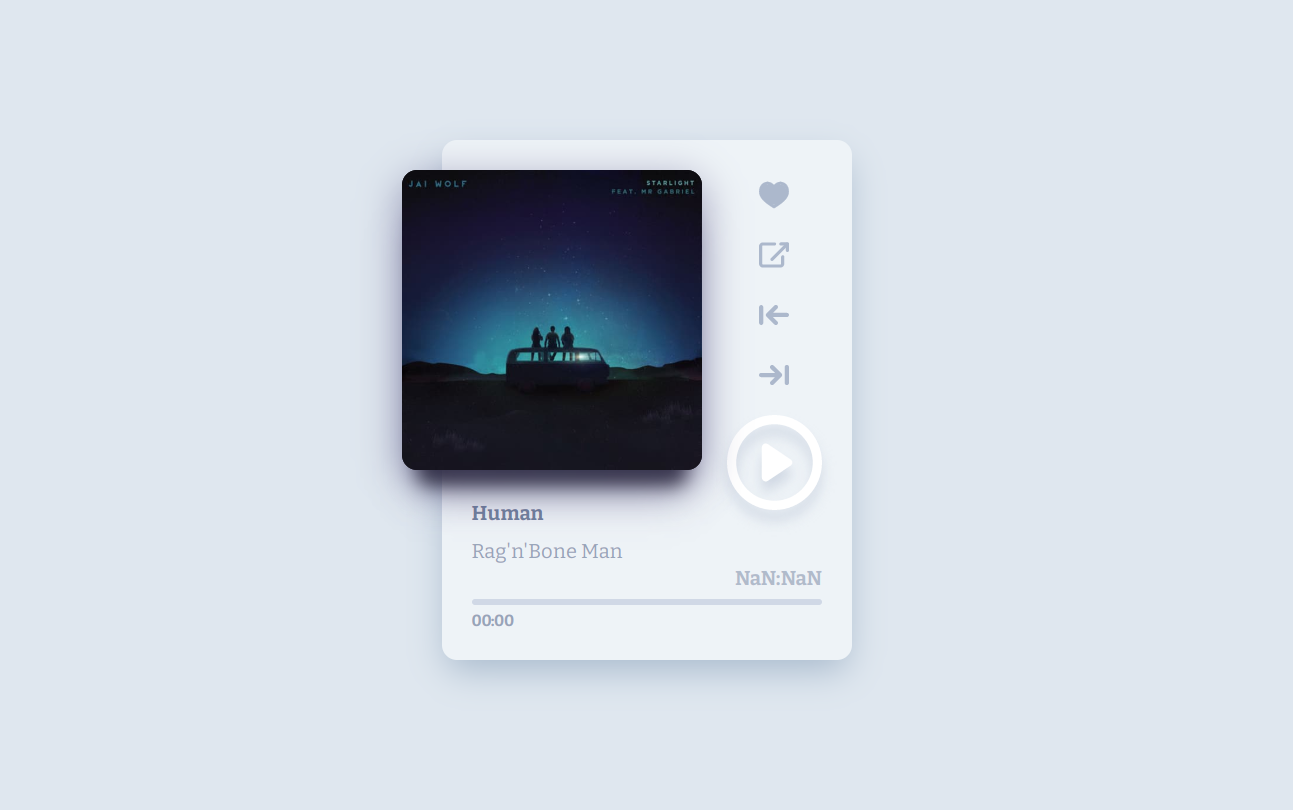最新下载
24小时阅读排行榜
- 1 PHP如何获取当前日期和时间_PHP的date函数格式化日期时间详解
- 2 在Java中如何使用异常来控制程序流程
- 3 使用VSCode进行Vue.js开发
- 4 mysql如何查看索引的使用情况
- 5 Java继承与接口实现:常见错误解析与最佳实践
- 6 Java中ArithmeticException的常见触发原因
- 7 京东快递物流信息查询 京东包裹运输进度实时更新
- 8 CSS盒模型中的padding百分比相对于谁计算_CSS规范说明
- 9 pythonfor循环怎么对文件中的数字求和_pythonfor循环读取文件数字内容并求和的方法
- 10 即梦忘记密码了怎么办_即梦密码找回操作指南
- 11 电脑玩游戏时突然自动关机或重启
- 12 怎么跳过Win11联网登录 Win11安装时绕过微软账户的方法
- 13 手机CPU跑分软件哪个好_常用手机CPU跑分软件推荐与使用
- 14 Windows系统加密方法_BitLocker使用指南
- 15 windows10如何调整图标之间的水平和垂直间距_windows10桌面图标间距调整方法
最新教程
-
- Node.js 教程
- 7631 2025-08-28
-
- CSS3 教程
- 1066933 2025-08-27
-
- Rust 教程
- 12120 2025-08-27
-
- Vue 教程
- 14303 2025-08-22
-
- PostgreSQL 教程
- 11047 2025-08-21
-
- Git 教程
- 5219 2025-08-21
<!DOCTYPE html>
<html lang="en">
<head>
<meta charset="UTF-8">
<title>jQuery+CSS3选择滑块按钮代码 </title>
<style>
.tab-menu{
margin-top: 20px;
height: 26px;
overflow: hidden;
position: relative;
border-radius: 20px;
}
ul{
padding: 0;
margin: 0;
list-style: none;
}
li{
height: 24px;
line-height: 24px;
float: left;
text-align: center;
position: relative;
font-size: 12px;
}
.tab-menu span{
margin: 4px;
display: inline-block;
height: 18px;
position: absolute;
left: 0;
top: 0;
border-radius: 20px;
transition: left .4s;
-webkit-transition: left .4s;
-moz-transition: left .4s;
}
li:hover{
cursor: pointer;
}
.tworow{
width: 160px;
background-color: rgba(224, 229, 232, 1);
}
.tworow span{
width: 72px;
background-color: rgba(0, 54, 80, 1);
}
.tworow .active{
color: white;
}
.tworow li{
width: 80px;
color:rgba(0, 54, 80, 1);
}
.eightrow li{
width: 50px;
color: white;
}
.eightrow .active{
color: #10aefc;
}
.eightrow{
width: 700px;
background: #10aefc;
}
.eightrow span{
width: 42px;
background: white;
}
</style>
</head>
<body>
<center>
<div class="tab-menu eightrow">
<span id="bg"></span>
<ul id="list">
<li class="active" type="1">24h</li>
<li type="2">48h</li>
<li type="3">72h</li>
<li type="4">96h</li>
<li type="5">120h</li>
<li type="6">144h</li>
<li type="7">168h</li>
<li type="8">192h</li>
<li type="9">216h</li>
<li type="10">240h</li>
<li type="11">264h</li>
<li type="12">288h</li>
<li type="13">312h</li>
<li type="14">336h</li>
</ul>
</div>
<div class="tab-menu tworow">
<span id="thirdbg"></span>
<ul id="hourlist">
<li class="active" type="1">24h</li>
<li type="2">48h</li>
</ul>
</div>
</center>
<script src="script/jquery.min.js"></script>
<script src="script/slide.js"></script>
<script>
new Slideicon($("#list"),{
index:0,
cover:$("#bg"),
callback:function (data) {
console.log(data)
}
});
new Slideicon($("#hourlist"),{
index:0,
cover:$("#thirdbg"),
callback:function (data) {
console.log(data)
}
});
</script>
<div style="text-align:center;margin:50px 0; font:normal 14px/24px 'MicroSoft YaHei';">
</div>
</body>
</html>
这是一个CSS3选择滑块按钮代码,需要的朋友可以直接下载使用,更多特效代码尽在PHP中文网。