PHP开发企业网站教程之修改新闻资讯
点击修改页面跳转到modifnew.php页面
来看下 modifynew.php 的页面
<?php
require_once('conn.php');
$id = $_GET['id'];
$sql = "SELECT * from news where id='$id'";
$res = mysql_query($sql);
$row = mysql_fetch_array($res);
?>
<!DOCTYPE html>
<html>
<head>
<meta charset="utf-8">
<title>修改新闻资讯</title>
<style type="text/css">
.ipt{width:180px;height:30px;border-radius:5px;
outline:none;border:1px solid #eee;box-sizing:border-box;padding-left:15px;}
.sub{width:50px;height:20px;border:1px solid #eee;background:#eee;color:#ff7575;}
</style>
</head>
<body>
<form method="post" action="modifynews.php?id=<?php echo $id;?>">
标题:<input type="text" name="title" class="ipt" value="<?php echo $row['title'];?>">
</br></br>
内容:<textarea cols="80" rows="10" name="content" class="txt"><?php echo $row['content'];?></textarea></br></br>
类型:<select name="type">
<option value="0">公司公告</option>
<option value="1">公司新闻</option>
</select></br></br>
<input type="submit" value="修改" class="sub">
</form>
</body>
</html>表单提交到 modifynews.php 页面,也带有一个 参数 id
我们来看以下modifynews.php这个页面
代码如下:
<?php
require_once('conn.php');
$id = $_GET['id'];
$title = $_POST['title'];
$type = $_POST['type'];
$content = $_POST['content'];
$newtime = time();
$sql = "UPDATE news SET title='$title',content='$content',type='$type',newtime='$newtime' where id='$id'";
$res = mysql_query($sql);
if($res){
echo "<script>alert('修改新闻资讯成功');location.href='news.php'</script>";
}else{
echo "<script>alert('修改新闻资讯失败');history.go(-1);</script>";
}
?>如上代码 ,我们就已经完成了修改新闻的功能


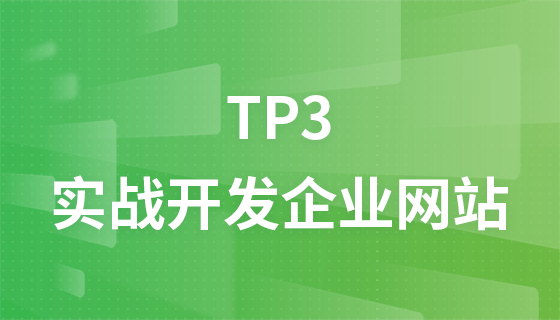

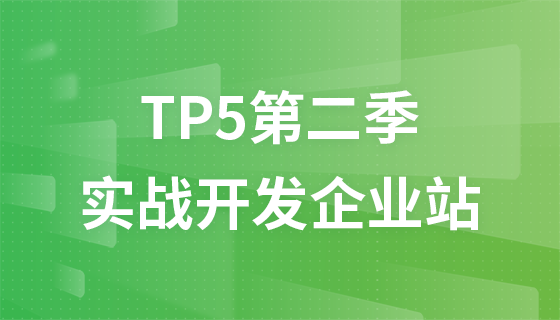
![ThinkPHP5快速开发企业站点[全程实录]](https://img.php.cn/upload/course/000/000/068/6253d918a3ce7278.png)









