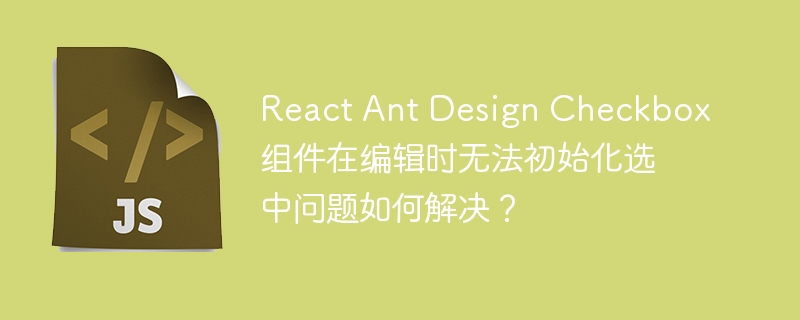
react的ant design checkbox组件在编辑时无法初始化选中
问题中给出的react代码中存在checkbox无法在编辑时初始化选中的问题,这个问题可能由以下原因引起:
使用key属性初始化checkbox group
在给出的代码中,checkbox.group组件没有使用key属性。在react中,列表项必须具有唯一的key值。可以通过将itemsource中的项目映射到新的对象,并使用该对象的id或名称作为key,来解决此问题。修改后的代码如下:
{itemsource?.map((item, idx) => {
return (
<react.fragment key={+new date() + '_' + idx}>
<row>
<col span={24}>
<div style={{ fontweight: 'bold', marginbottom: '10px' }}>{item.groupname}</div>
</col>
</row>
<row>
{item.protocolitemgrouplist?.map((item2, idx2) => {
return (
<react.fragment key={+new date() + '_' + idx + '_' + idx2}>
<col span={6} style={{ display: 'inline-block' }}>
<div style={{ marginbottom: '15px' }}>
<checkbox value={item2.id + '___' + item2.itemname}>{item2.itemname}</checkbox>
</div>
</col>
</react.fragment>
);
})}
</row>
</react.fragment>
);
})}使用initialvalue初始化checkbox group
在checkbox.group组件中,可以使用initialvalue属性来初始化选中的值。修改后的代码如下:
<Checkbox.Group
style={{ width: '100%' }}
key={defaultCheckboxValue}
initialValue={defaultCheckboxValue}
onChange={(checkedValues) => onChangeCheckbox(checkedValues)}
>
{/* ... */}
</Checkbox.Group>通过以上修改,在编辑时应该就可以初始化选中checkbox。
以上就是React Ant Design Checkbox组件在编辑时无法初始化选中问题如何解决?的详细内容,更多请关注php中文网其它相关文章!

每个人都需要一台速度更快、更稳定的 PC。随着时间的推移,垃圾文件、旧注册表数据和不必要的后台进程会占用资源并降低性能。幸运的是,许多工具可以让 Windows 保持平稳运行。

Copyright 2014-2025 https://www.php.cn/ All Rights Reserved | php.cn | 湘ICP备2023035733号