
如何在 vue 中使用 watch 监视 json 对象的变化
在 vue 中,可以使用 watch 侦听对象属性的变化并做出响应。当需要监控嵌套对象的属性时,使用 watch 可能是一个明智的选择。
考虑以下 json 数据:
const data = [
{ "id": 1, "name": "alice", age: [{ id: 4, status: 0 },{ id: 4, status: 1 }] },
{ "id": 2, "name": "bob", age: [{ id: 4, status: 1 }] },
{ "id": 3, "name": "charlie", age: [{ id: 4, status: 1 }] }
];问题是如何监视这个 data 对象中的所有 age 数组的长度,并根据所有 age 数组长度是否都为 0 来改变状态。
立即学习“前端免费学习笔记(深入)”;
使用 computed 计算方法
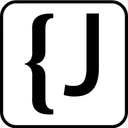
Easily find JSON paths within JSON objects using our intuitive Json Path Finder
 30
30

在这种情况下,使用 computed 计算方法比使用 watch 更合适。computed 计算方法允许您基于其他响应式属性来计算一个新的响应式属性。
如下所示编写一个 computed 计算方法来检查所有 age 数组的长度:
const allageempty = computed(() => {
return data.value.every(i => !i.age.length);
});这个计算方法会返回一个布尔值,指示所有 age 数组的长度是否都为 0。
使用示例
以下示例展示了如何使用 computed 计算方法来监视 data 对象并根据需要更改状态:
<template>
<div v-if="allAgeEmpty">所有 age 数组都为空</div>
<div v-else>至少一个 age 数组有元素</div>
</template>
<script>
import { ref, computed } from 'vue';
const data = ref([
{ "id": 1, "name": "Alice", age: [{ id: 4, status: 0 },{ id: 4, status: 1 }] },
{ "id": 2, "name": "Bob", age: [{ id: 4, status: 1 }] },
{ "id": 3, "name": "Charlie", age: [{ id: 4, status: 1 }] }
]);
export default {
setup() {
const allAgeEmpty = computed(() => {
return data.value.every(i => !i.age.length);
});
return {
allAgeEmpty
};
}
};
</script>以上就是如何使用 Vue 的 computed 方法监视嵌套 JSON 对象中的数组长度?的详细内容,更多请关注php中文网其它相关文章!

每个人都需要一台速度更快、更稳定的 PC。随着时间的推移,垃圾文件、旧注册表数据和不必要的后台进程会占用资源并降低性能。幸运的是,许多工具可以让 Windows 保持平稳运行。




Copyright 2014-2025 https://www.php.cn/ All Rights Reserved | php.cn | 湘ICP备2023035733号