可以通过 RhinoPython 插件将 CAD 快捷键命令导入 Rhino。步骤:安装 RhinoPython 插件并创建脚本文件。将 CAD 快捷键和 Rhino 命令映射到脚本中。运行脚本。验证映射的快捷键是否按预期工作。
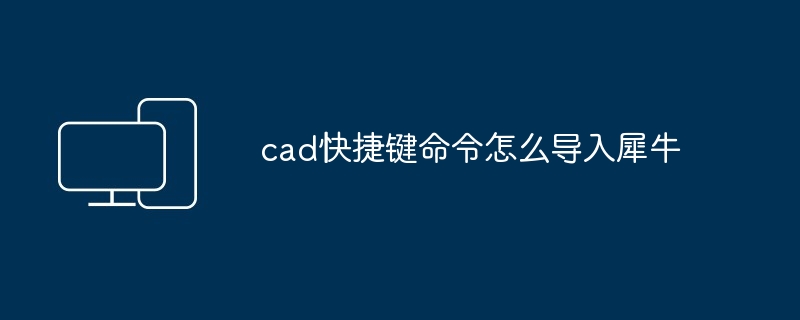
CAD 快捷键命令导入犀牛
可以使用 RhinoPython 插件将 CAD 快捷键命令导入 Rhino 中。
步骤:
1. 安装 RhinoPython 插件
2. 创建脚本文件
<code class="python">import rhinoscriptsyntax as rs
def cadShortcut(shortcut, command):
"""将 CAD 快捷键映射到 Rhino 命令。
Args:
shortcut (str): 快捷键,例如 "-S"。
command (str): Rhino 命令,例如 "SetObjectSnapMode"。
"""
rs.Command("-_SetAlias -s " + shortcut + " -c " + command)
cadShortcut("-S", "SetObjectSnapMode")
cadShortcut("-L", "Line")
cadShortcut("-C", "Circle")</code>3. 将其他快捷键添加到脚本中
4. 运行脚本
5. 验证
注意:
以上就是cad快捷键命令怎么导入犀牛的详细内容,更多请关注php中文网其它相关文章!

每个人都需要一台速度更快、更稳定的 PC。随着时间的推移,垃圾文件、旧注册表数据和不必要的后台进程会占用资源并降低性能。幸运的是,许多工具可以让 Windows 保持平稳运行。

Copyright 2014-2025 https://www.php.cn/ All Rights Reserved | php.cn | 湘ICP备2023035733号