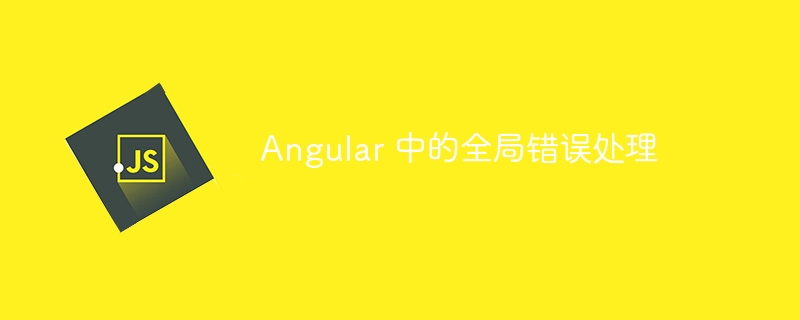
在 Angular 17 中,优雅地处理服务订阅期间的错误并更新 UI 状态(例如加载指示器),可以使用 RxJS 的 catchError 运算符和可观察对象的 subscribe 方法。 以下步骤详细说明了如何实现:
方法:
加载指示器: 在发起服务调用前,设置一个布尔变量 isLoading 为 true,显示加载指示器。 服务调用结束后(无论成功或失败),将 isLoading 设置回 false,隐藏加载指示器。
错误处理: 使用 catchError 运算符捕获服务调用过程中发生的错误。 catchError 接收一个处理错误的函数,该函数可以记录错误、显示错误消息(例如使用 Toastr 或其他通知库)或执行其他错误处理逻辑。
UI 更新: 根据服务调用的结果更新 UI。成功时显示数据,失败时显示错误信息或默认状态。

2010.09.03更新优化前台内核处理代码;优化后台内核、静态生成相关代码,生成速度全面提升;修改前台静态模板中所有已知错误;修正后台相关模块所有已知错误;更换后台编辑器,功能更强大;增加系统说明书。免费下载、免费使用、完全无限制。完全免费拥有:应广大用户要求,千博网络全面超值发布企业网站系统个人版程序包:内含Flash动画源码、Access数据库程序包、SQL数据库程序包。全站模块化操作,静态
 0
0

示例代码:
<code class="typescript">import { Component } from '@angular/core';
import { MyService } from './my-service.service';
import { catchError, finalize } from 'rxjs/operators';
import { of, throwError } from 'rxjs';
import { ToastrService } from 'ngx-toastr';
@Component({
selector: 'app-my-component',
templateUrl: './my-component.component.html'
})
export class MyComponent {
isLoading = false;
data: any = null;
errorMessage: string = null;
constructor(private myService: MyService, private toastr: ToastrService) { }
getData() {
this.isLoading = true;
this.errorMessage = null; // Clear previous error message
this.myService.getData()
.pipe(
catchError(error => {
this.toastr.error('数据获取失败', '错误');
console.error('Error fetching data:', error);
this.errorMessage = '数据获取失败,请稍后再试';
return throwError(() => error); // Re-throw the error to be handled by the next pipe
}),
finalize(() => this.isLoading = false) // Ensure loading indicator is always hidden
)
.subscribe({
next: response => {
this.data = response;
this.toastr.success('数据获取成功!', '成功');
},
error: err => {
// Error already handled in catchError, but can add additional error handling here if needed.
}
});
}
}</code>关键点:
isLoading 标志: 用于控制加载指示器的显示和隐藏。catchError 运算符: 用于捕获和处理错误,并返回一个可观察对象以避免中断数据流。 这里我们重新抛出错误,以便subscribe的error回调也能捕获到。finalize 运算符: 确保无论服务调用成功或失败,isLoading 都会被设置为 false。errorMessage 变量用于显示用户友好的错误信息。此方法提供了一种健壮且用户友好的方式来处理 Angular 17 中的服务调用错误,并保持 UI 的响应性。 记住根据您的实际需求调整错误处理和 UI 更新逻辑。
以上就是Angular 中的全局错误处理的详细内容,更多请关注php中文网其它相关文章!

每个人都需要一台速度更快、更稳定的 PC。随着时间的推移,垃圾文件、旧注册表数据和不必要的后台进程会占用资源并降低性能。幸运的是,许多工具可以让 Windows 保持平稳运行。


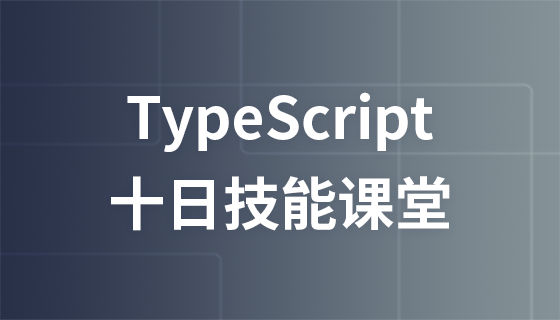

Copyright 2014-2025 https://www.php.cn/ All Rights Reserved | php.cn | 湘ICP备2023035733号