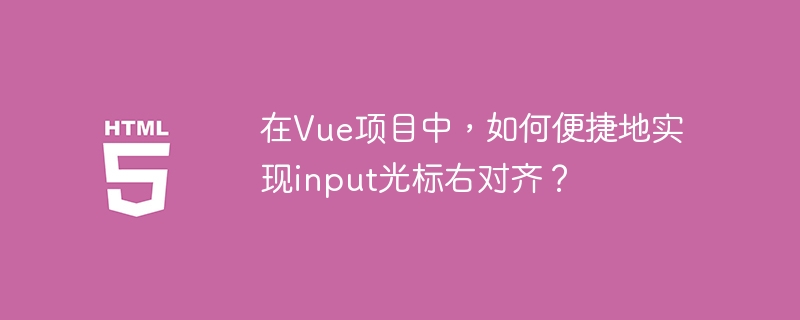
在Vue项目开发中,常需将input光标定位到文本末尾。 如果每个input都单独处理,代码冗余且难以维护。本文介绍两种高效方法:自定义指令和Vue插件。
方法一:自定义指令
此方法通过创建全局自定义指令v-focus-right来实现。
首先,在main.js (或入口文件)中定义指令:
立即学习“前端免费学习笔记(深入)”;
// main.js
Vue.directive('focus-right', {
inserted: function (el) {
el.addEventListener('focus', function () {
const length = this.value.length;
setTimeout(() => { // 使用setTimeout确保DOM更新完成
this.setSelectionRange(length, length);
});
});
}
});然后,在需要右对齐光标的input元素上直接使用指令:
<template> <input type="text" v-focus-right> </template>
这样,所有使用v-focus-right指令的input元素都会自动将光标置于文本末尾。
方法二:Vue插件
此方法将光标右对齐功能封装成一个Vue插件,更易于复用和管理。
创建focusPlugin.js文件:
// focusPlugin.js
const FocusRightPlugin = {
install(Vue) {
Vue.prototype.$focusRight = function (el) {
const length = el.value.length;
setTimeout(() => {
el.setSelectionRange(length, length);
});
};
}
};
export default FocusRightPlugin;在main.js中引入并使用插件:
// main.js import FocusRightPlugin from './focusPlugin'; Vue.use(FocusRightPlugin);
在组件中使用:
<template>
<input type="text" ref="myInput">
</template>
<script>
export default {
mounted() {
this.$nextTick(() => { // 确保DOM已渲染
this.$focusRight(this.$refs.myInput);
});
}
};
</script>两种方法都能有效解决问题,选择哪种方法取决于项目规模和个人偏好。自定义指令更简洁,插件更易于复用和维护。 注意使用setTimeout或$nextTick确保DOM更新后才能正确设置光标位置。 setSelectionRange方法比单独设置selectionStart和selectionEnd更可靠。
以上就是在Vue项目中,如何便捷地实现input光标右对齐?的详细内容,更多请关注php中文网其它相关文章!

每个人都需要一台速度更快、更稳定的 PC。随着时间的推移,垃圾文件、旧注册表数据和不必要的后台进程会占用资源并降低性能。幸运的是,许多工具可以让 Windows 保持平稳运行。




Copyright 2014-2025 https://www.php.cn/ All Rights Reserved | php.cn | 湘ICP备2023035733号