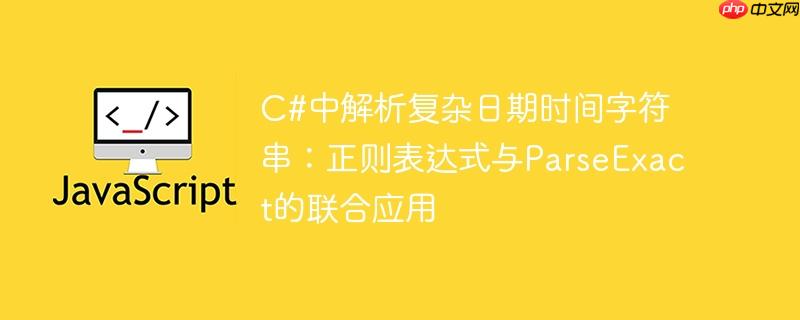
在软件开发中,我们经常需要处理来自不同源的日期时间数据。然而,这些数据有时并不总是以标准的、易于解析的格式出现。例如,一个日期时间字符串可能包含额外的描述性文本,如"Today, Fri May 12 2023 at 07:00:00, we go swimming"。直接使用DateTime.Parse()或new Date(string)(在JavaScript中)通常会导致“无效日期”错误。为了解决这个问题,我们需要一个更精确、更灵活的解析策略。
本教程将介绍一种结合正则表达式(Regex)和DateTime.ParseExact方法的强大解决方案,以实现对这类复杂日期时间字符串的精确解析。
标准DateTime.Parse()方法依赖于预定义的格式或系统当前的文化设置来尝试解析字符串。当字符串中包含非日期时间组成部分的额外文本时,或者日期时间部分的格式与预定义格式不符时,解析就会失败。
我们的解决方案分为两步:
正则表达式是处理字符串模式匹配的强大工具。针对像"Today, Fri May 12 2023 at 07:00:00, we go swimming"这样的字符串,我们需要一个正则表达式来忽略无关文本,并捕获日期(日、月、年)和时间(时、分、秒)的关键部分。
示例正则表达式:
^(Today,)?\s*([A-Z][a-z]{2})\s+([A-Z][a-z]{2,})\s+([0-9]{1,2})\s+([0-9]{4})\s+at\s+([0-9]{2}):([0-9]{2}):([0-9]{2})(?:,\s*(.*))?$正则表达式解析:
注意: 原始问题提供的正则表达式是 ^(Today,)? ([A-Z]{3}) ([a-z]{3}) ([0-9]{2}) ([0-9]{4}) at ([0-9]{2}):([0-9]{2}):([0-9]{2}), (.*)$。这个正则表达式在匹配月份时使用了 ([a-z]{3}),这可能不足以匹配所有月份缩写(如"Jan", "Feb", "Mar", "Apr", "May", "Jun", "Jul", "Aug", "Sep", "Oct", "Nov", "Dec")。为了更健壮,我对其进行了微调,将月份匹配改为 ([A-Z][a-z]{2,}) 以匹配三个或更多字母的月份缩写,并调整了捕获组的编号。
一旦通过正则表达式成功提取了日期时间的关键部分,我们就可以构造一个规范的日期时间字符串,然后使用DateTime.ParseExact方法将其转换为DateTime对象。
DateTime.ParseExact方法需要三个参数:
示例格式字符串:
对于我们从正则表达式中提取出的日期时间部分,如"12 May 2023 07:00:00",对应的格式字符串是 "dd MMM yyyy HH:mm:ss"。
下面是一个完整的C#代码示例,演示如何结合正则表达式和DateTime.ParseExact来解析复杂的日期时间字符串:
using System;
using System.Globalization;
using System.Text.RegularExpressions;
public class DateTimeParser
{
public static void Main(string[] args)
{
string imperfectDateTimeString = "Today, Fri May 12 2023 at 07:00:00, we go swimming";
// 定义正则表达式,用于提取日期时间的关键部分
// 注意:这里使用了更健壮的正则表达式,与上面解析的保持一致
string pattern = @"^(Today,)?\s*([A-Z][a-z]{2})\s+([A-Z][a-z]{2,})\s+([0-9]{1,2})\s+([0-9]{4})\s+at\s+([0-9]{2}):([0-9]{2}):([0-9]{2})(?:,\s*(.*))?$";
Match match = Regex.Match(imperfectDateTimeString, pattern);
if (match.Success)
{
// 提取捕获组中的日期和时间信息
// 捕获组索引:
// Group[1]: "Today," (可选)
// Group[2]: "Fri" (星期缩写)
// Group[3]: "May" (月份缩写)
// Group[4]: "12" (日期)
// Group[5]: "2023" (年份)
// Group[6]: "07" (小时)
// Group[7]: "00" (分钟)
// Group[8]: "00" (秒)
// 构造符合ParseExact格式要求的字符串
// 格式要求: "dd MMM yyyy HH:mm:ss"
string day = match.Groups[4].Value; // "12"
string month = match.Groups[3].Value; // "May"
string year = match.Groups[5].Value; // "2023"
string hour = match.Groups[6].Value; // "07"
string minute = match.Groups[7].Value; // "00"
string second = match.Groups[8].Value; // "00"
string cleanedDateTimeString = $"{day} {month} {year} {hour}:{minute}:{second}";
Console.WriteLine($"提取出的规范日期时间字符串: {cleanedDateTimeString}");
try
{
// 使用DateTime.ParseExact进行精确解析
DateTime parsedDateTime = DateTime.ParseExact(
cleanedDateTimeString,
"dd MMM yyyy HH:mm:ss",
CultureInfo.InvariantCulture
);
Console.WriteLine($"成功解析为DateTime对象: {parsedDateTime}");
Console.WriteLine($"年份: {parsedDateTime.Year}");
Console.WriteLine($"月份: {parsedDateTime.Month}");
Console.WriteLine($"日期: {parsedDateTime.Day}");
Console.WriteLine($"小时: {parsedDateTime.Hour}");
Console.WriteLine($"分钟: {parsedDateTime.Minute}");
Console.WriteLine($"秒钟: {parsedDateTime.Second}");
}
catch (FormatException ex)
{
Console.WriteLine($"解析失败: {ex.Message}");
}
catch (ArgumentNullException ex)
{
Console.WriteLine($"参数为空: {ex.Message}");
}
}
else
{
Console.WriteLine("未能在字符串中找到匹配的日期时间模式。");
}
Console.WriteLine("\n--- 另一个测试案例 ---");
string anotherString = "Today, Sat Jun 01 2024 at 14:30:15, meeting starts.";
Match anotherMatch = Regex.Match(anotherString, pattern);
if (anotherMatch.Success)
{
string day = anotherMatch.Groups[4].Value;
string month = anotherMatch.Groups[3].Value;
string year = anotherMatch.Groups[5].Value;
string hour = anotherMatch.Groups[6].Value;
string minute = anotherMatch.Groups[7].Value;
string second = anotherMatch.Groups[8].Value;
string cleanedDateTimeString = $"{day} {month} {year} {hour}:{minute}:{second}";
Console.WriteLine($"提取出的规范日期时间字符串: {cleanedDateTimeString}");
try
{
DateTime parsedDateTime = DateTime.ParseExact(
cleanedDateTimeString,
"dd MMM yyyy HH:mm:ss",
CultureInfo.InvariantCulture
);
Console.WriteLine($"成功解析为DateTime对象: {parsedDateTime}");
}
catch (FormatException ex)
{
Console.WriteLine($"解析失败: {ex.Message}");
}
}
else
{
Console.WriteLine("未能在字符串中找到匹配的日期时间模式。");
}
}
}正则表达式的健壮性: 上述正则表达式是针对特定模式设计的。如果你的日期时间字符串模式多样,可能需要更复杂或更灵活的正则表达式。例如,如果月份可能是全称("May")或缩写("Jan"),或者日期可能是一位数("1")而不是两位数("01"),则需要相应调整正则表达式。
错误处理: 在实际应用中,始终建议使用try-catch块来捕获FormatException或其他异常,或者使用DateTime.TryParseExact方法。TryParseExact方法在解析失败时不会抛出异常,而是返回false,这对于批量处理或用户输入验证更为友好。
// 使用 TryParseExact 示例
DateTime parsedDateTime;
bool success = DateTime.TryParseExact(
cleanedDateTimeString,
"dd MMM yyyy HH:mm:ss",
CultureInfo.InvariantCulture,
DateTimeStyles.None, // 或 DateTimeStyles.AdjustToUniversal 等
out parsedDateTime
);
if (success)
{
Console.WriteLine($"成功解析为DateTime对象: {parsedDateTime}");
}
else
{
Console.WriteLine($"解析失败: 字符串 '{cleanedDateTimeString}' 不符合预期格式。");
}文化信息(CultureInfo): CultureInfo.InvariantCulture是一个与任何特定文化无关的文化。它确保日期时间解析行为在所有系统上都是一致的,这对于跨地域部署的应用程序至关重要。如果你的日期时间字符串的格式是特定于某种文化的(例如,月份名称是中文、德文等),则应使用相应的CultureInfo对象。
性能考量: 对于需要处理大量日期时间字符串的场景,可以考虑预编译正则表达式(RegexOptions.Compiled)以提高匹配性能。
通过结合正则表达式的强大模式匹配能力和DateTime.ParseExact的精确解析功能,我们可以有效地处理各种非标准或复杂格式的日期时间字符串。这种两步走的策略提供了一个健壮且灵活的解决方案,确保在从不规则文本中提取和转换日期时间信息时,能够获得准确的DateTime对象。理解并正确应用正则表达式和ParseExact的格式字符串是实现这一目标的关键。
以上就是C#中解析复杂日期时间字符串:正则表达式与ParseExact的联合应用的详细内容,更多请关注php中文网其它相关文章!

每个人都需要一台速度更快、更稳定的 PC。随着时间的推移,垃圾文件、旧注册表数据和不必要的后台进程会占用资源并降低性能。幸运的是,许多工具可以让 Windows 保持平稳运行。

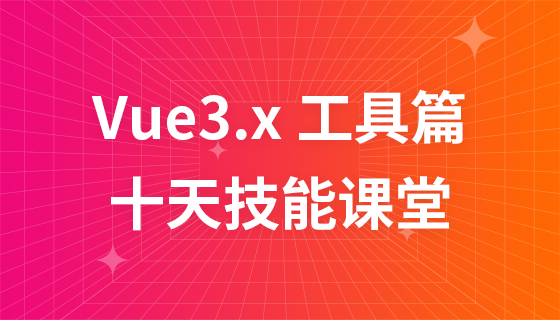


Copyright 2014-2025 https://www.php.cn/ All Rights Reserved | php.cn | 湘ICP备2023035733号