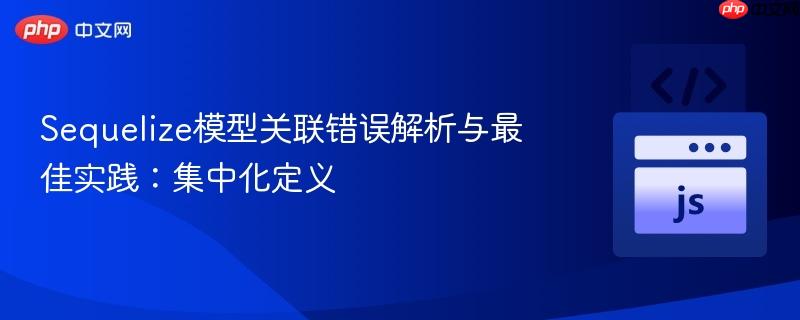
本文深入探讨sequelize模型在多文件结构中定义关联时常见的错误,如“not a subclass of sequelize.model”或“is not associated to”。文章揭示了这些问题源于模型加载时序和循环引用,并提出了一种最佳实践:通过将所有模型关联定义集中到一个独立模块,确保所有模型在建立关系前均已完全初始化,从而有效避免此类错误,提升代码的健壮性和可维护性。
在构建基于Node.js和Sequelize的应用程序时,为了保持代码的模块化和清晰性,我们通常会将不同的模型定义在单独的文件中。然而,当这些模型之间存在关联(如一对多、多对多)时,这种分离的结构可能会导致一些常见的Sequelize错误,例如Users.hasMany called with something that's not a subclass of Sequelize.Model.或"Users is not associated to Comments!"。这些错误通常指示模型在尝试建立关联时,其依赖的模型尚未被Sequelize完全识别为有效的模型实例,或者关联的定义时机不正确。
当我们在user.js中require('./comment'),同时在comment.js中require('./user')时,就形成了经典的循环引用。JavaScript模块加载机制在处理循环引用时,会先返回一个未完全初始化的模块对象,这可能导致Sequelize在尝试定义关联时,接收到的并非一个完整的Sequelize.Model子类实例,从而抛出not a subclass of Sequelize.Model错误。
即使没有直接的循环引用,如果模型A在加载时就尝试定义与模型B的关联,而模型B尚未被加载或初始化,同样会遇到类似的问题。在查询时使用include,如果模型之间的关联没有被Sequelize正确注册或识别,就会导致is not associated to错误。
解决上述问题的核心策略是:将模型的定义(字段、验证等)与其关联的定义分离,并将所有关联的定义集中在一个单独的文件中。这个文件负责在所有模型都被加载和初始化之后,统一建立它们之间的关系。
首先,从各个模型文件中移除它们之间相互的require语句以及关联定义。每个模型文件只负责定义自己的属性。
models/user.js
const { DataTypes } = require("sequelize");
const { sequelize } = require("../config/database"); // 假设sequelize实例集中管理
const Users = sequelize.define("Users", {
username: {
type: DataTypes.STRING,
allowNull: false,
unique: true,
validate: {
min: 5,
max: 30,
notNull: true,
},
},
});
module.exports = Users;models/comment.js
const { DataTypes } = require("sequelize");
const { sequelize } = require("../config/database"); // 假设sequelize实例集中管理
const Comments = sequelize.define("Comments", {
comment: {
type: DataTypes.STRING,
allowNull: false,
validate: {
min: 1,
max: 50,
},
},
});
module.exports = Comments;创建一个专门的文件(例如models/associations.js或models/index.js的一部分)来定义所有模型之间的关联。这个文件会先导入所有模型,然后调用它们的关联方法。
models/associations.js
const Users = require("./user");
const Comments = require("./comment");
/**
* 定义所有模型之间的关联。
* 必须在所有模型都被加载和初始化后调用。
*/
const defineAssociations = () => {
// Users (一对多) Comments
Users.hasMany(Comments, {
foreignKey: "userId", // Comments表中将有一个userId字段作为外键
onDelete: "cascade", // 当用户被删除时,其所有评论也一并删除
});
// Comments (多对一) Users
Comments.belongsTo(Users, {
foreignKey: "userId",
onDelete: "cascade",
});
console.log("Sequelize associations defined successfully.");
};
module.exports = defineAssociations;在应用程序的入口文件(例如app.js或server.js)中,确保在数据库同步之前,调用集中化的关联定义函数。
app.js (或 server.js)
const { sequelize } = require("./config/database"); // 引入Sequelize实例
const defineAssociations = require("./models/associations"); // 引入关联定义函数
// 确保所有模型文件都被加载,即使不直接使用它们的导出
// 这样可以保证sequelize.define()被调用,模型被注册到sequelize实例中
require("./models/user");
require("./models/comment");
const startApplication = async () => {
try {
// 1. 定义模型关联
// 这一步必须在所有模型都通过sequelize.define()注册到Sequelize实例之后执行
defineAssociations();
// 2. 同步数据库
// { alter: true } 会根据模型定义自动修改表结构,适用于开发环境
// 生产环境通常使用数据库迁移工具(如Umzug)
await sequelize.sync({ alter: true });
console.log("Database synchronized.");
// 3. 启动服务器或其他应用逻辑
// app.listen(...)
} catch (error) {
console.error("Failed to start application:", error);
process.exit(1);
}
};
startApplication();当关联被正确定义并初始化后,你就可以在Sequelize的查询中使用include选项来获取关联数据了。
controllers/commentController.js
const Comments = require("../models/comment");
const Users = require("../models/user"); // 即使不直接使用,也需要导入以确保模型被加载和注册
const getComments = async (req, res) => {
try {
const comments = await Comments.findAll({
include: [{
model: Users, // 包含关联的Users模型
attributes: ["username"], // 只返回用户的username字段
}],
});
res.status(200).json(comments);
} catch (error) {
console.error("Error fetching comments:", error);
res.status(500).json({ message: "Failed to retrieve comments." });
}
};
module.exports = { getComments };通过采纳这种集中化管理模型关联的策略,可以有效规避Sequelize在多文件结构中常见的关联定义错误,使应用程序的结构更加健壮和易于管理。
以上就是Sequelize模型关联错误解析与最佳实践:集中化定义的详细内容,更多请关注php中文网其它相关文章!

每个人都需要一台速度更快、更稳定的 PC。随着时间的推移,垃圾文件、旧注册表数据和不必要的后台进程会占用资源并降低性能。幸运的是,许多工具可以让 Windows 保持平稳运行。




Copyright 2014-2025 https://www.php.cn/ All Rights Reserved | php.cn | 湘ICP备2023035733号