日志文件滚动的实现可通过基于文件大小或日期的策略完成。1. 基于文件大小的滚动:通过std::filesystem::file_size定期检查文件大小,超过预设阈值(如10mb)时关闭当前文件流,重命名原文件并创建新文件。2. 基于日期的滚动:监控当前日期变化,当日发生变化时关闭当前文件流,重命名原文件包含当前日期,并创建新文件。两种策略均需处理文件重命名失败、权限不足、磁盘空间不足等问题,建议引入错误处理机制及线程安全措施以确保可靠性。
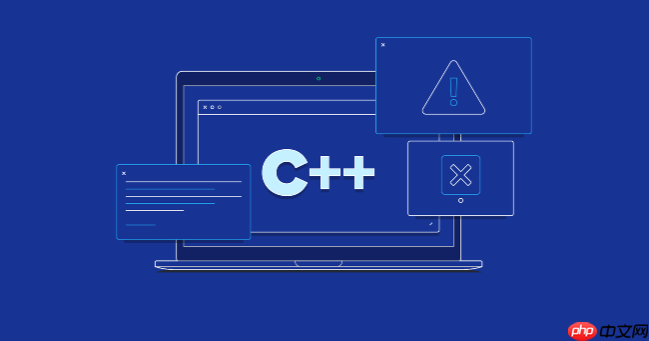
日志文件滚动,简单来说,就是让你的日志文件不会无限增长,而是达到一定大小或者时间后,自动创建新的文件,方便管理和分析。C++处理起来,其实也不难,但需要一些技巧。
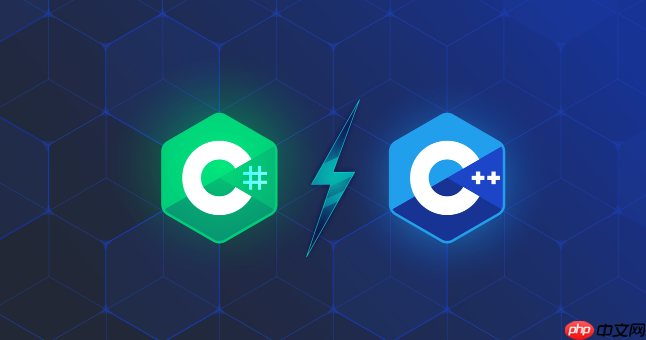
处理日志文件滚动,核心在于监控日志文件的大小或日期,并根据预设的策略进行分割。以下提供两种常见的实现方式,分别基于文件大小和日期。
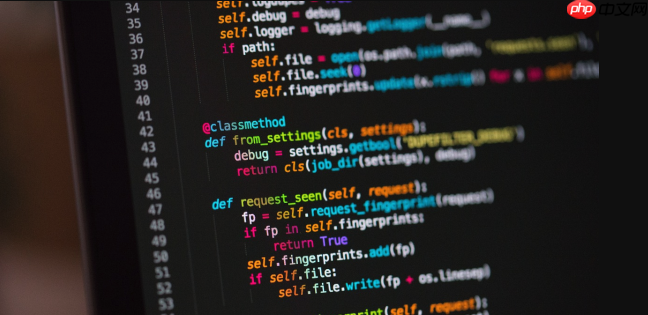
基于文件大小的日志滚动
立即学习“C++免费学习笔记(深入)”;
这种方式的核心是监控日志文件的大小,当达到预设的阈值时,就将当前日志文件关闭并创建一个新的日志文件。
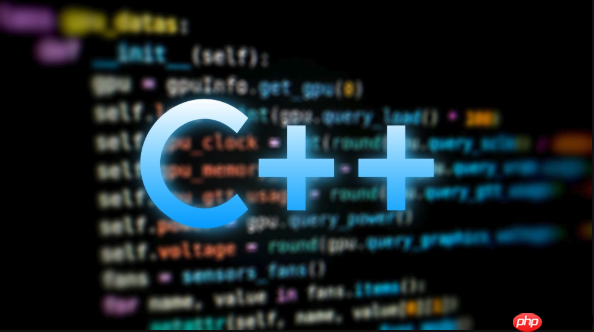
文件大小监控: 你需要一个函数来定期检查日志文件的大小。可以使用std::filesystem::file_size (C++17及以上) 或者 stat (POSIX) 函数来获取文件大小。
滚动策略: 当文件大小超过阈值,比如10MB,你需要执行以下操作:
代码示例:
#include <iostream>
#include <fstream>
#include <string>
#include <chrono>
#include <ctime>
#include <filesystem> // C++17
#include <sstream>
const size_t MAX_LOG_SIZE = 10 * 1024 * 1024; // 10MB
std::ofstream logFile;
std::string logFileName = "app.log";
std::string generateLogFileName() {
auto now = std::chrono::system_clock::now();
auto time_t_now = std::chrono::system_clock::to_time_t(now);
std::tm tm_now;
localtime_r(&time_t_now, &tm_now); //线程安全
std::stringstream ss;
ss << logFileName << "."
<< tm_now.tm_year + 1900 << "-"
<< std::setw(2) << std::setfill('0') << tm_now.tm_mon + 1 << "-"
<< std::setw(2) << std::setfill('0') << tm_now.tm_mday << "_"
<< std::setw(2) << std::setfill('0') << tm_now.tm_hour << "-"
<< std::setw(2) << std::setfill('0') << tm_now.tm_min << "-"
<< std::setw(2) << std::setfill('0') << tm_now.tm_sec;
return ss.str();
}
void rotateLogFile() {
logFile.close();
std::string newFileName = generateLogFileName();
std::filesystem::rename(logFileName, newFileName);
logFile.open(logFileName, std::ios::app);
if (!logFile.is_open()) {
std::cerr << "Error opening log file: " << logFileName << std::endl;
}
}
void writeLog(const std::string& message) {
if (logFile.is_open()) {
if (std::filesystem::file_size(logFileName) > MAX_LOG_SIZE) {
rotateLogFile();
}
logFile << message << std::endl;
} else {
std::cerr << "Log file is not open." << std::endl;
}
}
int main() {
logFile.open(logFileName, std::ios::app);
if (!logFile.is_open()) {
std::cerr << "Error opening log file: " << logFileName << std::endl;
return 1;
}
for (int i = 0; i < 100000; ++i) {
writeLog("This is a log message: " + std::to_string(i));
}
logFile.close();
return 0;
}基于日期的日志滚动
这种方式则是在每天的固定时间(例如午夜)创建一个新的日志文件。
日期监控: 你需要定期检查当前日期是否发生了变化。可以使用std::chrono库来获取当前日期。
滚动策略: 当日期发生变化时,执行与文件大小滚动类似的步骤:
代码示例:
#include <iostream>
#include <fstream>
#include <string>
#include <chrono>
#include <ctime>
#include <sstream>
std::ofstream logFile;
std::string logFileName = "app.log";
std::string currentDate;
std::string getCurrentDate() {
auto now = std::chrono::system_clock::now();
auto time_t_now = std::chrono::system_clock::to_time_t(now);
std::tm tm_now;
localtime_r(&time_t_now, &tm_now);
std::stringstream ss;
ss << tm_now.tm_year + 1900 << "-"
<< std::setw(2) << std::setfill('0') << tm_now.tm_mon + 1 << "-"
<< std::setw(2) << std::setfill('0') << tm_now.tm_mday;
return ss.str();
}
std::string generateLogFileName(const std::string& date) {
std::stringstream ss;
ss << logFileName << "." << date;
return ss.str();
}
void rotateLogFile() {
logFile.close();
std::string newFileName = generateLogFileName(currentDate);
std::rename(logFileName.c_str(), newFileName.c_str());
currentDate = getCurrentDate();
logFile.open(logFileName, std::ios::app);
if (!logFile.is_open()) {
std::cerr << "Error opening log file: " << logFileName << std::endl;
}
}
void writeLog(const std::string& message) {
std::string today = getCurrentDate();
if (today != currentDate) {
rotateLogFile();
}
if (logFile.is_open()) {
logFile << message << std::endl;
} else {
std::cerr << "Log file is not open." << std::endl;
}
}
int main() {
currentDate = getCurrentDate();
logFile.open(logFileName, std::ios::app);
if (!logFile.is_open()) {
std::cerr << "Error opening log file: " << logFileName << std::endl;
return 1;
}
for (int i = 0; i < 100; ++i) {
writeLog("This is a log message: " + std::to_string(i));
std::this_thread::sleep_for(std::chrono::seconds(1)); // 模拟日志写入
}
logFile.close();
return 0;
}日志滚动失败了怎么办?
日志滚动失败的情况有很多,例如权限不足、磁盘空间不足、文件被占用等等。处理这些情况,关键在于添加错误处理机制。
try-catch块来捕获可能发生的异常,并记录详细的错误信息。如何选择合适的日志滚动策略?
选择哪种策略取决于你的具体需求。
如何优雅地处理多线程环境下的日志滚动?
多线程环境下,需要特别注意线程安全问题。多个线程同时写入日志文件,或者同时进行日志滚动,都可能导致数据丢失或者程序崩溃。
std::mutex来保护对日志文件的访问。在写入日志或者滚动日志之前,先获取锁,操作完成后再释放锁。std::atomic来实现原子操作。日志文件命名规范有哪些建议?
良好的日志文件命名规范可以提高日志的可读性和可管理性。
如何压缩旧的日志文件以节省存储空间?
日志文件会占用大量的存储空间,特别是对于长期运行的系统。压缩旧的日志文件可以有效地节省存储空间。
可以使用系统命令或者第三方库来实现日志文件的压缩。例如,在Linux系统下,可以使用gzip命令来压缩日志文件:
gzip app.log.2023-10-27
也可以使用C++代码来调用系统命令:
#include <iostream>
#include <string>
int main() {
std::string fileName = "app.log.2023-10-27";
std::string command = "gzip " + fileName;
int result = system(command.c_str());
if (result == 0) {
std::cout << "Successfully compressed " << fileName << std::endl;
} else {
std::cerr << "Failed to compress " << fileName << std::endl;
}
return 0;
}如何清理过期的日志文件?
为了避免日志文件占用过多的存储空间,需要定期清理过期的日志文件。
可以使用系统命令或者第三方库来实现日志文件的清理。例如,在Linux系统下,可以使用find命令来查找过期的日志文件并删除:
find /path/to/logs -name "app.log.*" -mtime +30 -delete
这个命令会查找/path/to/logs目录下所有以app.log.开头的,并且修改时间超过30天的文件,然后删除它们。
在C++中,可以使用std::filesystem库来实现类似的功能。
如何实现日志的集中管理?
对于大型系统,日志分散在各个服务器上,管理起来非常麻烦。为了方便管理和分析,可以将日志集中存储到一台服务器上。
这些工具可以将日志从各个服务器收集起来,然后存储到中心化的存储系统中,例如Elasticsearch。然后可以使用Kibana来查询和分析日志。
以上就是怎样用C++处理日志文件滚动 按大小或日期自动分割日志的详细内容,更多请关注php中文网其它相关文章!

每个人都需要一台速度更快、更稳定的 PC。随着时间的推移,垃圾文件、旧注册表数据和不必要的后台进程会占用资源并降低性能。幸运的是,许多工具可以让 Windows 保持平稳运行。

Copyright 2014-2025 https://www.php.cn/ All Rights Reserved | php.cn | 湘ICP备2023035733号