要实现nginx证书过期前自动更新,核心流程为1.定期检查证书有效期;2.使用certbot续期;3.验证新证书有效性;4.重载nginx配置。建议使用let's encrypt免费ca,并通过openssl命令检查证书过期时间,设置提前30天预警。利用certbot renew自动续期即将过期的证书,再通过脚本验证证书文件或链的有效性,最后执行nginx -t测试配置并systemctl reload nginx平滑重载服务。为确保自动化,可使用cron定时任务每天凌晨3点运行脚本,并加入错误处理机制,如日志记录、邮件通知和失败重试。对于多域名场景,certbot支持一次申请多个域名证书,续期时会统一处理。为防止重载失败,应先测试配置正确性,必要时可搭建预发布环境或采用灰度发布策略。多台服务器环境下,可通过共享存储(如nfs)或自动化部署工具(如ansible)同步证书并重载nginx服务。完整脚本应包含日志输出、邮件告警和各步骤状态检测,确保全流程可靠执行。
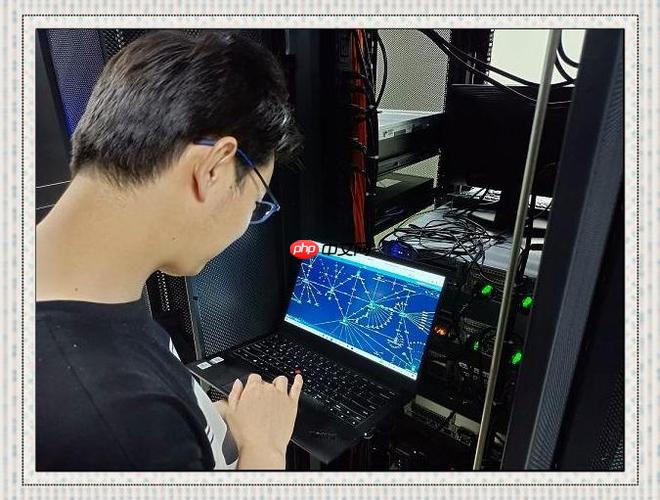
Nginx 证书过期前自动更新,核心在于自动化续期和重载 Nginx 配置,避免服务中断。关键是找到一个可靠的证书颁发机构(CA),并利用其提供的工具或API来实现。
整个流程可以概括为:证书检查 -> 续期 -> 验证 -> 重载。最常用的是 Let's Encrypt,因为它免费且自动化程度高。
证书检查: 定期检查证书的有效期。可以使用
openssl
openssl x509 -enddate -noout -in /etc/nginx/ssl/your_domain.crt
然后用脚本解析这个时间,和当前时间比较。
续期: 如果证书即将过期,则调用 Let's Encrypt 的
certbot
certbot renew
certbot renew
验证: 续期后,验证新的证书是否有效。可以简单地检查证书文件是否存在,或者使用
openssl
重载 Nginx 配置: 续期成功后,需要重载 Nginx 配置,让 Nginx 使用新的证书。
nginx -t && systemctl reload nginx
nginx -t
systemctl reload nginx
使用
cron
crontab -e
然后添加一行,例如每天凌晨 3 点运行脚本:
0 3 * * * /path/to/your/script.sh
确保脚本有执行权限:
chmod +x /path/to/your/script.sh
Let's Encrypt 续期可能会因为各种原因失败,比如域名解析问题、服务器防火墙设置等等。需要在脚本中加入错误处理机制。
一个简单的错误处理示例:
certbot renew 2>&1 | tee /var/log/certbot.log if [ $? -ne 0 ]; then echo "Certbot renew failed. Check /var/log/certbot.log for details." | mail -s "Certbot renew failed" your_email@example.com fi
certbot
certbot certonly --webroot -w /var/www/your_domain -d your_domain.com -d www.your_domain.com
在续期时,
certbot renew
nginx -t
当然,对于个人网站或小型网站,这些可能过于复杂。但至少要确保
nginx -t
如果有多台 Nginx 服务器,需要将证书同步到所有服务器。
一个简单的 Ansible playbook 示例:
- hosts: all
tasks:
- name: Copy certificate files
copy:
src: /path/to/your/certificate.crt
dest: /etc/nginx/ssl/your_domain.crt
owner: root
group: root
mode: 0644
- name: Copy key file
copy:
src: /path/to/your/private.key
dest: /etc/nginx/ssl/your_domain.key
owner: root
group: root
mode: 0600
- name: Reload Nginx
systemd:
name: nginx
state: reloaded一个更完整的脚本示例(需要根据实际情况修改):
#!/bin/bash LOG_FILE="/var/log/certbot_renew.log" EMAIL="your_email@example.com" echo "$(date) - Starting certbot renew" >> $LOG_FILE certbot renew --non-interactive --agree-tos --email $EMAIL 2>&1 | tee -a $LOG_FILE if [ $? -ne 0 ]; then echo "$(date) - Certbot renew failed. Check $LOG_FILE for details." >> $LOG_FILE echo "Certbot renew failed. Check $LOG_FILE for details." | mail -s "Certbot renew failed" $EMAIL exit 1 fi echo "$(date) - Certbot renew successful. Testing Nginx configuration..." >> $LOG_FILE nginx -t 2>&1 | tee -a $LOG_FILE if [ $? -ne 0 ]; then echo "$(date) - Nginx configuration test failed. Check $LOG_FILE for details." >> $LOG_FILE echo "Nginx configuration test failed. Check $LOG_FILE for details." | mail -s "Nginx configuration test failed" $EMAIL exit 1 fi echo "$(date) - Nginx configuration test successful. Reloading Nginx..." >> $LOG_FILE systemctl reload nginx 2>&1 | tee -a $LOG_FILE if [ $? -ne 0 ]; then echo "$(date) - Nginx reload failed. Check $LOG_FILE for details." >> $LOG_FILE echo "Nginx reload failed. Check $LOG_FILE for details." | mail -s "Nginx reload failed" $EMAIL exit 1 fi echo "$(date) - Nginx reloaded successfully." >> $LOG_FILE exit 0
这个脚本包含了错误处理、日志记录和邮件通知,可以作为自动更新证书的基础。
记住,安全永远是第一位的。确保私钥的安全性,不要将私钥泄露给任何人。
以上就是Nginx 证书过期前的自动更新脚本设计的详细内容,更多请关注php中文网其它相关文章!

每个人都需要一台速度更快、更稳定的 PC。随着时间的推移,垃圾文件、旧注册表数据和不必要的后台进程会占用资源并降低性能。幸运的是,许多工具可以让 Windows 保持平稳运行。

Copyright 2014-2025 https://www.php.cn/ All Rights Reserved | php.cn | 湘ICP备2023035733号