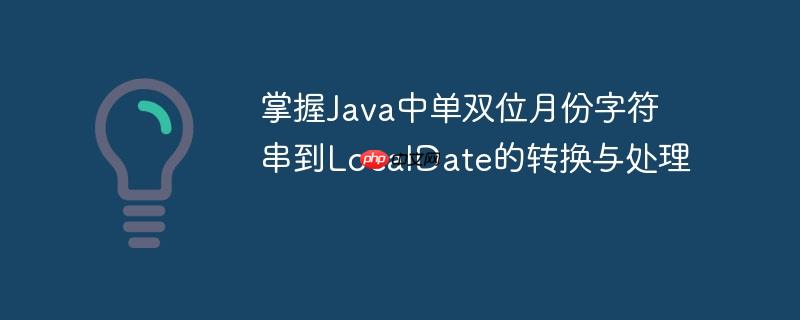
在许多应用程序中,我们可能会遇到这样的场景:用户选择的月份或数据库中存储的月份数据以字符串形式存在,例如“2”代表二月,或“10”代表十月。然而,在java中进行日期时间操作时,我们通常需要使用 java.time.localdate 等日期时间api。这就引出了一个核心问题:如何将这些单或双位数字的月份字符串转换为标准的 localdate格式,例如将“2”转换为“2022-02-01”,将“10”转换为“2022-10-01”?
本文将探讨两种主要的转换方法,并重点强调在实际开发中确保转换过程健壮性的关键注意事项和异常处理策略。
根据业务需求,我们可能需要创建全新的 LocalDate 对象,或者仅修改现有 LocalDate 对象的月份部分。
当我们需要基于一个字符串月份以及固定的年份和日期来构建一个全新的 LocalDate 对象时,可以使用 LocalDate.of() 方法。此方法接受年、月、日三个整数参数。因此,关键在于将字符串形式的月份转换为整数。
import java.time.LocalDate;
import java.time.format.DateTimeParseException; // 用于捕获日期解析异常
public class MonthStringConverter {
/**
* 将月份字符串转换为新的LocalDate对象,并指定固定的年份和日期。
*
* @param monthString 月份字符串 (例如 "2", "10")
* @param year 指定的年份
* @param dayOfMonth 指定的日期 (通常为1)
* @return 转换后的LocalDate对象,如果转换失败则返回null
*/
public static LocalDate convertMonthStringToNewLocalDate(String monthString, int year, int dayOfMonth) {
if (monthString == null || monthString.trim().isEmpty()) {
System.err.println("错误:月份字符串不能为空。");
return null;
}
try {
int month = Integer.parseInt(monthString.trim());
// LocalDate.of() 会自动检查月份和日期的合法性
return LocalDate.of(year, month, dayOfMonth);
} catch (NumberFormatException e) {
System.err.println("错误:月份字符串 '" + monthString + "' 无法解析为有效的数字。");
return null;
} catch (DateTimeParseException e) {
// LocalDate.of 内部可能抛出DateTimeException (它是DateTimeParseException的父类)
System.err.println("错误:根据月份字符串 '" + monthString + "' 和指定日期,无法创建有效的日期。原因: " + e.getMessage());
return null;
} catch (Exception e) {
// 捕获其他未知异常
System.err.println("发生未知错误: " + e.getMessage());
return null;
}
}
public static void main(String[] args) {
// 示例用法
int fixedYear = 2022;
int fixedDay = 1;
LocalDate date1 = convertMonthStringToNewLocalDate("2", fixedYear, fixedDay);
System.out.println("月份 '2' 转换为: " + date1); // 2022-02-01
LocalDate date2 = convertMonthStringToNewLocalDate("10", fixedYear, fixedDay);
System.out.println("月份 '10' 转换为: " + date2); // 2022-10-01
LocalDate date3 = convertMonthStringToNewLocalDate("1", fixedYear, fixedDay);
System.out.println("月份 '1' 转换为: " + date3); // 2022-01-01
// 错误示例
LocalDate date4 = convertMonthStringToNewLocalDate("invalid", fixedYear, fixedDay); // 错误:无法解析为数字
System.out.println("无效月份 'invalid' 转换结果: " + date4);
LocalDate date5 = convertMonthStringToNewLocalDate("13", fixedYear, fixedDay); // 错误:月份超出范围
System.out.println("无效月份 '13' 转换结果: " + date5);
LocalDate date6 = convertMonthStringToNewLocalDate("2", fixedYear, 30); // 错误:2月没有30号
System.out.println("无效日期 '2/30' 转换结果: " + date6);
LocalDate date7 = convertMonthStringToNewLocalDate(null, fixedYear, fixedDay); // 错误:月份字符串为空
System.out.println("空月份字符串转换结果: " + date7);
}
}如果已经有一个 LocalDate 对象,并且你只想改变它的月份部分,可以使用 LocalDate.withMonth() 方法。这个方法会返回一个新的 LocalDate 对象,其年份和日期与原对象相同,但月份被指定的新月份替换。原 LocalDate 对象是不可变的,因此它不会被修改。
立即学习“Java免费学习笔记(深入)”;
import java.time.LocalDate;
import java.time.format.DateTimeParseException;
public class ExistingLocalDateModifier {
/**
* 修改现有LocalDate对象的月份。
*
* @param existingDate 现有的LocalDate对象
* @param monthString 新的月份字符串 (例如 "2", "10")
* @return 修改月份后的新LocalDate对象,如果转换失败则返回null
*/
public static LocalDate modifyExistingLocalDateMonth(LocalDate existingDate, String monthString) {
if (existingDate == null) {
System.err.println("错误:现有日期对象不能为null。");
return null;
}
if (monthString == null || monthString.trim().isEmpty()) {
System.err.println("错误:月份字符串不能为空。");
return null;
}
try {
int newMonth = Integer.parseInt(monthString.trim());
// withMonth() 会自动检查月份的合法性,并根据新月份和现有日期调整,如2月29日到3月1日
return existingDate.withMonth(newMonth);
} catch (NumberFormatException e) {
System.err.println("错误:月份字符串 '" + monthString + "' 无法解析为有效的数字。");
return null;
} catch (DateTimeParseException e) {
// 当新月份和现有日期组合导致无效日期时抛出
System.err.println("错误:根据月份字符串 '" + monthString + "' 无法修改现有日期。原因: " + e.getMessage());
return null;
} catch (Exception e) {
System.err.println("发生未知错误: " + e.getMessage());
return null;
}
}
public static void main(String[] args) {
// 示例用法
LocalDate initialDate = LocalDate.of(2022, 1, 15); // 2022-01-15
LocalDate modifiedDate1 = modifyExistingLocalDateMonth(initialDate, "2");
System.out.println("将 " + initialDate + " 的月份改为 '2': " + modifiedDate1); // 2022-02-15
LocalDate modifiedDate2 = modifyExistingLocalDateMonth(initialDate, "10");
System.out.println("将 " + initialDate + " 的月份改为 '10': " + modifiedDate2); // 2022-10-15
// 错误示例
LocalDate modifiedDate3 = modifyExistingLocalDateMonth(initialDate, "invalid");
System.out.println("将 " + initialDate + " 的月份改为 'invalid' 结果: " + modifiedDate3);
LocalDate modifiedDate4 = modifyExistingLocalDateMonth(initialDate, "13");
System.out.println("将 " + initialDate + " 的月份改为 '13' 结果: " + modifiedDate4);
// 特殊情况:日期调整
LocalDate feb29th = LocalDate.of(2024, 2, 29); // 闰年2月29日
LocalDate modifiedDate5 = modifyExistingLocalDateMonth(feb29th, "3"); // 2024-03-29
System.out.println("将 " + feb29th + " 的月份改为 '3': " + modifiedDate5);
LocalDate modifiedDate6 = modifyExistingLocalDateMonth(feb29th, "4"); // 2024-04-29 (因为4月有30天,所以不会自动变成30)
System.out.println("将 " + feb29th + " 的月份改为 '4': " + modifiedDate6);
LocalDate initialDateWith31 = LocalDate.of(2022, 1, 31);
LocalDate modifiedDate7 = modifyExistingLocalDateMonth(initialDateWith31, "2"); // 2022-02-28 (2月没有31天,自动调整为28)
System.out.println("将 " + initialDateWith31 + " 的月份改为 '2': " + modifiedDate7);
}
}在实际应用中,用户输入或外部数据往往不可靠。因此,在进行字符串到日期的转换时,必须考虑以下潜在问题并进行适当的异常处理:
在上述代码示例中,我们已经集成了 try-catch 块来捕获 NumberFormatException 和 DateTimeParseException。这种方式可以有效防止程序因无效输入而崩溃,并提供友好的错误提示。
重要提示: java.time API 在处理无效日期组合时非常智能。例如,如果将一个 LocalDate 对象从1月31日修改为2月,它会自动调整为2月28日(非闰年)或2月29日(闰年),而不是抛出异常。但如果尝试创建如“2022-02-30”这样的日期,则会抛出 DateTimeParseException。
将单或双位数字的月份字符串转换为 LocalDate 是Java日期时间处理中的常见任务。通过 LocalDate.of() 创建新实例或 LocalDate.withMonth() 修改现有实例,可以灵活地实现这一目标。更重要的是,开发者必须充分考虑各种潜在的无效输入情况,并利用 try-catch 机制捕获 NumberFormatException 和 DateTimeParseException,以确保数据转换过程的健壮性和应用的稳定性。在设计数据存储和传输时,优先使用整数或枚举类型来表示月份,可以进一步简化和优化整个流程。
以上就是掌握Java中单双位月份字符串到LocalDate的转换与处理的详细内容,更多请关注php中文网其它相关文章!

每个人都需要一台速度更快、更稳定的 PC。随着时间的推移,垃圾文件、旧注册表数据和不必要的后台进程会占用资源并降低性能。幸运的是,许多工具可以让 Windows 保持平稳运行。

Copyright 2014-2025 https://www.php.cn/ All Rights Reserved | php.cn | 湘ICP备2023035733号