答案:通过封装Logger类实现带时间戳的文件日志记录,支持INFO、ERROR、DEBUG级别输出,使用ofstream追加写入并flush确保数据落盘。

在C++中实现文件I/O日志记录功能,核心是将程序运行时的信息输出到指定的日志文件中,便于调试和监控。实现方式可以简单也可以扩展,以下是一个实用且清晰的实现思路。
利用fstream和iostream,可以轻松将日志写入文件。以下是一个简单的日志函数示例:
示例代码: void Log(const std::string& message) {
#include <fstream>
#include <iostream>
#include <string>
#include <ctime>
std::ofstream logFile("app.log", std::ios::app);
if (logFile.is_open()) {
std::time_t now = std::time(nullptr);
char* timeStr = std::ctime(&now);
timeStr[strlen(timeStr)-1] = '\0'; // 去掉换行
logFile << "[" << timeStr << "] " << message << "\n";
logFile.close();
} else {
std::cerr << "无法打开日志文件!\n";
}
}
这个函数每次调用都会在app.log末尾追加一条带时间戳的日志。
将日志功能封装成类,能更好地控制文件操作、格式和级别。
立即学习“C++免费学习笔记(深入)”;
class Logger { public: ~Logger() { void Write(const std::string& level, const std::string& msg) { void Info(const std::string& msg) { Write("INFO", msg); }
private:
std::ofstream logFile;
std::string filename;
Logger(const std::string& file) : filename(file) {
logFile.open(file, std::ios::app);
}
if (logFile.is_open()) {
logFile.close();
}
}
if (logFile.is_open()) {
std::time_t now = std::time(nullptr);
char* timeStr = std::ctime(&now);
timeStr[strlen(timeStr)-1] = '\0';
logFile << "[" << timeStr << "] [" << level << "] " << msg << "\n";
logFile.flush(); // 立即写入磁盘
}
}
void Error(const std::string& msg) { Write("ERROR", msg); }
void Debug(const std::string& msg) { Write("DEBUG", msg); }
};
使用方法:
int main() {
Logger logger("myapp.log");
logger.Info("程序启动");
logger.Error("发生错误");
return 0;
}
在实际使用中,有几点需要注意:
基本上就这些。一个简单可靠的日志系统,能极大提升C++程序的可维护性。
以上就是C++如何在文件I/O中实现日志记录功能的详细内容,更多请关注php中文网其它相关文章!

每个人都需要一台速度更快、更稳定的 PC。随着时间的推移,垃圾文件、旧注册表数据和不必要的后台进程会占用资源并降低性能。幸运的是,许多工具可以让 Windows 保持平稳运行。



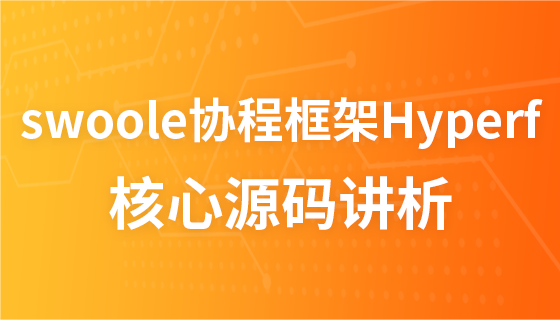
Copyright 2014-2025 https://www.php.cn/ All Rights Reserved | php.cn | 湘ICP备2023035733号