golang 的 html/template 包可通过多种高级技巧优化性能与维护性。1. 预解析模板,启动时一次性加载所有模板并使用 template.must 确保加载成功,减少 io 操作并提升渲染速度;2. 使用模板继承机制,通过 define 和 block 实现布局复用,统一网站风格并减少冗余 html;3. 利用 funcmap 添加自定义函数如 formatdate,并注意安全输出原始 html 以防止 xss 攻击;4. 缓存模板对象避免重复解析,使用 map 存储已解析模板以提高执行效率。

Golang 的
html/template

频繁调用
template.ParseFiles
template.ParseGlob
建议做法:
立即学习“go语言免费学习笔记(深入)”;

template.Must()
var tmpl = template.Must(template.ParseGlob("templates/*.html"))这样做的好处是:
html/template
define
block
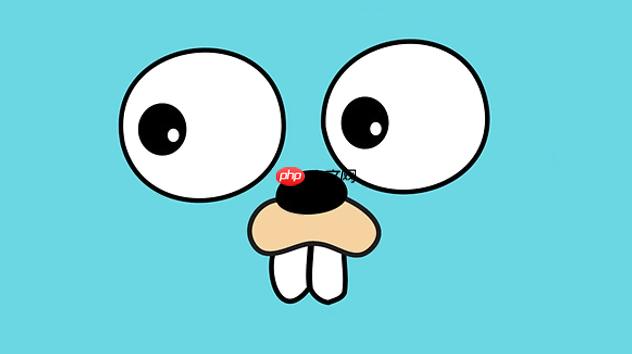
使用方法:
假设你有一个基础模板
base.html
<!DOCTYPE html>
<html>
<head><title>{{ block "title" . }}Default Title{{ end }}</title></head>
<body>
{{ template "content" . }}
</body>
</html>子模板
home.html
{{ define "title" }}Home Page{{ end }}
{{ define "content" }}
<h1>Welcome!</h1>
{{ end }}然后在 Go 中合并这两个模板:
tmpl := template.Must(template.ParseFiles("templates/base.html", "templates/home.html"))
tmpl.ExecuteTemplate(w, "base", nil)这种方式非常适合统一网站风格、减少冗余 HTML。
Go 的模板引擎默认会对变量进行自动转义,防止 XSS 攻击。但在某些情况下,你可能需要输出原始 HTML,或者添加一些辅助函数来简化模板逻辑。
使用 FuncMap 添加函数:
func formatDate(t time.Time) string {
return t.Format("2006-01-02")
}
tmpl := template.Must(template.New("").Funcs(template.FuncMap{
"formatDate": formatDate,
}).ParseGlob("templates/*.html"))然后在模板中使用:
<p>Published: {{ .Post.CreatedAt | formatDate }}</p>注意:
template.HTML
HTML
如果你有多个模板,比如不同的页面使用不同 layout,可能会频繁调用
ExecuteTemplate
建议做法:
立即学习“go语言免费学习笔记(深入)”;
例如:
var templates = make(map[string]*template.Template)
func loadTemplate(name, path string) {
tmpl, err := template.ParseFiles(path)
if err != nil {
log.Fatal(err)
}
templates[name] = tmpl
}这样后续调用时可以直接从内存中取模板对象执行,省去重复解析步骤。
基本上就这些。Go 的
html/template
以上就是Golang如何优化模板渲染 使用html/template高级技巧的详细内容,更多请关注php中文网其它相关文章!

每个人都需要一台速度更快、更稳定的 PC。随着时间的推移,垃圾文件、旧注册表数据和不必要的后台进程会占用资源并降低性能。幸运的是,许多工具可以让 Windows 保持平稳运行。

Copyright 2014-2025 https://www.php.cn/ All Rights Reserved | php.cn | 湘ICP备2023035733号