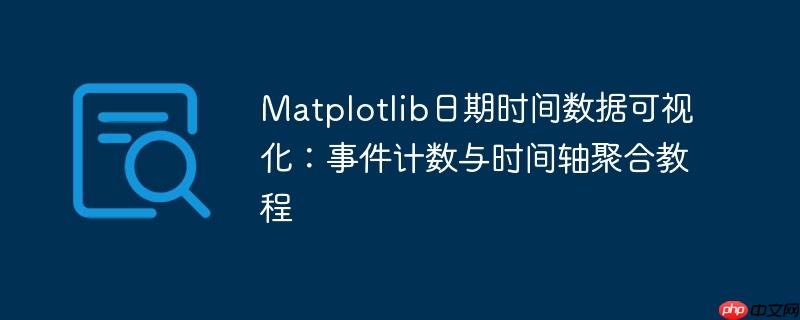
在数据分析和可视化领域,我们经常需要处理包含日期时间信息的数据。然而,直接将原始的、高精度的 datetime 对象列表用于matplotlib绘图,往往难以得到清晰且富有洞察力的图表,尤其当我们的目标是统计特定时间段内(例如每天)发生的事件数量时。这通常会导致图表混乱,无法有效传达数据背后的模式。本教程将提供一个系统性的方法,指导您如何对日期时间数据进行预处理、聚合和可视化,以生成准确反映事件计数的专业时间序列图。
原始的 datetime 对象可能包含秒、毫秒甚至微秒等精细的时间信息。当一个事件列表包含大量这样的时间戳时,如果直接绘制,Matplotlib会尝试将每个唯一的 datetime 作为X轴的一个点,并且如果没有明确的Y轴数据(例如,如果直接绘制一个 datetime 列表,Matplotlib可能会将其索引作为Y轴),图表将变得难以解读。为了可视化“每天有多少事件发生”,我们需要完成以下几个关键步骤:
我们将通过一个具体的例子来演示如何实现上述目标。假设我们有一个嵌套字典结构,其中包含了一系列带有UTC时区信息的 datetime 对象。
原始数据结构示例:
import datetime
# 模拟原始数据
raw_event_dates = [
datetime.datetime(2023, 12, 3, 22, 19, 54, tzinfo=datetime.timezone.utc),
datetime.datetime(2023, 12, 3, 10, 5, 12, tzinfo=datetime.timezone.utc),
datetime.datetime(2023, 12, 4, 1, 30, 0, tzinfo=datetime.timezone.utc),
datetime.datetime(2023, 12, 4, 15, 0, 0, tzinfo=datetime.timezone.utc),
datetime.datetime(2023, 12, 4, 8, 45, 30, tzinfo=datetime.timezone.utc),
datetime.datetime(2023, 12, 5, 9, 0, 0, tzinfo=datetime.timezone.utc),
datetime.datetime(2023, 12, 5, 14, 20, 10, tzinfo=datetime.timezone.utc),
datetime.datetime(2023, 12, 5, 14, 20, 10, tzinfo=datetime.timezone.utc), # 重复事件
datetime.datetime(2023, 12, 6, 11, 11, 11, tzinfo=datetime.timezone.utc),
datetime.datetime(2023, 12, 6, 11, 11, 11, tzinfo=datetime.timezone.utc),
datetime.datetime(2023, 12, 6, 11, 11, 11, tzinfo=datetime.timezone.utc),
datetime.datetime(2023, 12, 7, 18, 0, 0, tzinfo=datetime.timezone.utc),
]
data = {'Data Analyst': {'DE': raw_event_dates}}为了按天统计事件,我们需要将每个 datetime 对象的时间部分(小时、分钟、秒、微秒)归零。这使得同一天的所有事件都映射到同一个 datetime 对象,从而方便后续的计数。
# 从原始数据中提取日期列表
event_dates = data['Data Analyst']['DE']
# 标准化日期:将小时、分钟、秒、微秒归零,只保留日期部分
normalized_dates = [d.replace(hour=0, minute=0, second=0, microsecond=0) for d in event_dates]
print("标准化后的日期示例:", normalized_dates[:5])使用 collections.Counter 是统计列表中元素出现频率的有效方法。它会返回一个字典,键是标准化后的日期,值是该日期出现的次数。
from collections import Counter
# 统计每个标准化日期出现的次数
date_counts = Counter(normalized_dates)
print("\n日期计数示例:", dict(date_counts))为了确保图表的时间轴正确且连贯,我们需要将计数结果按日期顺序排序。然后,将排序后的日期和对应的计数分别提取到两个列表中,供Matplotlib使用。
# 将计数结果按日期排序
# sorted() 函数返回一个列表,其中包含元组 (日期, 计数)
sorted_items = sorted(date_counts.items())
# 分离日期和计数,以便绘图
dates_for_plot = [item[0] for item in sorted_items]
counts_for_plot = [item[1] for item in sorted_items]
print("\n用于绘图的排序日期:", dates_for_plot)
print("用于绘图的排序计数:", counts_for_plot)现在我们有了准备好的日期(X轴)和计数(Y轴)数据,可以使用Matplotlib进行绘图。为了提高图表的可读性,建议添加标题、轴标签、网格线,并对X轴日期标签进行旋转以避免重叠。
import matplotlib.pyplot as plt
import matplotlib.dates as mdates # 导入日期格式化工具
# 创建图表
plt.figure(figsize=(12, 7)) # 设置图表大小
# 绘制折线图,添加标记点
plt.plot(dates_for_plot, counts_for_plot, marker='o', linestyle='-', color='skyblue', linewidth=2)
# 设置图表标题和轴标签
plt.title("每日事件数量统计", fontsize=16)
plt.xlabel("日期", fontsize=12)
plt.ylabel("事件数量", fontsize=12)
# 格式化X轴日期显示
# 设置主刻度为每周一,显示月份和日期
plt.gca().xaxis.set_major_locator(mdates.DayLocator(interval=1)) # 每隔一天显示一个主刻度
plt.gca().xaxis.set_major_formatter(mdates.DateFormatter('%Y-%m-%d')) # 设置日期格式
# 旋转X轴标签,防止重叠
plt.xticks(rotation=45, ha='right') # 'ha'='right' 使标签右端对齐刻度
# 添加网格线,提高可读性
plt.grid(True, linestyle='--', alpha=0.7)
# 自动调整布局,确保所有元素可见
plt.tight_layout()
# 显示图表
plt.show()将上述所有步骤整合,即可得到一个完整的、可运行的示例:
import datetime
import matplotlib.pyplot as plt
import matplotlib.dates as mdates
from collections import Counter
# 1. 模拟原始数据
raw_event_dates = [
datetime.datetime(2023, 12, 3, 22, 19, 54, tzinfo=datetime.timezone.utc),
datetime.datetime(2023, 12, 3, 10, 5, 12, tzinfo=datetime.timezone.utc),
datetime.datetime(2023, 12, 4, 1, 30, 0, tzinfo=datetime.timezone.utc),
datetime.datetime(2023, 12, 4, 15, 0, 0, tzinfo=datetime.timezone.utc),
datetime.datetime(2023, 12, 4, 8, 45, 30, tzinfo=datetime.timezone.utc),
datetime.datetime(2023, 12, 5, 9, 0, 0, tzinfo=datetime.timezone.utc),
datetime.datetime(2023, 12, 5, 14, 20, 10, tzinfo=datetime.timezone.utc),
datetime.datetime(2023, 12, 5, 14, 20, 10, tzinfo=datetime.timezone.utc), # 重复事件
datetime.datetime(2023, 12, 6, 11, 11, 11, tzinfo=datetime.timezone.utc),
datetime.datetime(2023, 12, 6, 11, 11, 11, tzinfo=datetime.timezone.utc),
datetime.datetime(2023, 12, 6, 11, 11, 11, tzinfo=datetime.timezone.utc),
datetime.datetime(2023, 12, 7, 18, 0, 0, tzinfo=datetime.timezone.utc),
datetime.datetime(2023, 12, 8, 18, 0, 0, tzinfo=datetime.timezone.utc),
datetime.datetime(2023, 12, 10, 18, 0, 0, tzinfo=datetime.timezone.utc), # 跳过一天
]
data = {'Data Analyst': {'DE': raw_event_dates}}
# 2. 从原始数据中提取日期列表
event_dates = data['Data Analyst']['DE']
# 3. 日期时间数据标准化与聚合
normalized_dates = [d.replace(hour=0, minute=0, second=0, microsecond=0) for d in event_dates]
# 4. 事件计数
date_counts = Counter(normalized_dates)
# 5. 数据准备与排序
sorted_items = sorted(date_counts.items())
dates_for_plot = [item[0] for item in sorted_items]
counts_for_plot = [item[1] for item in sorted_items]
# 6. 使用Matplotlib绘图
plt.figure(figsize=(12, 7))
plt.plot(dates_for_plot, counts_for_plot, marker='o', linestyle='-', color='skyblue', linewidth=2)
plt.title("每日事件数量统计", fontsize=16)
plt.xlabel("日期", fontsize=12)
plt.ylabel("事件数量", fontsize=12)
# 格式化X轴日期显示
plt.gca().xaxis.set_major_locator(mdates.DayLocator(interval=1)) # 每隔一天显示一个主刻度
plt.gca().xaxis.set_major_formatter(mdates.DateFormatter('%Y-%m-%d')) # 设置日期格式
plt.xticks(rotation=45, ha='right')
plt.grid(True, linestyle='--', alpha=0.7)
plt.tight_layout()
plt.show()有效可视化日期时间数据是数据分析中的一项基本技能。通过本教程介绍的数据标准化、事件计数和排序步骤,您可以将原始、复杂的 datetime 列表转化为清晰、有洞察力的时间序列图表。理解并应用这些预处理技术,不仅能解决绘图中的常见问题,还能帮助您更深入地理解数据随时间变化的趋势和模式。始终记住,高质量的可视化始于高质量的数据准备。
以上就是Matplotlib日期时间数据可视化:事件计数与时间轴聚合教程的详细内容,更多请关注php中文网其它相关文章!

每个人都需要一台速度更快、更稳定的 PC。随着时间的推移,垃圾文件、旧注册表数据和不必要的后台进程会占用资源并降低性能。幸运的是,许多工具可以让 Windows 保持平稳运行。

Copyright 2014-2025 https://www.php.cn/ All Rights Reserved | php.cn | 湘ICP备2023035733号