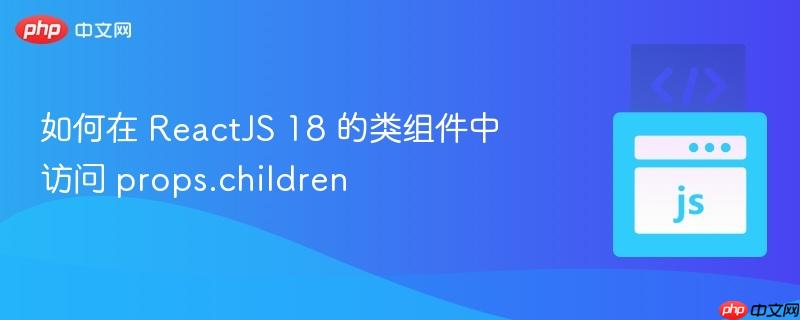
本文针对 ReactJS 18 中类组件访问 props.children 时可能遇到的 TypeScript 类型问题,提供了清晰的解决方案。通过正确定义组件的 Props 类型,显式声明 children 属性,可以避免类型检查错误,并确保在类组件中正常使用 props.children。文章还对比了 React 17 和 React 18 中关于 children 属性的类型定义差异,帮助开发者更好地理解问题根源。
在 ReactJS 中,props.children 是一个非常重要的属性,它允许我们将组件嵌套在其他组件内部,并将嵌套的内容作为 children 传递给父组件。 虽然 React 18 并没有移除 props.children,但在使用 TypeScript 的类组件中,如果不正确地定义 Props 类型,可能会遇到类型错误。
当你在 React 18 中使用 TypeScript 类组件时,可能会遇到类似 "Property 'children' does not exist on type 'Readonly<{}>'.ts(2339)" 的错误。 这是因为在 React 18 的类型定义中,React.Component 的 Props 类型不再默认包含 children 属性。 这意味着,如果你没有在 Props 类型中显式声明 children 属性,TypeScript 编译器会认为该属性不存在。
解决这个问题的方法是在定义类组件的 Props 类型时,显式声明 children 属性。 以下是示例代码:
import React from 'react';
interface SystemStatusContainerProps {
children: React.ReactNode;
// 其他 Props 属性...
}
interface SystemStatusContainerState {
status: systemStatuses;
pollStatus: boolean;
}
enum systemStatuses {
online = 'online',
offline = 'offline',
update = 'update'
}
class SystemStatusContainer extends React.Component<
SystemStatusContainerProps,
SystemStatusContainerState
> {
state: SystemStatusContainerState = {
status: systemStatuses.online,
pollStatus: true,
};
timer: NodeJS.Timeout | undefined;
componentDidMount() {
this.timer = setTimeout(() => {
this.setState({ status: systemStatuses.offline });
}, 2000);
}
componentWillUnmount() {
if (this.timer) {
clearTimeout(this.timer);
}
}
render() {
const { status } = this.state;
if (status === systemStatuses.offline) {
return <div>System Unavailable Modal</div>; // Replace with your actual component
} else if (status === systemStatuses.update) {
return <div>System Status Modal</div>; // Replace with your actual component
} else {
return <>{this.props.children}</>;
}
}
}
export default SystemStatusContainer;代码解释:
import SystemStatusContainer from './SystemStatusContainer';
function App() {
return (
<SystemStatusContainer>
<p>This is a child element.</p>
<button>Click me</button>
</SystemStatusContainer>
);
}
export default App;在这个示例中,<p> 和 <button> 元素将被作为 children 传递给 SystemStatusContainer 组件。
在 React 17 中,React.Component 的 Props 类型默认包含了 children 属性,这意味着即使你没有显式声明 children 属性,也可以直接使用 this.props.children。
// React 17 的类型定义 (简化)
class Component<P> {
readonly props: Readonly<P> & Readonly<{ children?: ReactNode | undefined }>;
}而在 React 18 中,React.Component 的 Props 类型不再默认包含 children 属性。
// React 18 的类型定义 (简化)
class Component<P> {
readonly props: Readonly<P>;
}这个变化导致了在 React 18 中使用 TypeScript 类组件时,需要显式声明 children 属性。
通过显式声明 children 属性,可以解决在 React 18 的 TypeScript 类组件中访问 props.children 时遇到的类型问题。 理解 React 17 和 React 18 在类型定义上的差异,可以帮助开发者更好地适应 React 的版本升级。 记住,在 TypeScript 中,显式地定义类型可以提高代码的可读性和可维护性,并减少潜在的错误。
以上就是如何在 ReactJS 18 的类组件中访问 props.children的详细内容,更多请关注php中文网其它相关文章!

每个人都需要一台速度更快、更稳定的 PC。随着时间的推移,垃圾文件、旧注册表数据和不必要的后台进程会占用资源并降低性能。幸运的是,许多工具可以让 Windows 保持平稳运行。

Copyright 2014-2025 https://www.php.cn/ All Rights Reserved | php.cn | 湘ICP备2023035733号