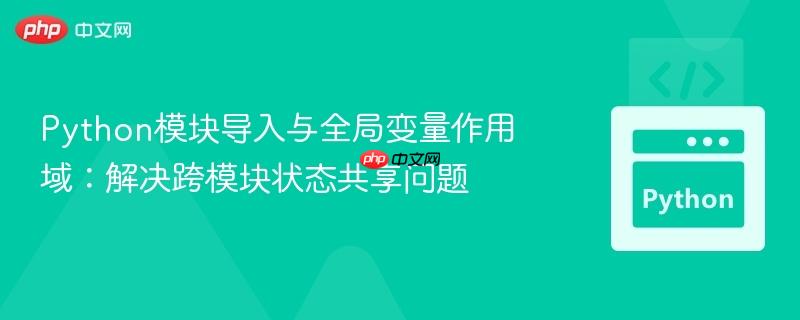
在python应用程序开发中,尤其是在pygame这类需要管理全局状态的场景下,正确处理跨模块的变量共享至关重要。一个常见的误区是,当开发者尝试在一个模块中定义一个全局变量(例如在globals.py中),然后在其他模块中使用from globals import *来导入并修改这个变量时,会发现变量的更新未能如预期般在所有模块中同步。这通常是由于对python模块导入机制的误解造成的。
当一个模块(如playlist.py)使用from globals import *语句时,Python会将globals.py模块中定义的所有公共名称(变量、函数、类等)直接复制到playlist.py的本地命名空间中。这意味着,playlist.py会拥有一个自己的selectedSong变量,它在导入时被初始化为globals.py中的当前值(例如None)。
当playlist.py中的generatePlaylist函数执行selectedSong = selected时,它实际上是在修改playlist.py模块本地命名空间中的selectedSong变量,而不是globals.py模块中原始的selectedSong,也不是其他模块(如buttonMusic.py)本地命名空间中的selectedSong。因此,尽管在playlist.py内部打印selectedSong会显示更新后的值,但在buttonMusic.py中,其本地的selectedSong变量仍保持为导入时的初始值None。
要解决这个问题,确保所有模块都操作同一个全局变量实例,正确的做法是导入整个模块对象,并通过模块名来访问其内部的变量。
将from globals import *替换为import globals。 这样,当globals模块被导入时,Python会将globals模块对象本身引入当前模块的命名空间。所有对globals.selectedSong的访问都将指向globals模块对象内部的selectedSong属性。由于Python的模块加载机制确保了同一个模块只会被加载一次,所有使用import globals的模块都将引用同一个globals模块对象,从而实现对同一份全局状态的共享和修改。
以下是针对原始问题的代码修正示例:
立即学习“Python免费学习笔记(深入)”;
globals.py (保持不变)
# globals.py import pygame as Py selectedSong = None
playlist.py (修改导入方式和变量访问)
# playlist.py
import pygame as Py
import os
import globals # <-- 关键改变:导入整个globals模块
songs = os.listdir('./assets/songs')
# 假设 screen 已在其他地方定义或作为参数传入
def generatePlaylist(font, event, screen): # 假设 screen 是传入的
for index, song in enumerate(songs):
rectIndex = Py.Rect(20, 25 + (50 * (index + 1)), 260, 40)
# ... 渲染矩形和文本 ...
Py.draw.rect(screen, 'gray', rectIndex)
text_surface = font.render(song, True, (0, 0, 0))
text_rect = text_surface.get_rect(center=rectIndex.center)
screen.blit(text_surface, text_rect)
selected = selection(event, rectIndex.topleft, rectIndex.width, rectIndex.height, song)
if selected is not None:
globals.selectedSong = selected # <-- 关键改变:通过globals.selectedSong访问
print(f"Playlist updated: {globals.selectedSong}") # 打印确认
# ... 后续渲染逻辑 ...
if index == len(songs) - 1:
# ... 渲染 "Download" 按钮 ...
rectDownload = Py.Rect(20, 25 + (50 * (index + 2)), 260, 40)
Py.draw.rect(screen, 'gray', rectDownload)
text_surface = font.render("Download", True, (0, 0, 0))
text_rect = text_surface.get_rect(center=rectDownload.center)
screen.blit(text_surface, text_rect)
def selection(event, rectIndexPosition, rectIndexWidth, rectIndexHeight, song):
if event.type == Py.MOUSEBUTTONUP:
if rectIndexPosition[0] <= event.pos[0] <= rectIndexPosition[0] + rectIndexWidth and \
rectIndexPosition[1] <= event.pos[1] <= rectIndexPosition[1] + rectIndexHeight:
return song
return NonebuttonMusic.py (修改导入方式和变量访问)
# buttonMusic.py
from musicFunction import play # 可以选择性地只导入需要的函数
import globals # <-- 关键改变:导入整个globals模块
import pygame as Py # 假设 Pygame 也在这里使用
# 假设 imagePlayPosition 和 imagePlay 已在其他地方定义
imagePlay = Py.Surface((50, 50)) # 示例占位符
imagePlayPosition = (300, 300) # 示例占位符
def playButton(event):
if event.type == Py.MOUSEBUTTONDOWN:
if imagePlayPosition[0] <= event.pos[0] <= imagePlayPosition[0] + imagePlay.get_width() and \
imagePlayPosition[1] <= event.pos[1] <= imagePlayPosition[1] + imagePlay.get_height():
print(f"Play button clicked. Current selected song: {globals.selectedSong}") # 打印确认
if globals.selectedSong is not None: # <-- 关键改变:通过globals.selectedSong访问
play()musicFunction.py (修改导入方式和变量访问)
# musicFunction.py
import pygame.mixer as mx
import globals # <-- 关键改变:导入整个globals模块
mx.init() # 确保混音器已初始化
def play():
if globals.selectedSong: # 确保有歌曲被选中
try:
mx.music.load(f'./assets/songs/{globals.selectedSong}') # <-- 关键改变:通过globals.selectedSong访问
mx.music.play()
except Pygame.error as e:
print(f"Error loading or playing song: {e}")
else:
print("No song selected to play.")main.py (同样修改导入方式)
# main.py
import pygame as Py
from render import render # 假设 render 函数需要 screen 参数
from buttonMusic import *
from playlist import generatePlaylist, selection # 导入具体函数
import globals # <-- 同样导入globals模块,尽管不直接使用selectedSong,但保持一致性
import os
Py.init()
Py.mixer.init() # 确保混音器在主循环前初始化
screen_width, screen_height = 800, 600
screen = Py.display.set_mode((screen_width, screen_height))
Py.display.set_caption("Music Player")
continuer = True
# 字体路径修正,确保跨平台兼容性
script_folder = os.path.dirname(os.path.abspath(__file__)) # 获取当前脚本所在目录
assets_folder = os.path.join(script_folder, 'assets')
font_path = os.path.join(assets_folder, 'font', 'Roboto-Black.ttf')
font = Py.font.Font(font_path, 18)
while continuer:
render(font, screen) # 假设 render 函数需要 screen 参数
for event in Py.event.get():
if event.type == Py.QUIT:
continuer = False
generatePlaylist(font, event, screen) # 传入 screen
# 其他按钮事件处理函数...
# reculeButton(event)
# randomButton(event)
playButton(event)
# pauseButton(event)
# stopButton(event)
# advanceButton(event)
# loopButton(event)
# upButton(event)
# downButton(event)
# muteButton(event)
Py.display.flip() # 更新屏幕显示
Py.quit()注意:main.py中的render函数和按钮函数可能也需要screen参数来绘制元素。这里为generatePlaylist函数添加了screen参数作为示例。
通过上述修正,selectedSong变量将在所有模块中正确地共享和更新,从而解决了跨模块变量作用域带来的困扰,确保了应用程序的正确行为。
以上就是Python模块导入与全局变量作用域:解决跨模块状态共享问题的详细内容,更多请关注php中文网其它相关文章!

每个人都需要一台速度更快、更稳定的 PC。随着时间的推移,垃圾文件、旧注册表数据和不必要的后台进程会占用资源并降低性能。幸运的是,许多工具可以让 Windows 保持平稳运行。

Copyright 2014-2025 https://www.php.cn/ All Rights Reserved | php.cn | 湘ICP备2023035733号