C++中字符串字典序排序可通过std::sort实现,默认对std::vector<std::string>按升序排列,使用std::greater或lambda可实现降序,C风格字符串需结合strcmp进行比较,注意大小写敏感与编码问题。
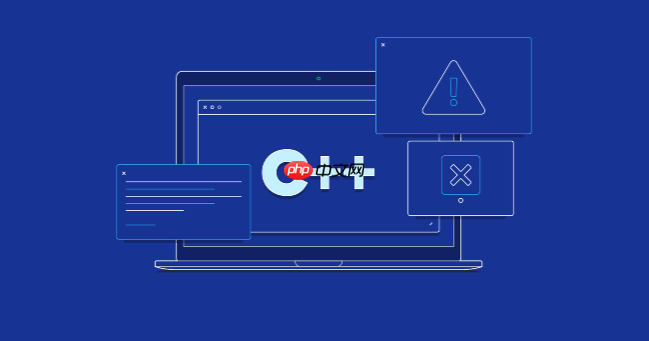
在C++中,字符串的字典序排序可以通过标准库中的 std::sort 函数轻松实现。默认情况下,std::string 类型支持按字典序比较,因此直接使用 std::sort 即可完成排序。
如果你有一个字符串容器(如 std::vector<std::string>),可以直接调用 std::sort 进行字典序升序排序:
#include <iostream>
#include <vector>
#include <string>
#include <algorithm>
<p>int main() {
std::vector<std::string> words = {"banana", "apple", "cherry", "date"};</p><pre class='brush:php;toolbar:false;'>std::sort(words.begin(), words.end());
for (const auto& word : words) {
std::cout << word << " ";
}
// 输出:apple banana cherry date
return 0;}
如果需要按字典序降序排列,可以传入一个比较函数或使用 std::greater:
立即学习“C++免费学习笔记(深入)”;
std::sort(words.begin(), words.end(), std::greater<std::string>());
std::sort(words.begin(), words.end(), [](const std::string& a, const std::string& b) {
return a > b;
});
若处理的是 C 风格字符串(char* 数组),可以结合 strcmp 实现字典序排序:
#include <cstring>
#include <algorithm>
<p>const char* words[] = {"banana", "apple", "cherry", "date"};
int n = 4;</p><p>std::sort(words, words + n, [](const char<em> a, const char</em> b) {
return std::strcmp(a, b) < 0;
});</p>注意:C 风格字符串数组是只读的,不能修改字符串内容,适用于字符串字面量。
C++ 中实现字符串字典序排序最常用的方法是 std::sort 配合 std::vector<std::string>。默认行为就是字典序升序,无需额外操作。需要逆序时提供比较函数即可。对于字符指针数组,使用 strcmp 判断顺序。
基本上就这些,不复杂但容易忽略细节比如大小写敏感性和编码格式。
以上就是c++++中如何实现字典序排序_c++字符串字典序排序方法的详细内容,更多请关注php中文网其它相关文章!

c++怎么学习?c++怎么入门?c++在哪学?c++怎么学才快?不用担心,这里为大家提供了c++速学教程(入门到精通),有需要的小伙伴保存下载就能学习啦!

Copyright 2014-2025 https://www.php.cn/ All Rights Reserved | php.cn | 湘ICP备2023035733号