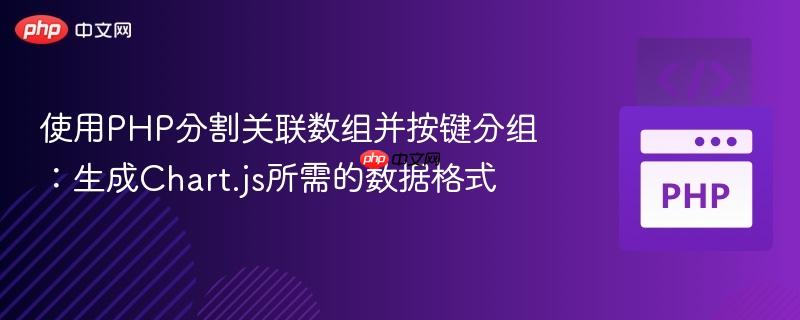
本文档旨在提供一种使用PHP分割关联数组,并根据特定键(例如日期和类型)将其分组的方法,最终生成适用于Chart.js图表的数据格式。我们将通过示例代码,详细讲解如何从原始数据中提取日期标签、收入数据和支出数据,并处理缺失数据的情况,确保生成的数据能够直接用于Chart.js进行可视化。
首先,我们假设有如下的原始数据,它是一个包含多个关联数组的数组,每个关联数组代表一次财务记录,包含金额(amount)、类型(type)和日期(Dates)等信息。
$movements = [
[ 'amount' => 100, 'type' => 'expense', 'Dates' => '2020-01-01' ],
[ 'amount' => 100, 'type' => 'income', 'Dates' => '2020-01-01' ],
[ 'amount' => 200, 'type' => 'expense', 'Dates' => '2020-02-01' ],
[ 'amount' => 200, 'type' => 'income', 'Dates' => '2020-02-01' ],
[ 'amount' => 300, 'type' => 'income', 'Dates' => '2020-03-01' ],
[ 'amount' => 400, 'type' => 'expense', 'Dates' => '2020-04-01' ],
[ 'amount' => 400, 'type' => 'income', 'Dates' => '2020-04-01' ],
];我们的目标是将这些数据转换为Chart.js可以接受的格式,包括日期标签(dates)、收入数据(income)和支出数据(expense)。
第一步是提取唯一的日期,作为Chart.js的X轴标签。可以使用array_column函数提取所有日期,然后使用array_unique函数去除重复项,最后使用array_values重新索引数组。
立即学习“PHP免费学习笔记(深入)”;
$dates = array_values(array_unique(array_column($movements, 'Dates')));
接下来,我们需要遍历日期数组,并根据日期从原始数据中提取收入和支出数据。关键在于处理某个日期只有收入或只有支出的情况,需要插入0值来保持数据的一致性。
$income = [];
$expense = [];
foreach ($dates as $date) {
// 过滤出当前日期的所有记录
$item = array_values(array_filter($movements, fn($item) => $item['Dates'] === $date));
// 初始化收入和支出金额
$amount1 = 0;
$amount2 = 0;
// 根据记录数量设置金额
if (count($item) > 0) {
$amount1 = $item[0]['amount'];
if (count($item) === 2) {
$amount2 = $item[1]['amount'];
}
}
// 根据类型分配金额
$expense[] = $item[0]['type'] === 'expense' ? $amount1 : $amount2;
$income[] = $item[0]['type'] === 'expense' ? $amount2 : $amount1;
}这段代码首先初始化了收入和支出数组。然后,对于每个日期,它使用array_filter函数筛选出该日期的所有记录。如果该日期只有一条记录,则另一条记录的金额设置为0。最后,根据记录的类型(income或expense)将金额添加到相应的数组中。
将上述步骤整合起来,完整的PHP代码如下:
<?php
$movements = [
[ 'amount' => 100, 'type' => 'expense', 'Dates' => '2020-01-01' ],
[ 'amount' => 100, 'type' => 'income', 'Dates' => '2020-01-01' ],
[ 'amount' => 200, 'type' => 'expense', 'Dates' => '2020-02-01' ],
[ 'amount' => 200, 'type' => 'income', 'Dates' => '2020-02-01' ],
[ 'amount' => 300, 'type' => 'income', 'Dates' => '2020-03-01' ],
[ 'amount' => 400, 'type' => 'expense', 'Dates' => '2020-04-01' ],
[ 'amount' => 400, 'type' => 'income', 'Dates' => '2020-04-01' ],
];
$dates = array_values(array_unique(array_column($movements, 'Dates')));
$income = [];
$expense = [];
foreach ($dates as $date) {
$item = array_values(array_filter($movements, fn($item) => $item['Dates'] === $date));
$amount1 = 0;
$amount2 = 0;
if (count($item) > 0) {
$amount1 = $item[0]['amount'];
if (count($item) === 2) {
$amount2 = $item[1]['amount'];
}
}
$expense[] = isset($item[0]['type']) && $item[0]['type'] === 'expense' ? $amount1 : $amount2;
$income[] = isset($item[0]['type']) && $item[0]['type'] === 'expense' ? $amount2 : $amount1;
}
echo "Dates: ";
print_r($dates);
echo "<br>";
echo "Income: ";
print_r($income);
echo "<br>";
echo "Expense: ";
print_r($expense);
?>这段代码将输出以下结果:
Dates: Array ( [0] => 2020-01-01 [1] => 2020-02-01 [2] => 2020-03-01 [3] => 2020-04-01 ) Income: Array ( [0] => 100 [1] => 200 [2] => 300 [3] => 400 ) Expense: Array ( [0] => 100 [1] => 200 [2] => 0 [3] => 400 )
本文详细介绍了如何使用PHP分割关联数组,并根据日期和类型将其分组,最终生成适用于Chart.js图表的数据格式。通过提取日期标签、收入数据和支出数据,并处理缺失数据的情况,我们可以确保生成的数据能够直接用于Chart.js进行可视化。在实际应用中,可以根据具体需求进行调整和优化,例如添加错误处理机制和性能优化措施。
以上就是使用PHP分割关联数组并按键分组:生成Chart.js所需的数据格式的详细内容,更多请关注php中文网其它相关文章!

PHP怎么学习?PHP怎么入门?PHP在哪学?PHP怎么学才快?不用担心,这里为大家提供了PHP速学教程(入门到精通),有需要的小伙伴保存下载就能学习啦!

Copyright 2014-2025 https://www.php.cn/ All Rights Reserved | php.cn | 湘ICP备2023035733号