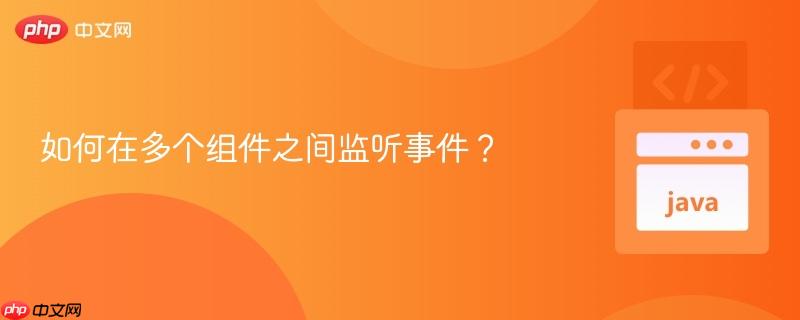
本文将介绍如何在 Vaadin 应用程序中,跨多个组件监听事件。通过利用 UI 事件总线,可以在主视图组件中监听由对话框组件触发的自定义事件。文章将提供详细的代码示例,展示如何在 `onAttach()` 方法中添加监听器,以及如何使用 `ComponentUtil.fireEvent()` 触发事件,从而实现组件间的有效通信。
在 Vaadin 应用程序中,组件间的通信至关重要。当需要在不同的组件(例如主视图和对话框)之间传递事件时,直接使用组件自身的事件总线可能无法满足需求。一种更有效的方法是利用 UI 事件总线,它允许组件监听和触发全局事件,从而实现跨组件的通信。
UI 事件总线提供了一个全局的事件传播机制,任何组件都可以订阅该总线以监听特定类型的事件。为了实现跨组件的事件监听,我们需要在主视图组件的 onAttach() 方法中注册监听器,并在对话框组件中使用 ComponentUtil.fireEvent() 触发事件。
1. 创建自定义事件
首先,定义一个自定义事件类,该类继承自 ComponentEvent。
public class ComponentCloseEvent extends ComponentEvent<CustomDialog> {
public ComponentCloseEvent(CustomDialog source, boolean fromClient) {
super(source, fromClient);
}
}2. 在主视图中注册监听器
在主视图组件的 onAttach() 方法中,使用 UI.getCurrent().addBroadcastListener() 方法注册监听器。onAttach() 方法在组件添加到 UI 时被调用,确保监听器在组件可用时立即注册。
import com.vaadin.flow.component.ComponentUtil;
import com.vaadin.flow.component.UI;
import com.vaadin.flow.component.button.Button;
import com.vaadin.flow.component.dialog.Dialog;
import com.vaadin.flow.component.orderedlayout.VerticalLayout;
import com.vaadin.flow.router.Route;
@Route("")
public class MainView extends VerticalLayout {
public MainView() {
Button openDialogButton = new Button("Open Dialog");
CustomDialog dialog = new CustomDialog();
openDialogButton.addClickListener(e -> dialog.open());
add(openDialogButton);
// Add the dialog to the layout, but don't open it initially
add(dialog);
}
@Override
protected void onAttach(com.vaadin.flow.component.AttachEvent attachEvent) {
UI ui = attachEvent.getUI();
ComponentUtil.addListener(ui, ComponentCloseEvent.class, e -> {
System.out.println("I listened to the event from dialog: " + e.getSource().getClass().getSimpleName());
// 在这里执行对话框关闭后需要执行的操作
// 例如,显示一个加号按钮
Button plusButton = new Button("+");
plusButton.addClickListener(click -> {
CustomDialog dialog = new CustomDialog();
add(dialog);
dialog.open();
// 移除加号按钮
remove(plusButton);
});
add(plusButton);
});
}
}3. 在对话框中触发事件
在对话框组件中,使用 ComponentUtil.fireEvent() 方法触发事件。
import com.vaadin.flow.component.ComponentEvent;
import com.vaadin.flow.component.ComponentUtil;
import com.vaadin.flow.component.button.Button;
import com.vaadin.flow.component.dialog.Dialog;
public class CustomDialog extends Dialog {
public CustomDialog() {
setHeaderTitle("Custom Dialog");
Button closeButton = new Button("Close", e -> {
// Fire the event when the close button is clicked
ComponentUtil.fireEvent(UI.getCurrent(), new ComponentCloseEvent(this, true));
close();
});
add(closeButton);
}
public static class ComponentCloseEvent extends ComponentEvent<CustomDialog> {
public ComponentCloseEvent(CustomDialog source, boolean fromClient) {
super(source, fromClient);
}
}
}注意事项
总结
通过利用 UI 事件总线,可以轻松实现 Vaadin 应用程序中多个组件之间的事件监听。这种方法提供了一种灵活且可扩展的机制,用于在不同的组件之间传递信息和触发操作。通过在 onAttach() 方法中注册监听器并使用 ComponentUtil.fireEvent() 触发事件,可以实现组件间的有效通信,从而构建更加复杂和交互性强的应用程序。
以上就是如何在多个组件之间监听事件?的详细内容,更多请关注php中文网其它相关文章!

每个人都需要一台速度更快、更稳定的 PC。随着时间的推移,垃圾文件、旧注册表数据和不必要的后台进程会占用资源并降低性能。幸运的是,许多工具可以让 Windows 保持平稳运行。

Copyright 2014-2025 https://www.php.cn/ All Rights Reserved | php.cn | 湘ICP备2023035733号