
valentin-morice/filament-json-column 这个插件。
Composer在线学习地址:学习地址filament-json-column 是一个 Filament 的插件,它允许你在 Filament 的表单中以更友好的方式查看和编辑 JSON 格式的字段。它提供了两个选项卡:
安装
使用 Composer 安装非常简单:
<code>composer require valentin-morice/filament-json-column</code>
使用
确保你的 Eloquent 模型中,对应的字段被 cast 为 json 或 array。
<pre class="brush:php;toolbar:false;">protected $casts = [
'example' => 'array', // 或者 'json'
];然后在 Filament 的表单中使用 FilamentJsonColumn:
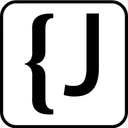
Easily find JSON paths within JSON objects using our intuitive Json Path Finder
 30
30

<pre class="brush:php;toolbar:false;">use Filament\Forms\Form;
use ValentinMorice\FilamentJsonColumn\FilamentJsonColumn;
public static function form(Form $form): Form
{
return $form
->schema([
FilamentJsonColumn::make('example'),
]);
}自定义
Accent Color: 可以自定义选项卡选择器的颜色。
<code class="php">FilamentJsonColumn::make('example')->accent('#007bff');</code>Single Tab: 可以只显示 Viewer 或 Editor。
<pre class="brush:php;toolbar:false;">FilamentJsonColumn::make('example')->editorOnly(); // 只显示 Editor
FilamentJsonColumn::make('example')->viewerOnly(); // 只显示 ViewerHeight: 可以自定义 Viewer 和 Editor 的高度。
<pre class="brush:php;toolbar:false;">FilamentJsonColumn::make('example')->editorHeight(500);
FilamentJsonColumn::make('example')->viewerHeight(500);filament-json-column 极大地简化了 Filament 中 JSON 数据的处理,提高了开发效率。如果你在使用 Filament,强烈推荐尝试这个插件。它让 JSON 数据的查看和编辑变得更加轻松愉快!
以上就是告别JSON编辑烦恼!使用filament-json-column提升Filament开发效率的详细内容,更多请关注php中文网其它相关文章!

每个人都需要一台速度更快、更稳定的 PC。随着时间的推移,垃圾文件、旧注册表数据和不必要的后台进程会占用资源并降低性能。幸运的是,许多工具可以让 Windows 保持平稳运行。




Copyright 2014-2025 https://www.php.cn/ All Rights Reserved | php.cn | 湘ICP备2023035733号